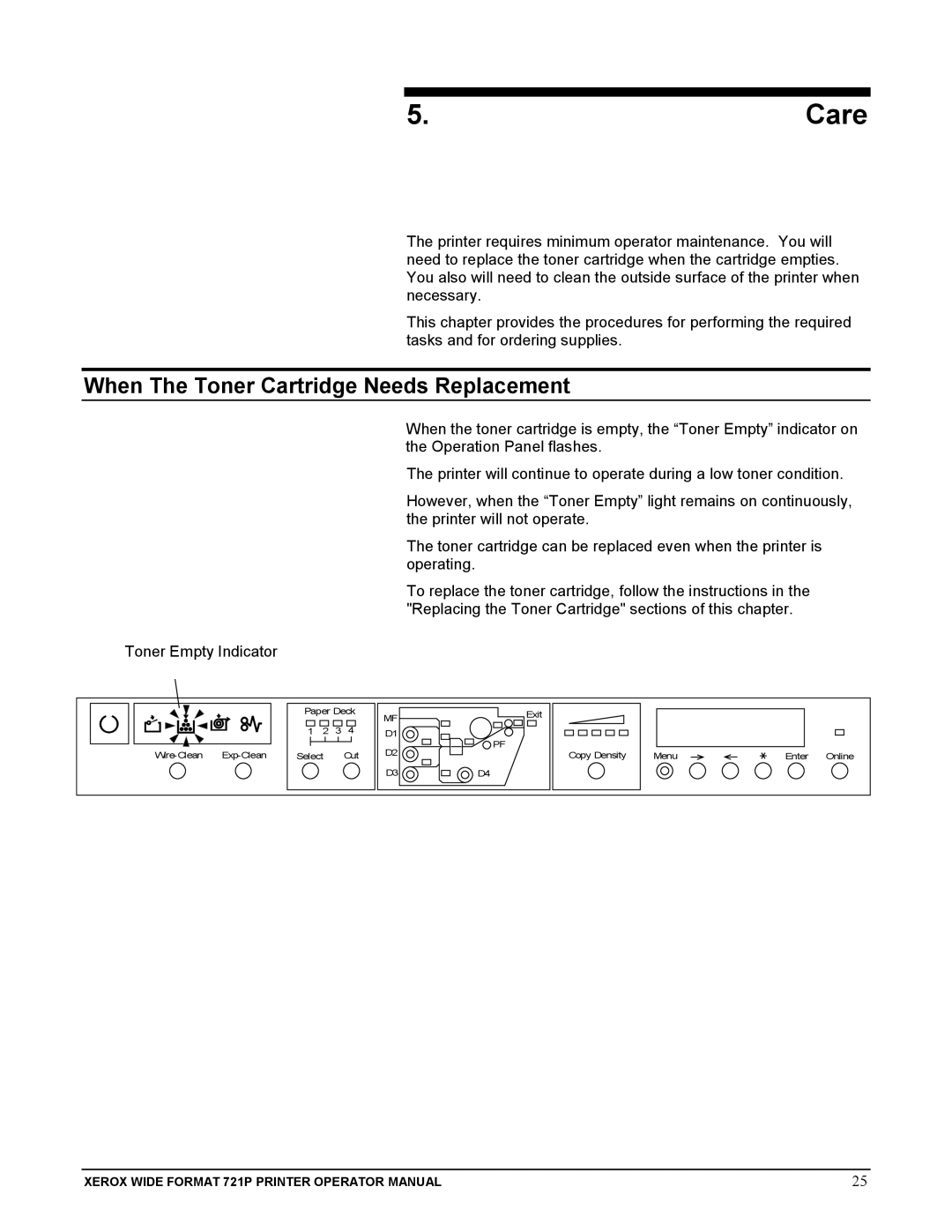5.Care
The printer requires minimum operator maintenance. You will need to replace the toner cartridge when the cartridge empties. You also will need to clean the outside surface of the printer when necessary.
This chapter provides the procedures for performing the required tasks and for ordering supplies.
When The Toner Cartridge Needs Replacement
When the toner cartridge is empty, the “Toner Empty” indicator on the Operation Panel flashes.
The printer will continue to operate during a low toner condition.
However, when the “Toner Empty” light remains on continuously, the printer will not operate.
The toner cartridge can be replaced even when the printer is operating.
To replace the toner cartridge, follow the instructions in the "Replacing the Toner Cartridge" sections of this chapter.
Toner Empty Indicator
Toner Enpty Indicator
|
| Paper Deck | MF | Exit |
|
|
| |||
|
|
|
|
|
|
|
|
| ||
|
|
|
|
|
|
|
|
|
| |
|
| 1 | 2 | 3 | 4 | D1 | PF |
|
|
|
|
|
|
|
| D2 |
|
|
| ||
Select |
| Cut | Copy Density | Menu | Enter | Online | ||||
|
|
|
|
|
| D3 | D4 |
|
|
|
XEROX WIDE FORMAT 721P PRINTER OPERATOR MANUAL | 25 |