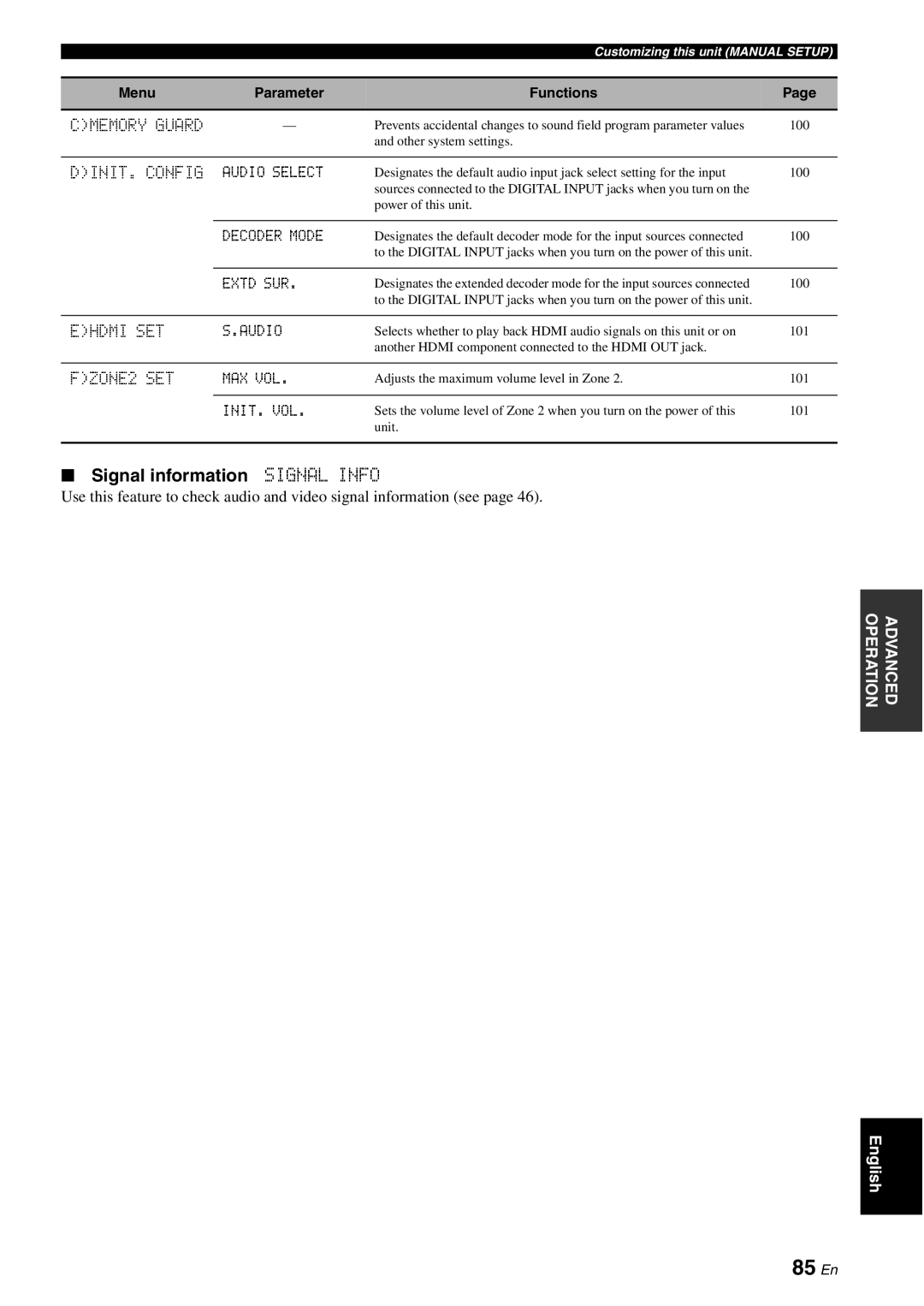Customizing this unit (MANUAL SETUP)
Menu | Parameter | Functions | Page |
|
|
|
|
C)MEMORY GUARD | — | Prevents accidental changes to sound field program parameter values | 100 |
|
| and other system settings. |
|
|
|
|
|
D)INIT. CONFIG | AUDIO SELECT | Designates the default audio input jack select setting for the input | 100 |
|
| sources connected to the DIGITAL INPUT jacks when you turn on the |
|
|
| power of this unit. |
|
|
|
|
|
| DECODER MODE | Designates the default decoder mode for the input sources connected | 100 |
|
| to the DIGITAL INPUT jacks when you turn on the power of this unit. |
|
|
|
|
|
| EXTD SUR. | Designates the extended decoder mode for the input sources connected | 100 |
|
| to the DIGITAL INPUT jacks when you turn on the power of this unit. |
|
|
|
|
|
E)HDMI SET | S.AUDIO | Selects whether to play back HDMI audio signals on this unit or on | 101 |
|
| another HDMI component connected to the HDMI OUT jack. |
|
|
|
|
|
F)ZONE2 SET | MAX VOL. | Adjusts the maximum volume level in Zone 2. | 101 |
|
|
|
|
| INIT. VOL. | Sets the volume level of Zone 2 when you turn on the power of this | 101 |
|
| unit. |
|
|
|
|
|
■Signal information SIGNAL INFO
Use this feature to check audio and video signal information (see page 46).
OPERATION | ADVANCED |
|
|
English