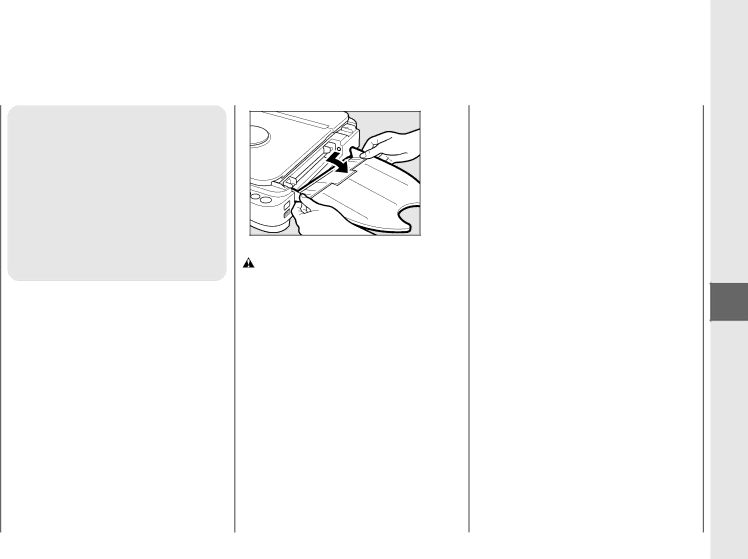
Routine Cleaning
To ensure optimum copy quality the platen glass, platen cover, copy tray and
To clean these parts, wipe with a cloth dampened with water or a mild cleaning agent and then wipe with a soft dry cloth.
■Clean the external housing of the copier in the same way.
■To clean the underside of the platen glass, first remove the
CAUTION: |
•Before cleaning the copier, turn the power switch OFF and unplug the copier from its power source. Failure to do so may result in a fire or electrical shock.
•Clean the copier using a firmly
Appendix
Cleaning the
Copier
55