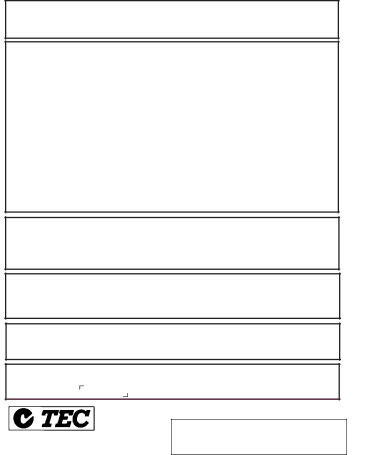
CE Compliance (for EU only)
This product complies with the requirements of EMC, Low Voltage and R&TTE Directives including their amendments.
FCC Notice
This equipment has been tested and found to comply with the limits for a Class B digital device, pursuant to Part 15 of the FCC Rules. These limits are designed to provide reasonable protection against harmful interference in a residential installation. This equipment generates, uses, and can radiate radio frequency energy and, if not installed and used in accordance with the instructions, may cause harmful interference to radio communications.
However, there is no guarantee that interference will not occur in a particular installation. If this equipment does cause harmful interference to radio or television reception, which can be determined by turning the equipment off and on, the user is encouraged to try to correct the interference by one or more of the following measures:
•Reorient or relocate the receiving antenna.
•Increase the separation between the equipment and receiver.
•Connect the equipment into an outlet on a circuit different from that to which the receiver is connected.
•Consult the dealer or an experienced radio/TV technician for help.
“This Class B digital apparatus meets all requirements of the Canadian Interference- Causing Equipment Regulations.”
“Cet appareil numérique de la classe B respecte toutes les exigences du Règlement sur le matériel brouilleur du Canada.”
(for CANADA only)
VORSICHT:
•Schallemission: unter 70dB (A) nach DIN 45635 (oder ISO 7779)
•Die für das Gerät Vorgesehene Steckdose muß in der Nähe des Gerätes und leicht zugänglich sein.
Some types of this product are equipped with a wireless communication device, such as,
IrCOMM
IrDA Protocol Stack Deep CoreTM © Link Evolution Corp. All right Reserved.
Copyright © 2004
by TOSHIBA TEC CORPORATION All Rights Reserved
570 Ohito,