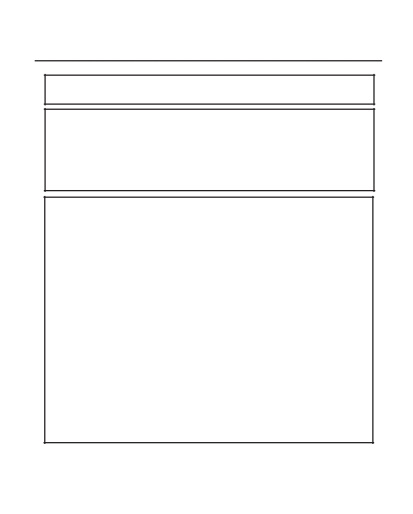
Safety Precautions |
Changes or modifications not expressly approved by manufacturer for compliance could void the user's authority to operate the equipment.
CAUTION!
1.To avoid injury, be careful not to catch or jam your fingers while opening or closing the cover.
2.Do not touch moving parts. To reduce the risk that fingers, jewellery, clothing, etc., be drawn into the moving parts, turn off the power switch to stop movement.
Safety Summary
Personal safety in handling or maintaining the equipment is extremely important. Warnings and Cautions necessary for safe handling are included in this manual. All warnings and cautions contained in this manual and written inside or outside of the printer should be read and understood before handling or maintaining the equipment.
Do not attempt to effect repairs to this equipment. If a fault occurs that cannot be rectified using the procedures described in this manual, turn offthepower,thencontactyourauthorisedTOSHIBATECrepresentative for assistance.
Safety Precautions
This Owner's Manual and the products (machines) which you have purchased contain indications which should be observed in order to use the machines safely and prevent harm to yourself and others and damage to property. The meanings of these indications and symbols are given below.
Read these indications and become familiar with their contents before reading this Owner's Manual.
- iv -