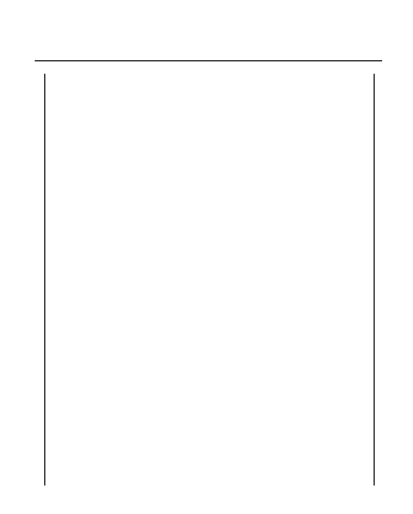
Safety Precautions |
For USA
This device complies with Part 15 of the FCC Rules.
Operation is subject to the following two conditions:
(1)this device may not cause harmful interference, and
(2)this device must accept any interference received, including interference that may cause undesired operation.
Changes or modification not expressly approved by manufacturer for compliance could void the user’s authority to operate the equipment.
For Canada
Operation is subject to the following two conditions:
(1)this device may not cause interference, and
(2)this device must accept any interference, including interference that may cause undesired operation of the device.
To prevent radio interference to the licensed service, this device is intended to be operated indoors and away from windows to provide maximum shielding. Equipment that is installed outdoors is subject to licensing.
For safety
Do not use this product in locations where use may be forbidden, for example, in an aeroplane or a hospital. If you do not know the forbidden areas, please refer to and follow the airline company or medical institution guidelines.
Flight instrument or medical equipment may be affected, causing a serious accident.
Since this product uses extremely low power compared with mobile phones, it cannot possibly interfere the pacemakers and defibrillators. However, if the use of this product should be likely to have affected the pacemaker or defibrillator, immediately stop using the product and contact your TOSHIBA TEC sales agent.
- ii -