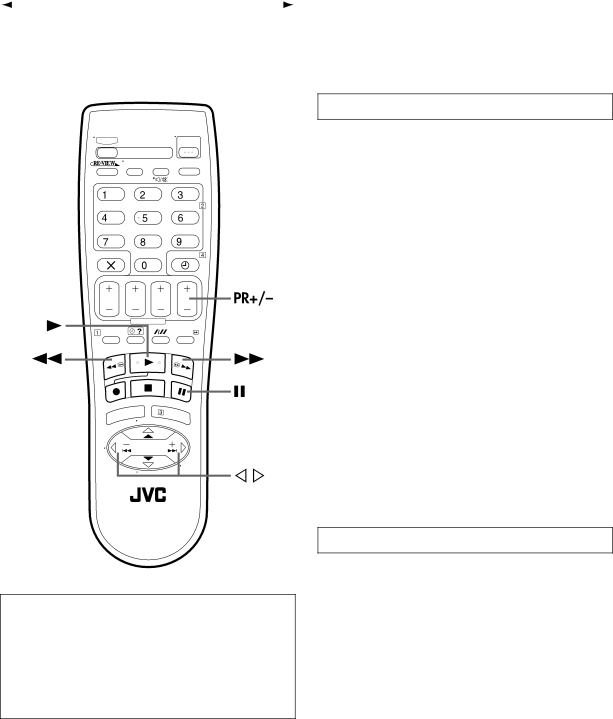
20 EN | PLAYBACK (cont.) |
Playback Features
NOTES:
●For speed search, refer to the table below.
●You can see smooth slow motion picture only during 1/2x slow motion playback.
●You can hear the normal audio track only during 1.5x speed search.
Reverse |
|
|
|
| Forward | ||
|
|
|
|
|
|
|
|
|
|
|
|
|
|
|
|
Reverse | Reverse | Reverse | Slow | Normal | Forward | ||
| search | play | slow | motion | play | search | |
|
|
| motion |
|
|
|
|
1/6, 1/2* | 1 | 1.5*,2, 3, 5, 7 | |||||
* PAL SP/LP only
Still Picture/Frame-By-Frame Playback
1Pause during playback.
Push the JOG dial.
OR
Press 9.
2Activate frame-by-frame playback.
Turn the JOG dial to the right for forward
OR
Press 9.
OR
Press w or e.
To resume normal playback, press 4.
Slow Motion
During playback, turn the JOG dial one click to the left for forward slow motion. To play in reverse slow motion, continue to turn the JOG dial to the left after selecting all the forward direction slow motion modes.
OR
During still picture, press and hold 9 for 2 seconds, then release. Press 9 and release again to return to still picture.
OR
During still picture, press and hold w or e. Release to return to still picture.
NOTE:
During slow motion playback, some noise may appear on the TV screen. Press PR + or – on the remote control to eliminate the noises.
Picture Search
Press 3 or 5. Press 3 or 5 again to perform
NOTE:
Each time you press 3 or 5, the search speed changes between
To resume normal playback, press 4.
ATTENTION
●Picture may not appear during picture search with an LP/
●Noise may appear or the picture may appear distorted with an
●In the picture search, still, slow motion or