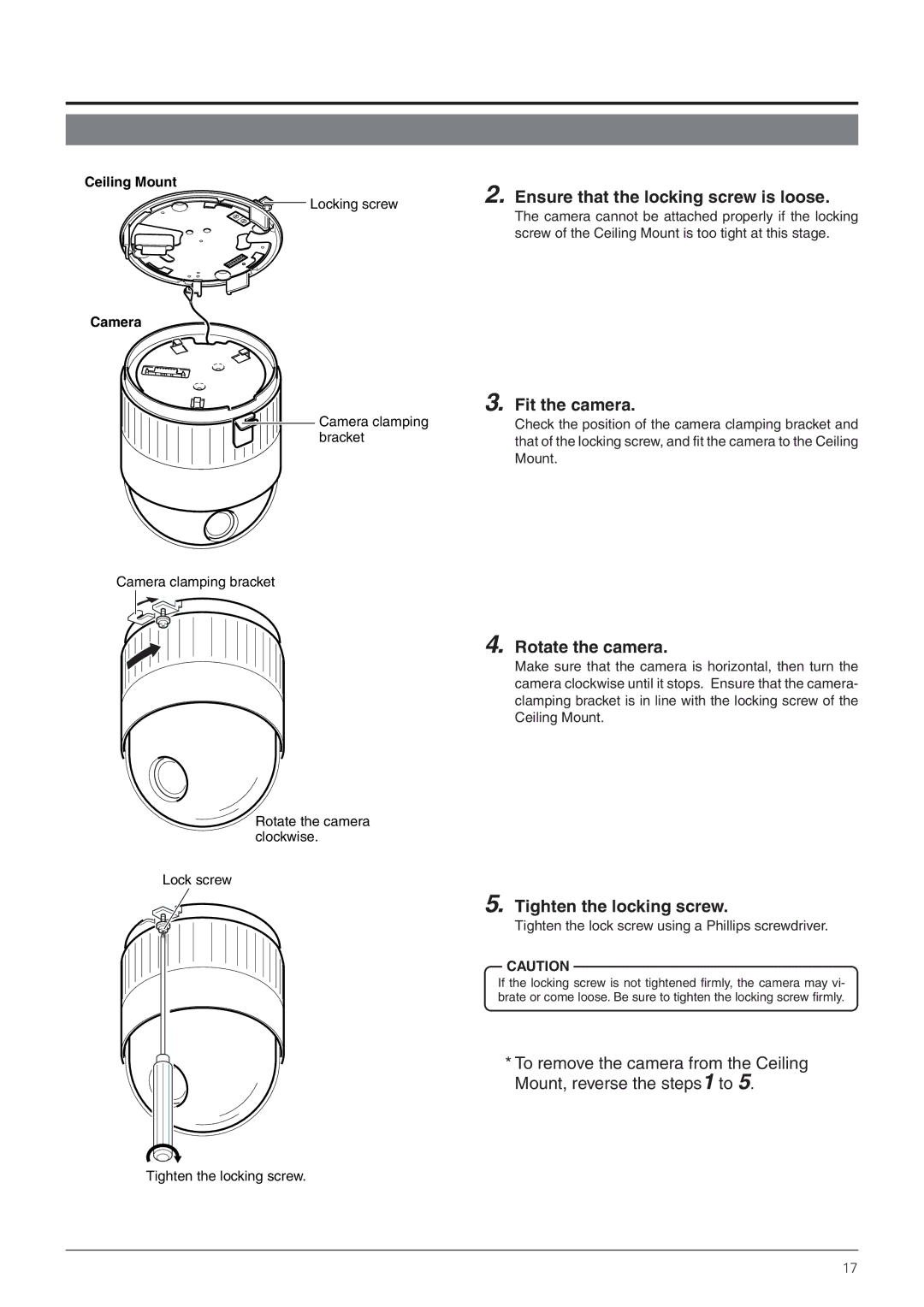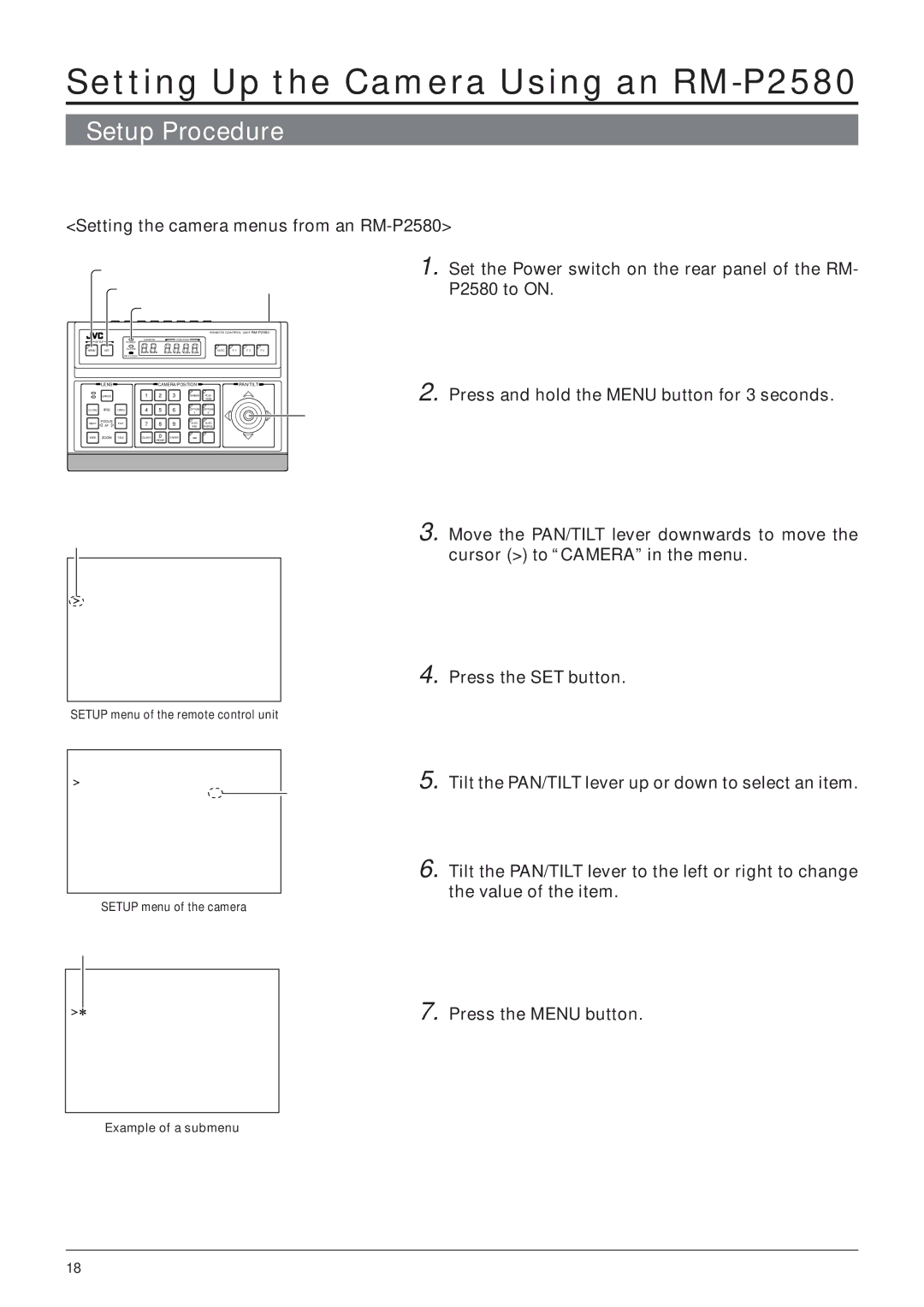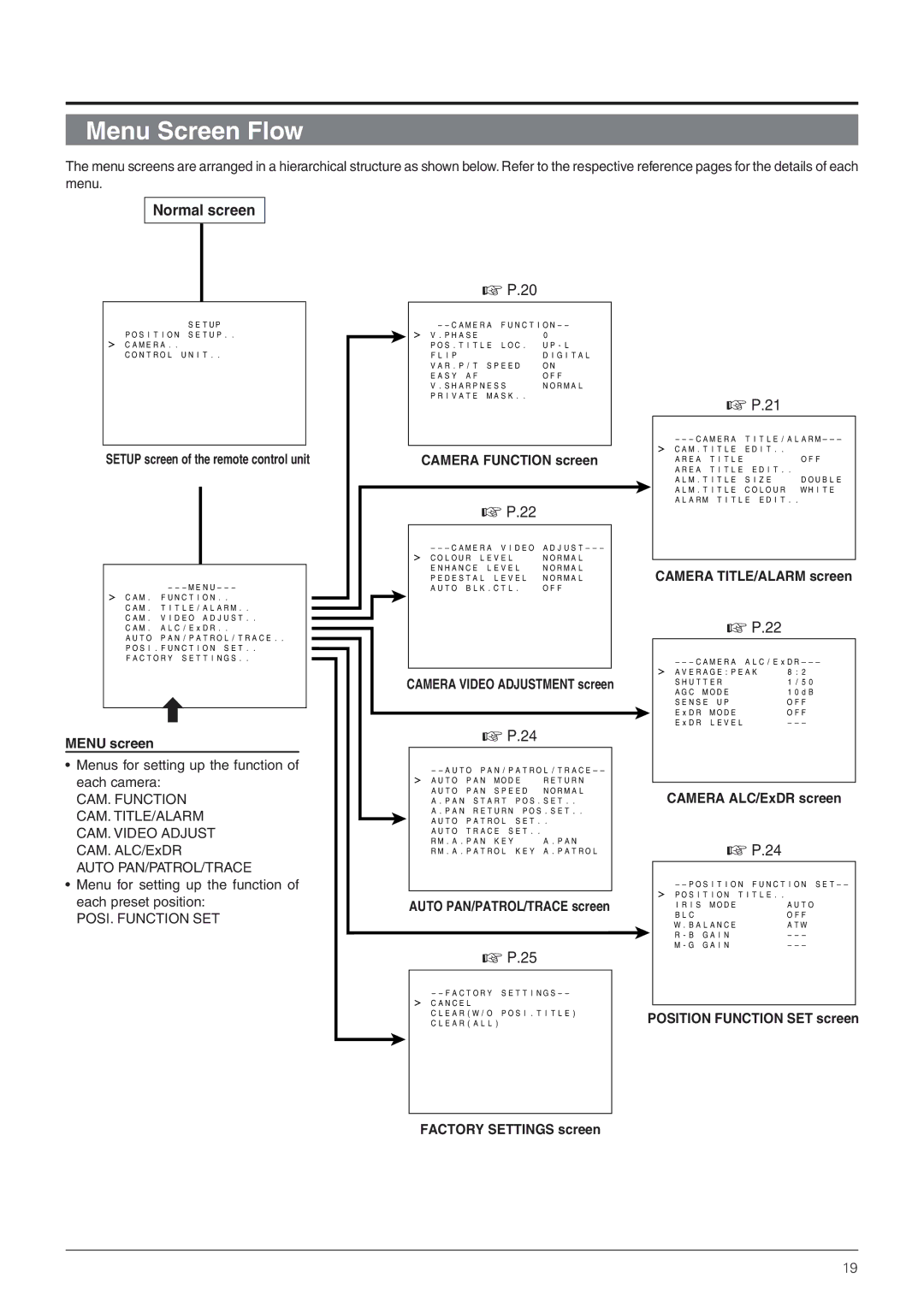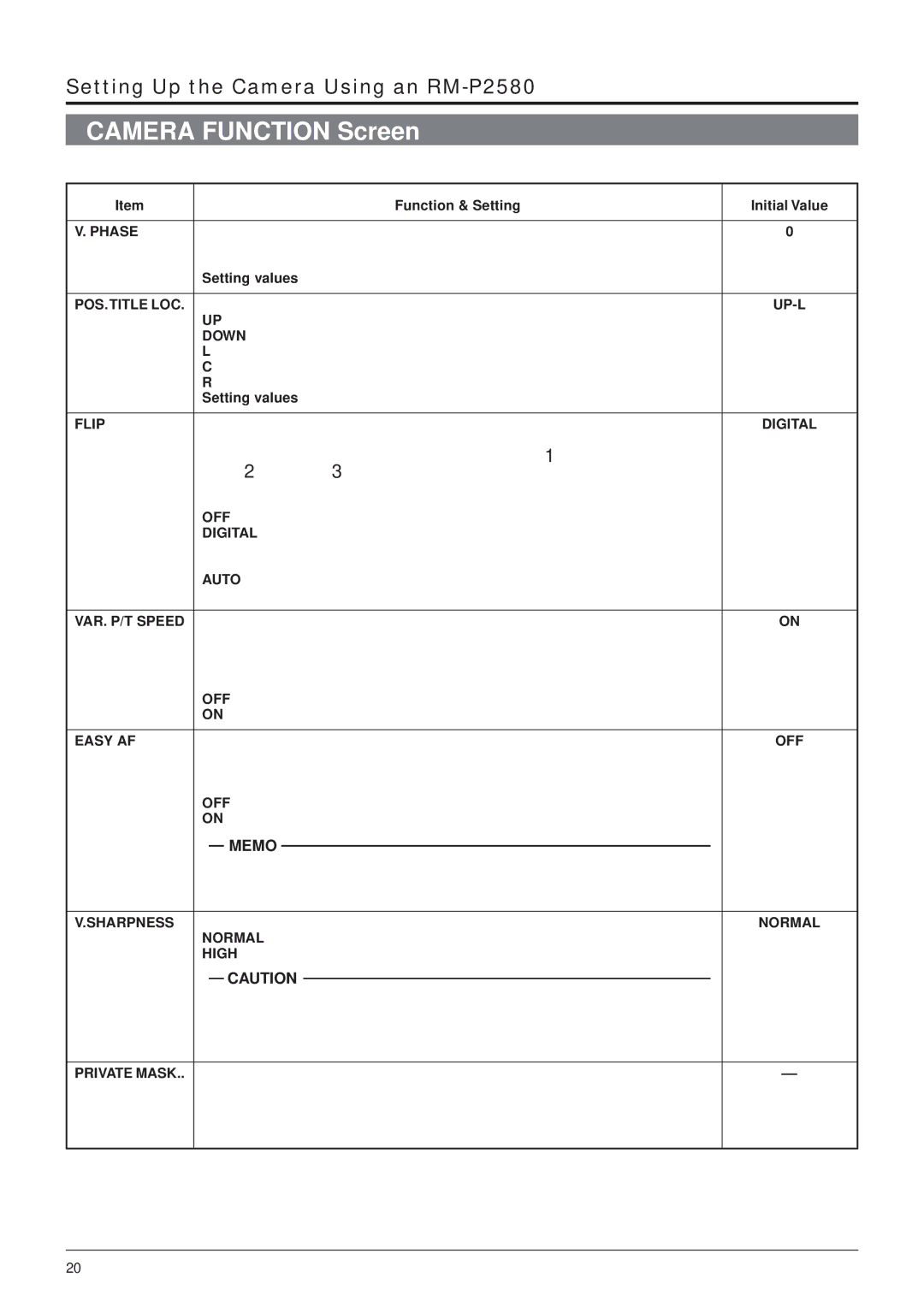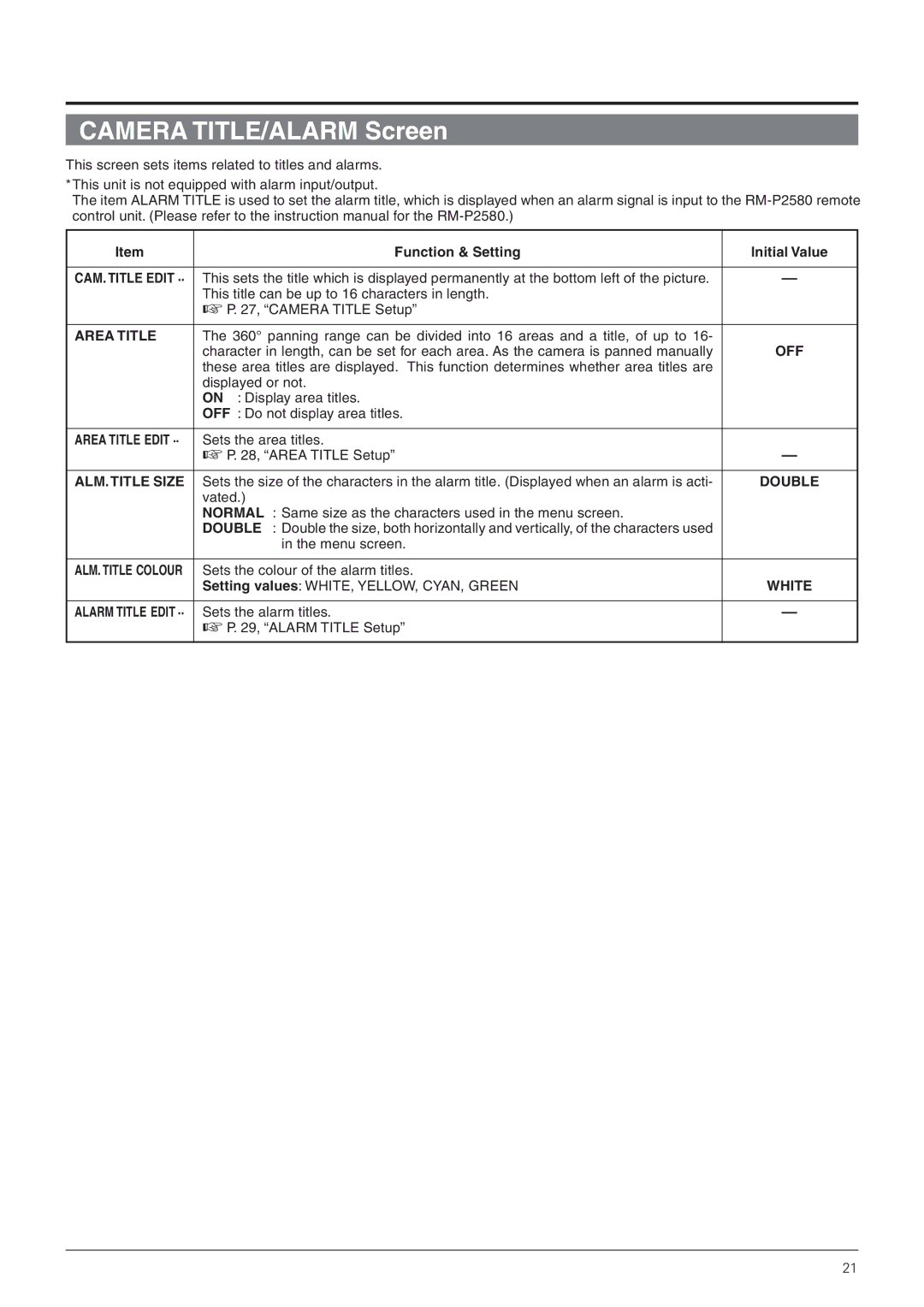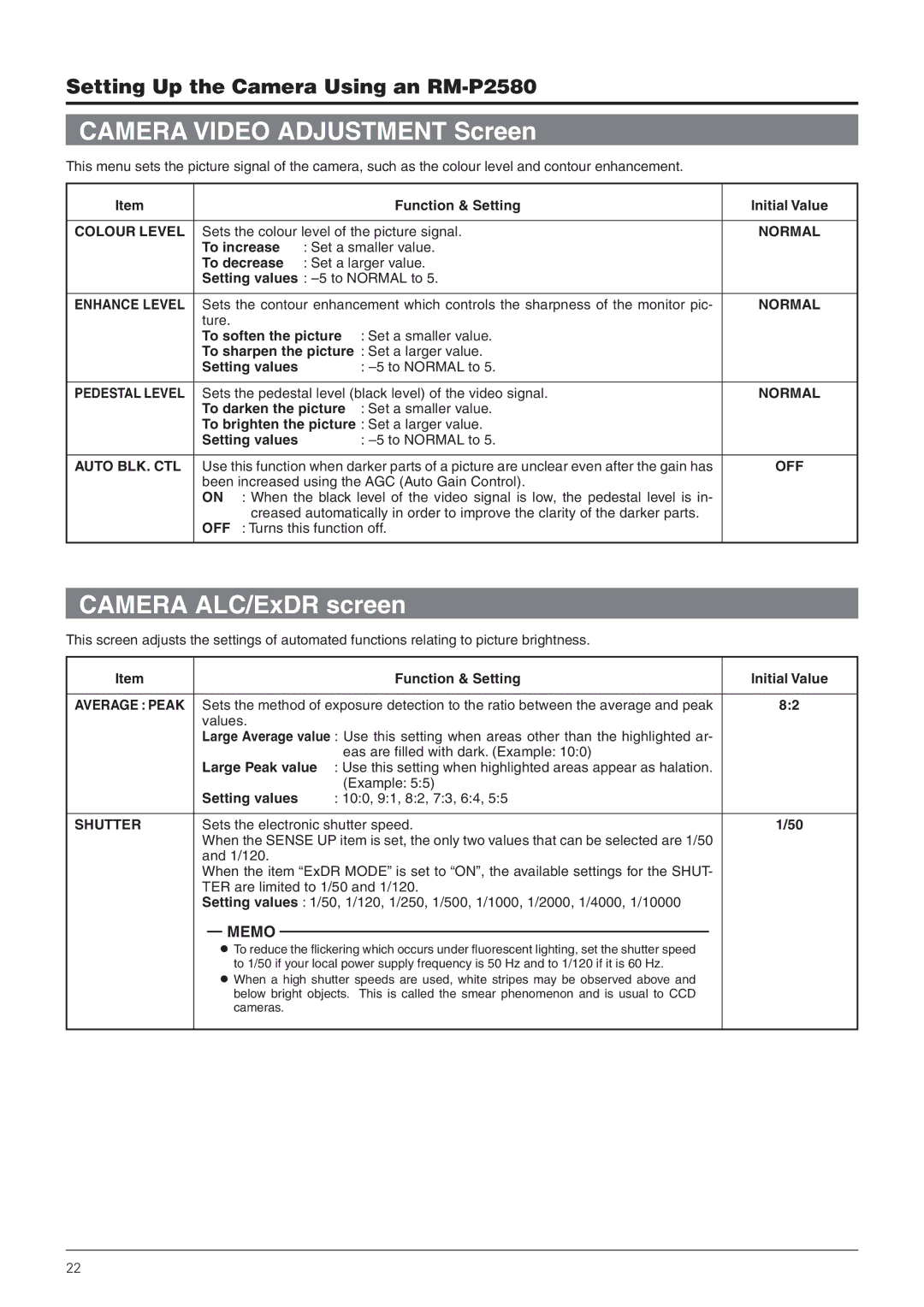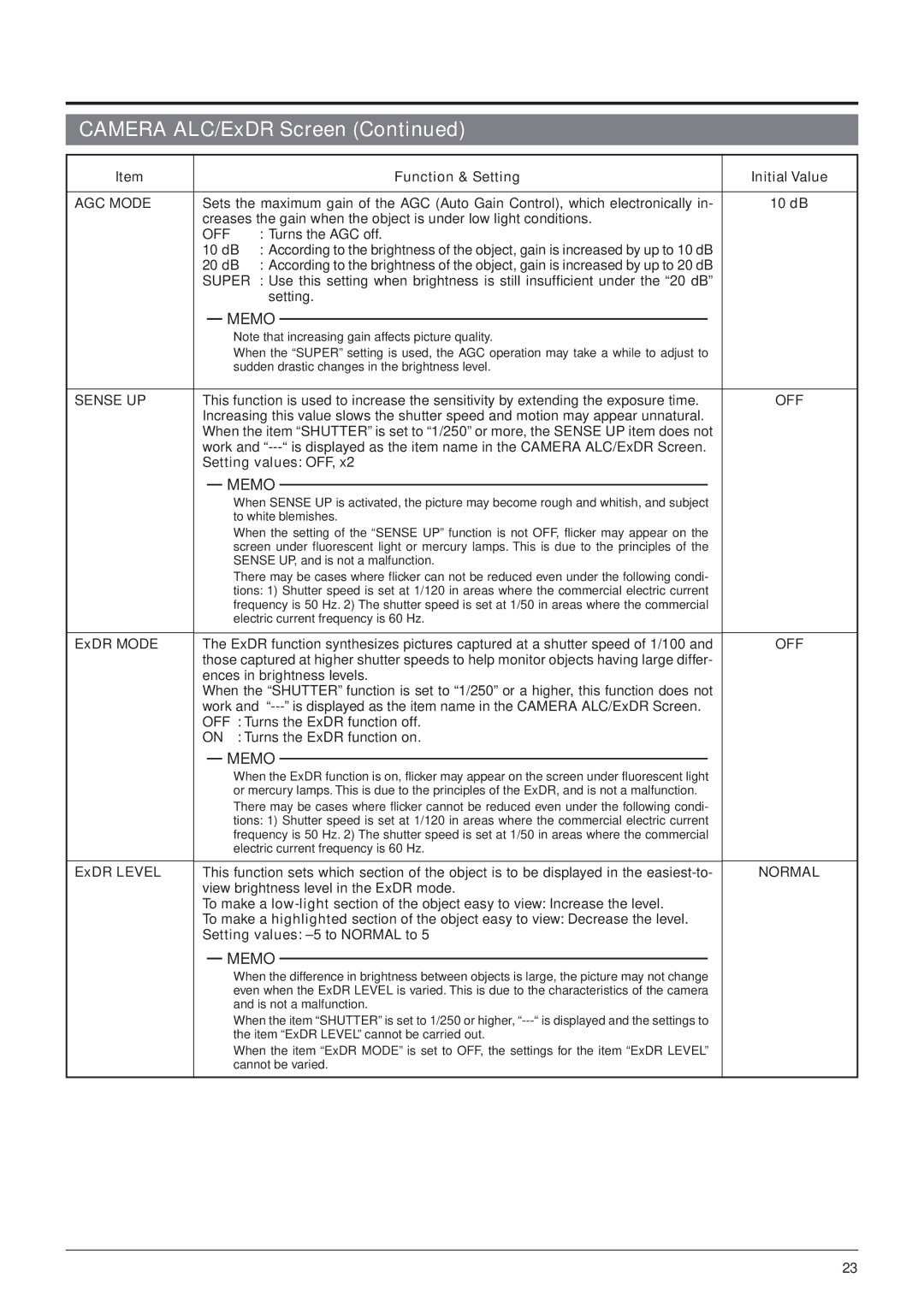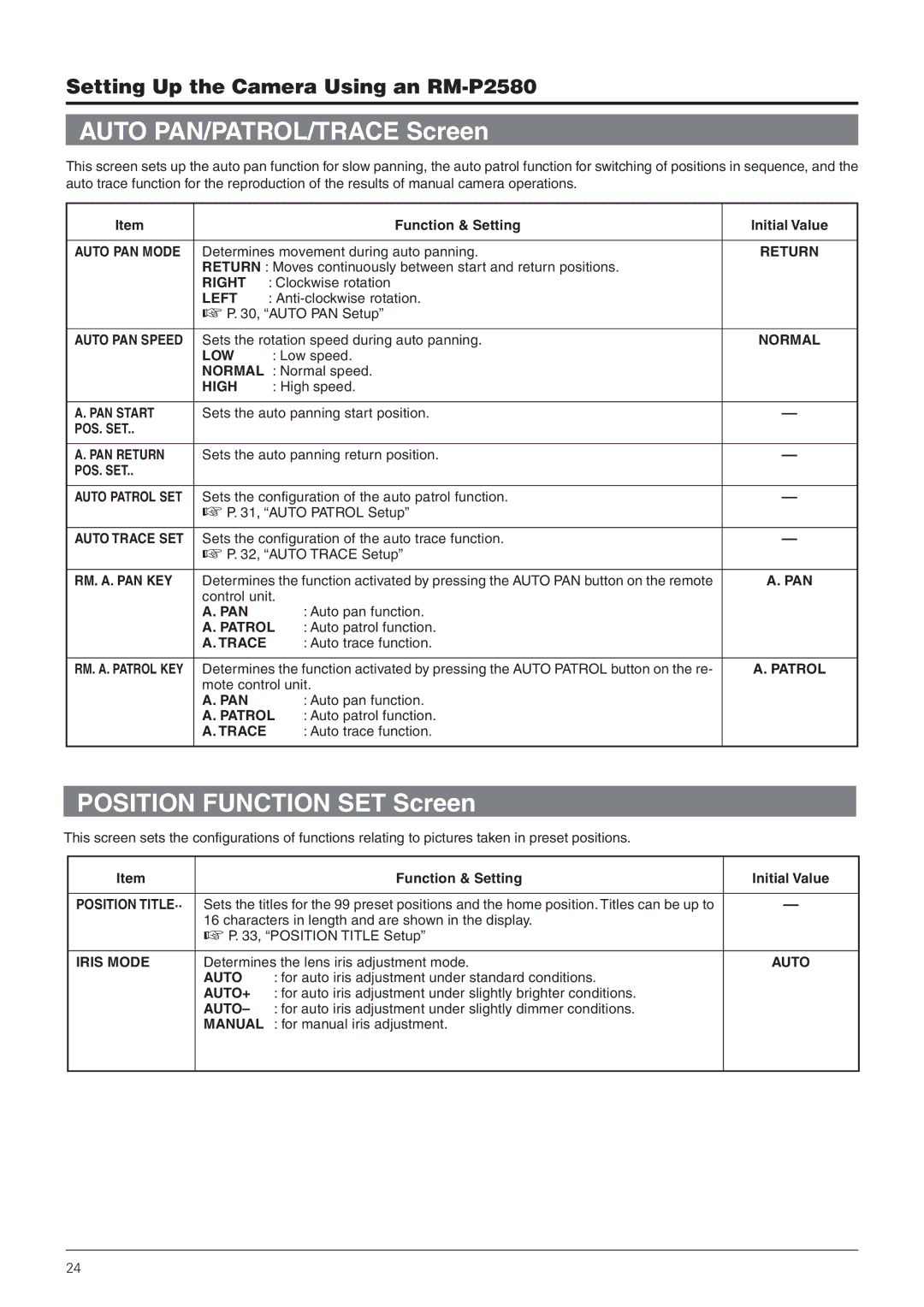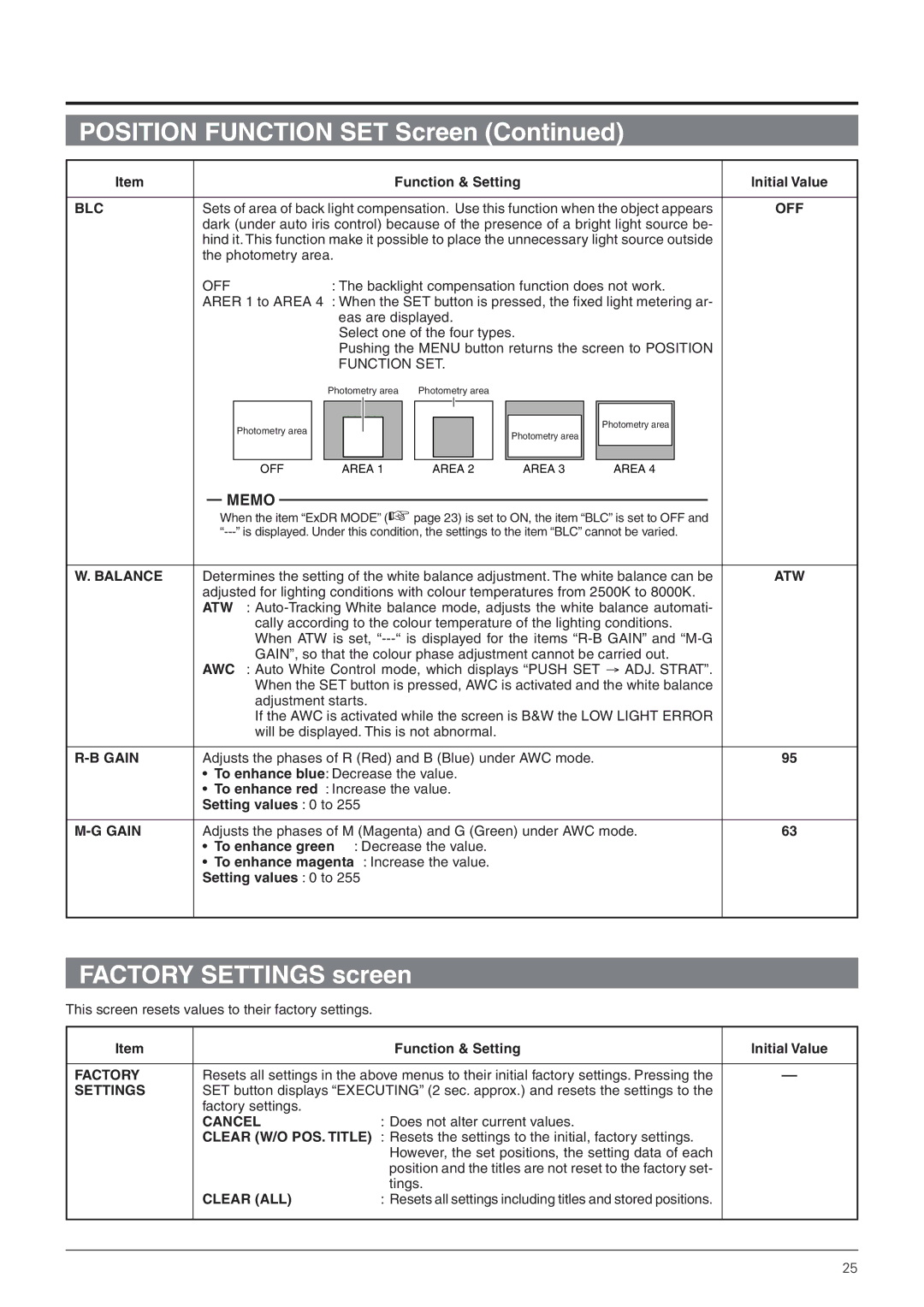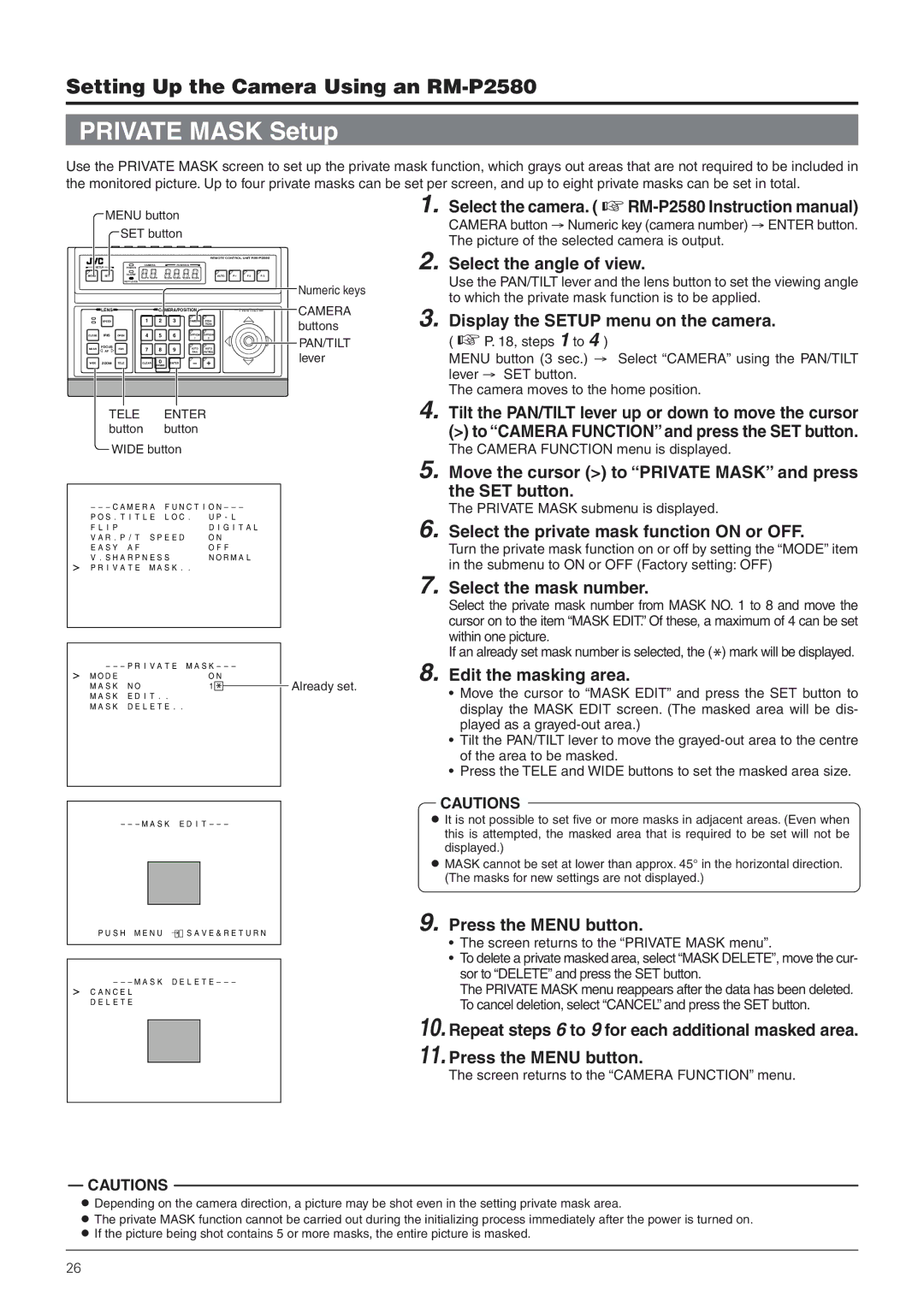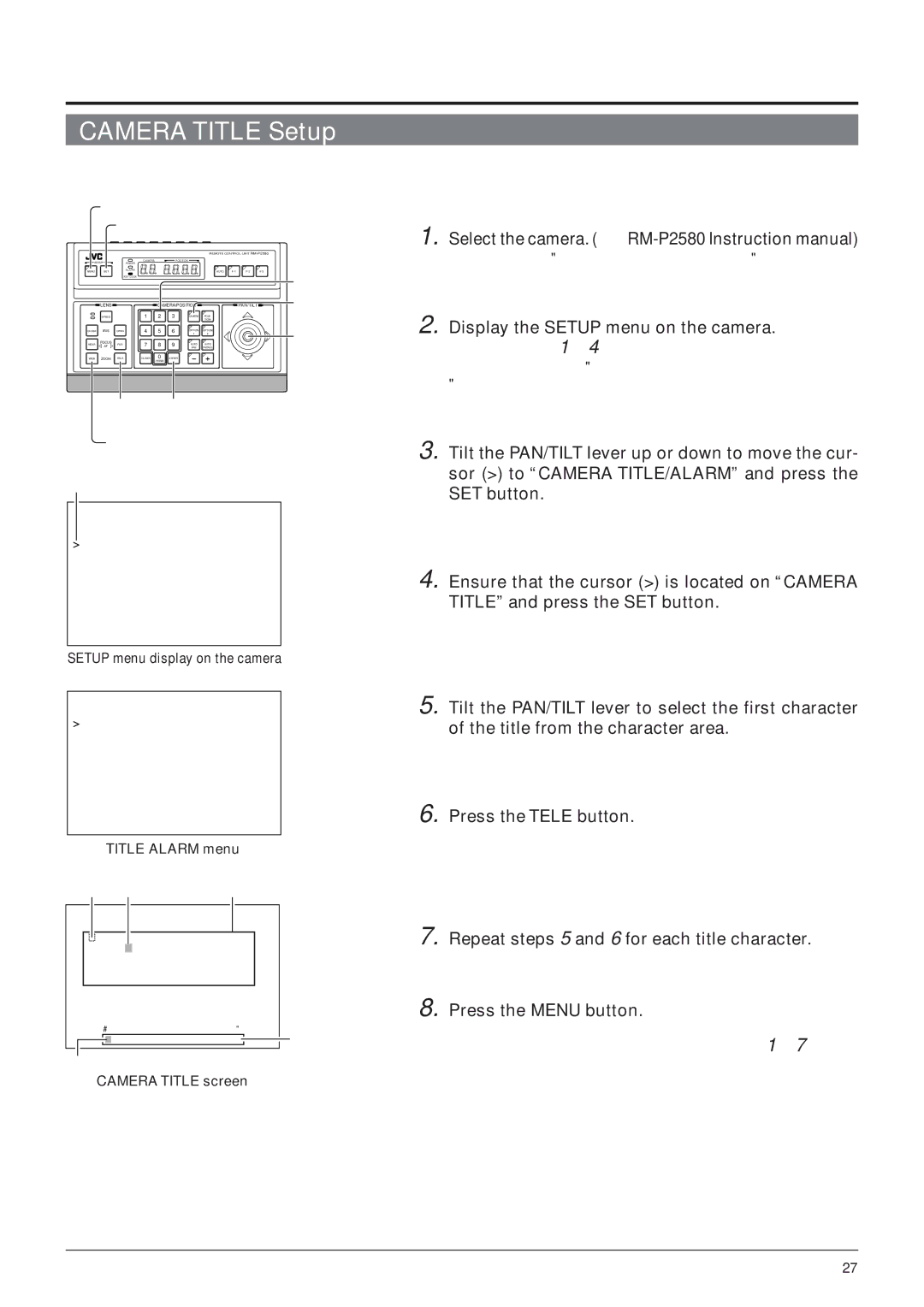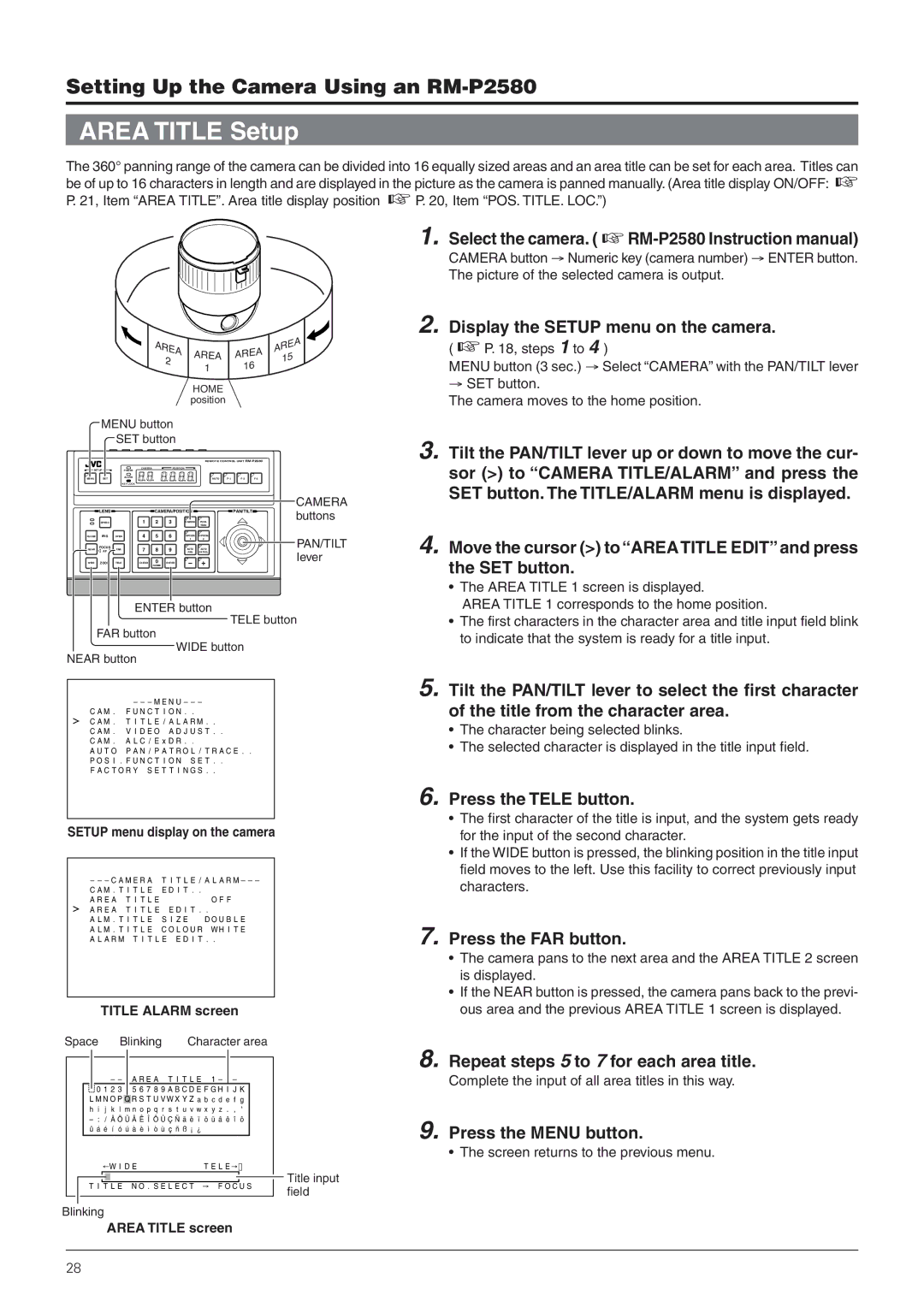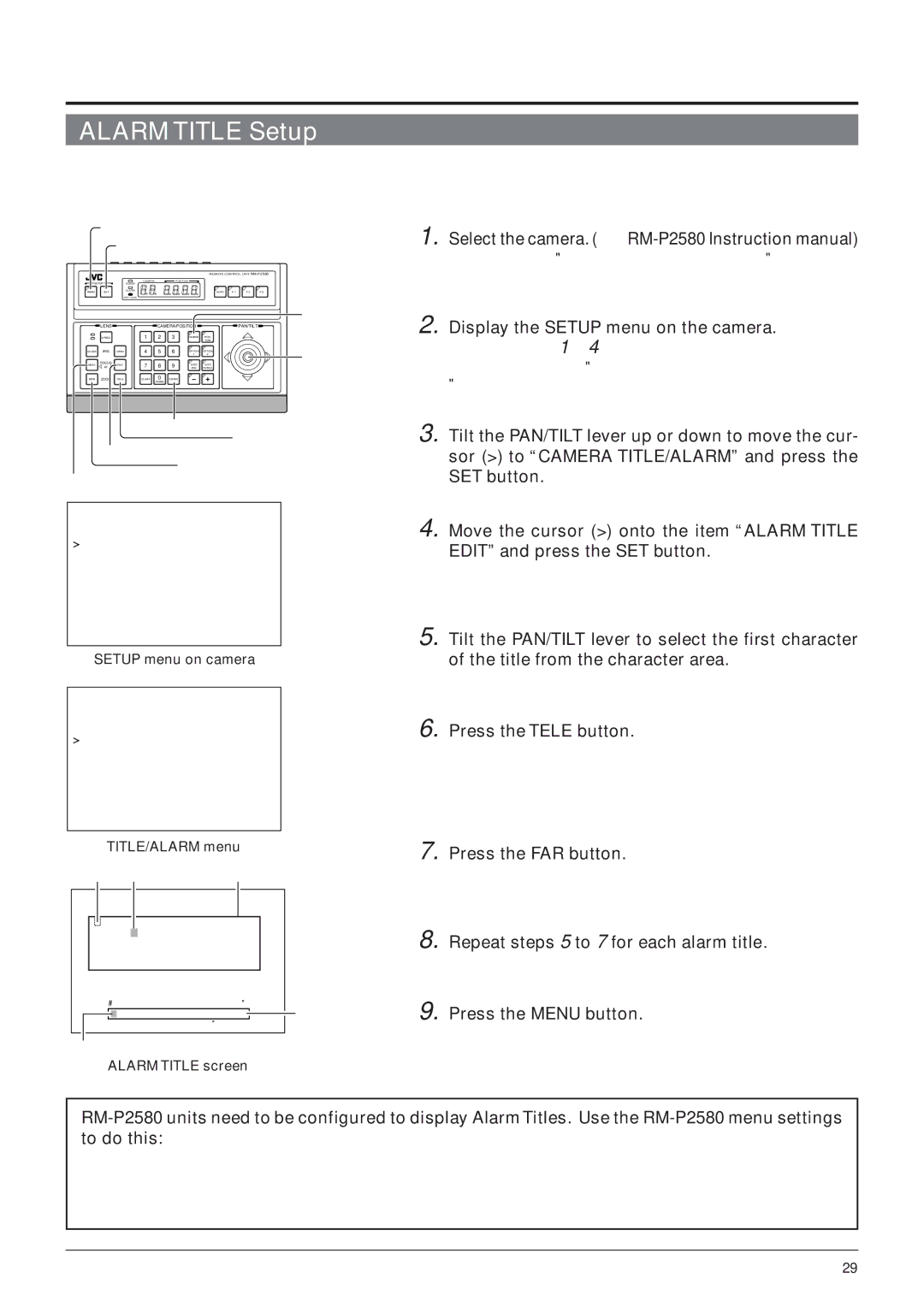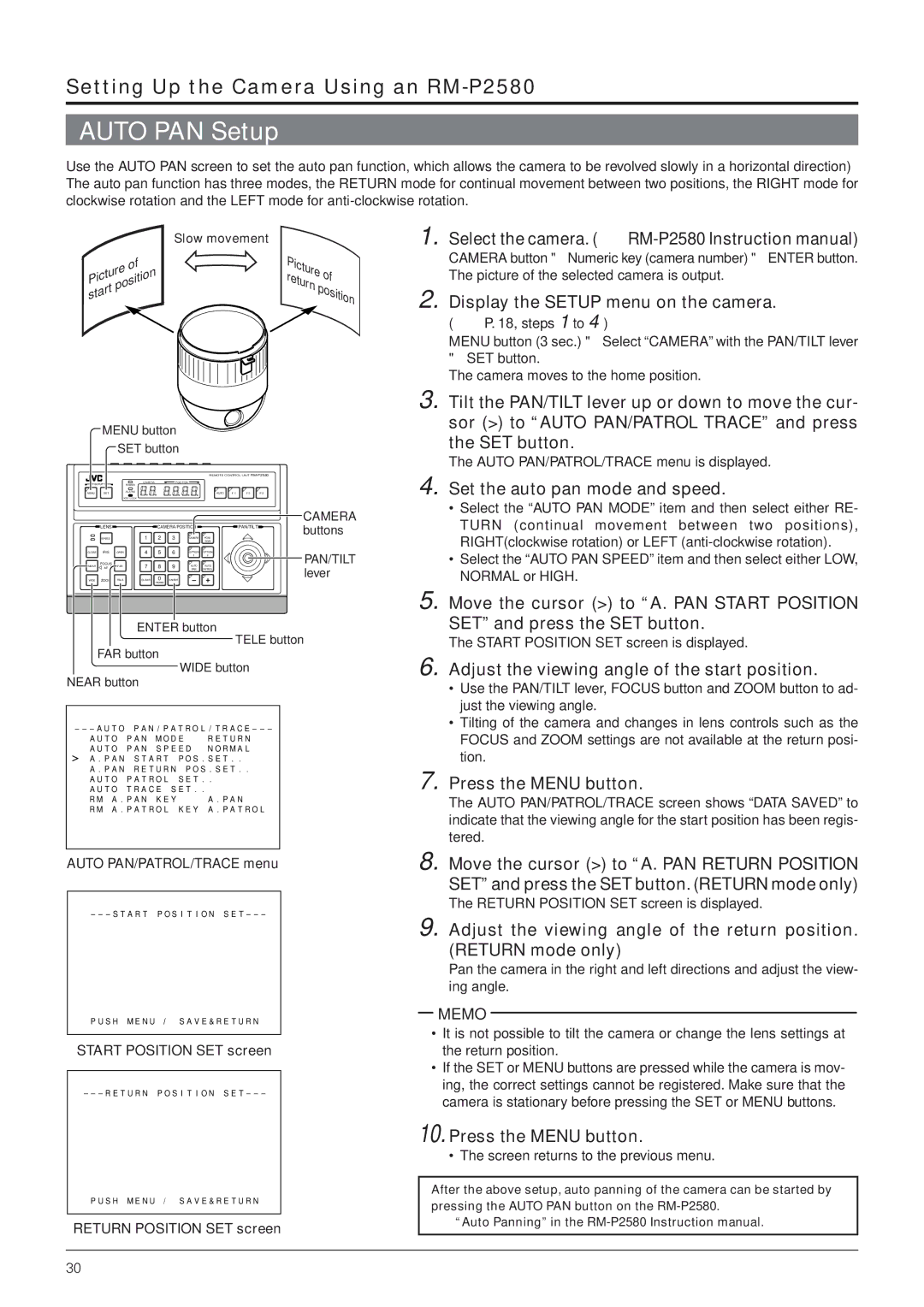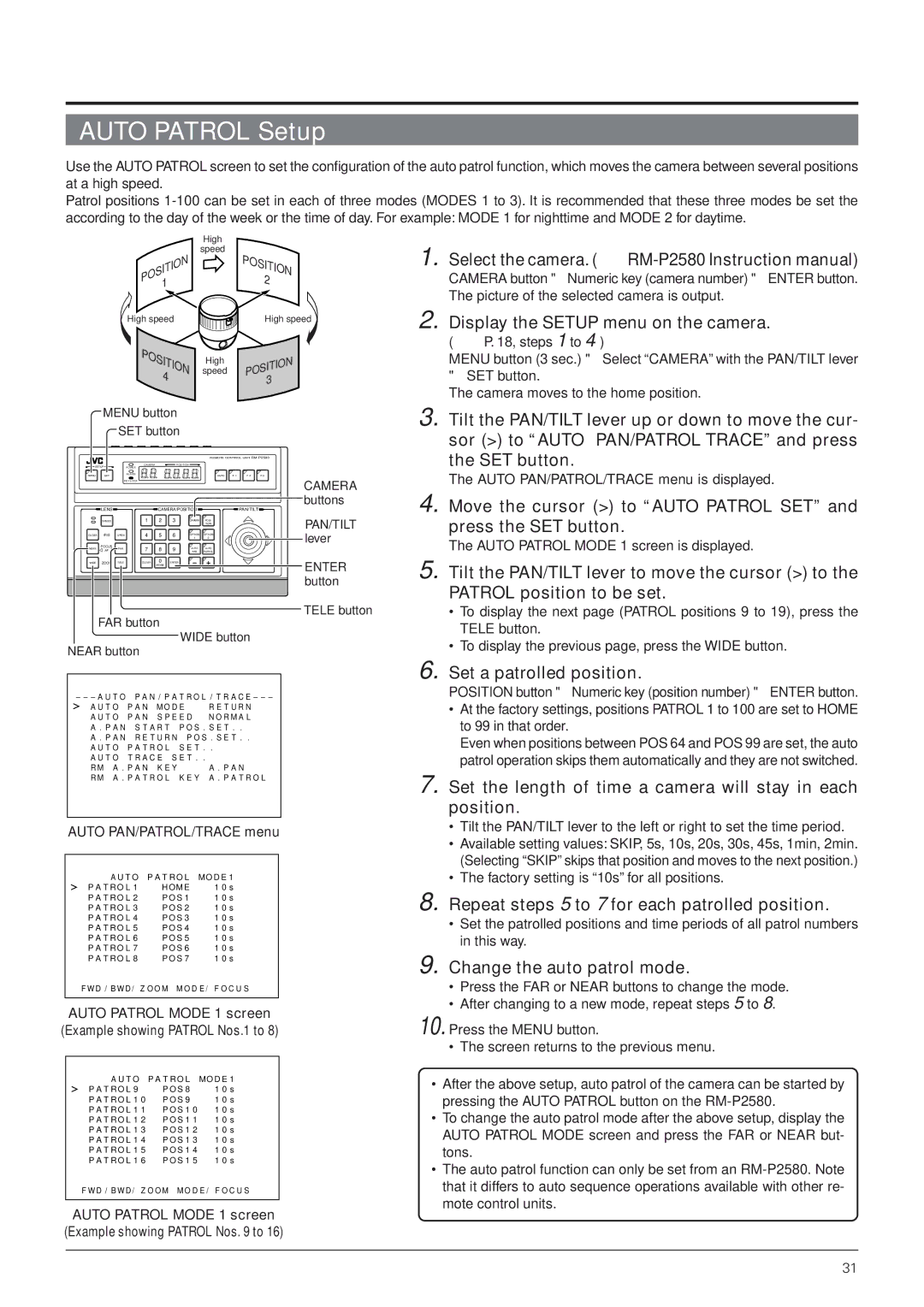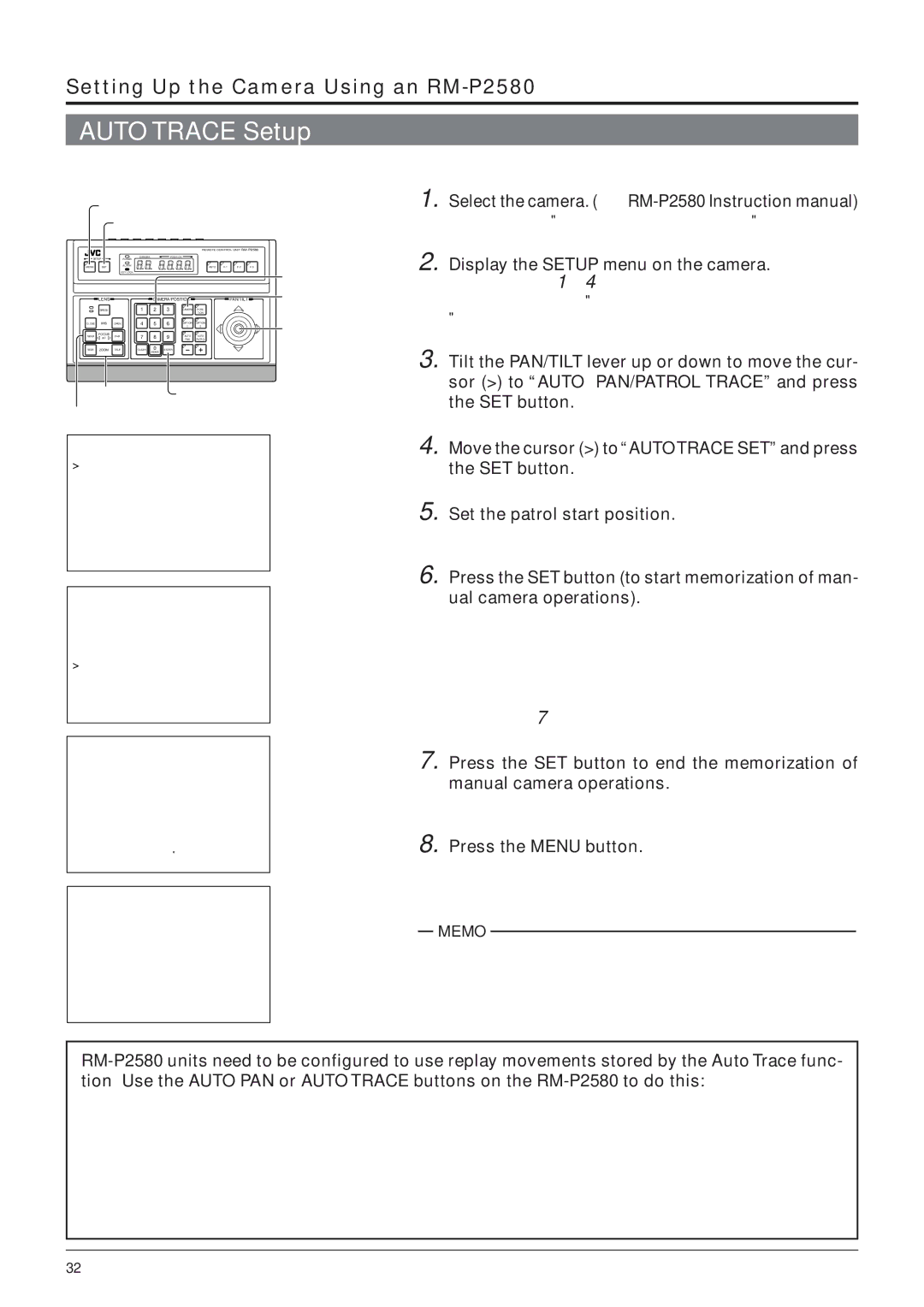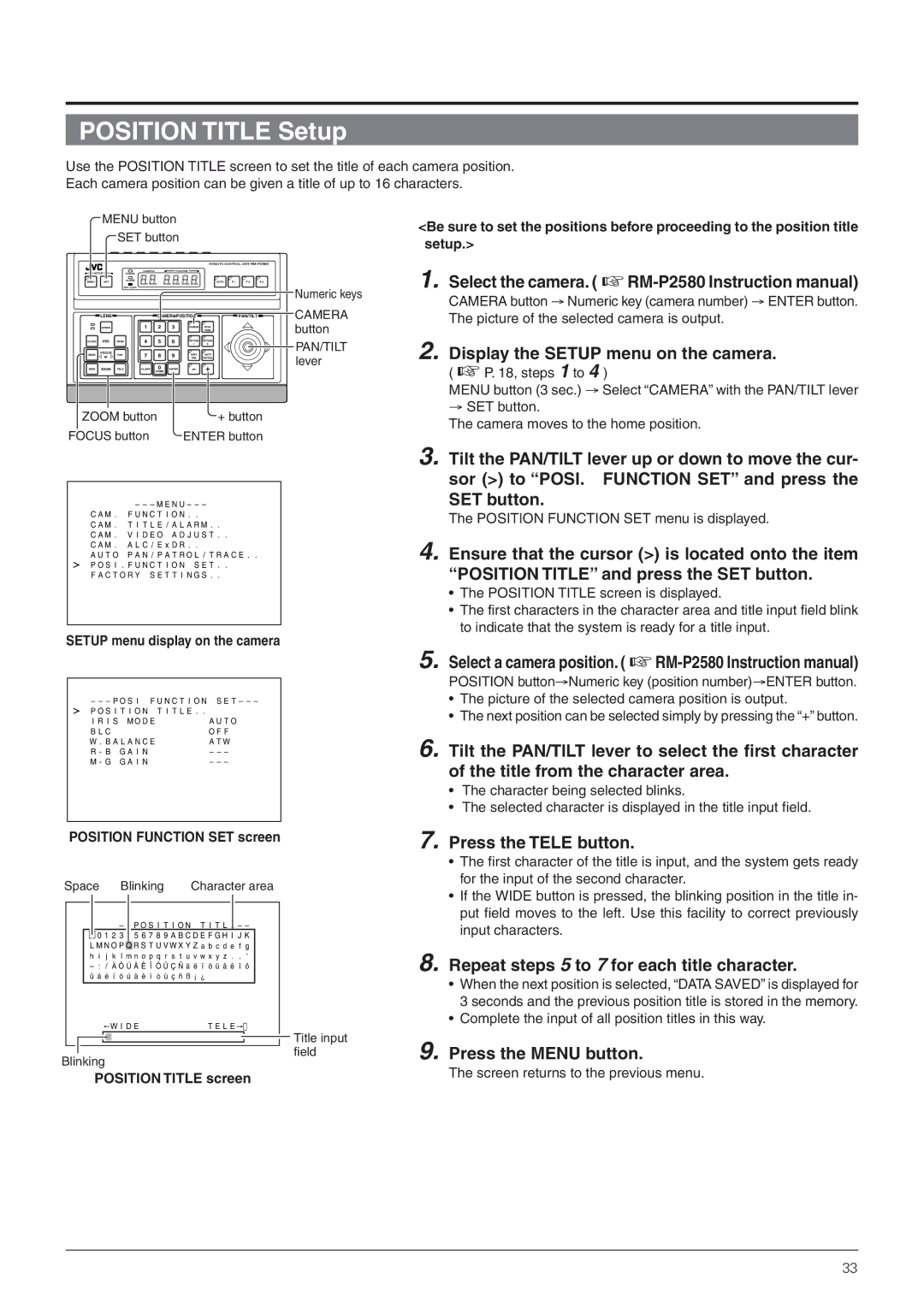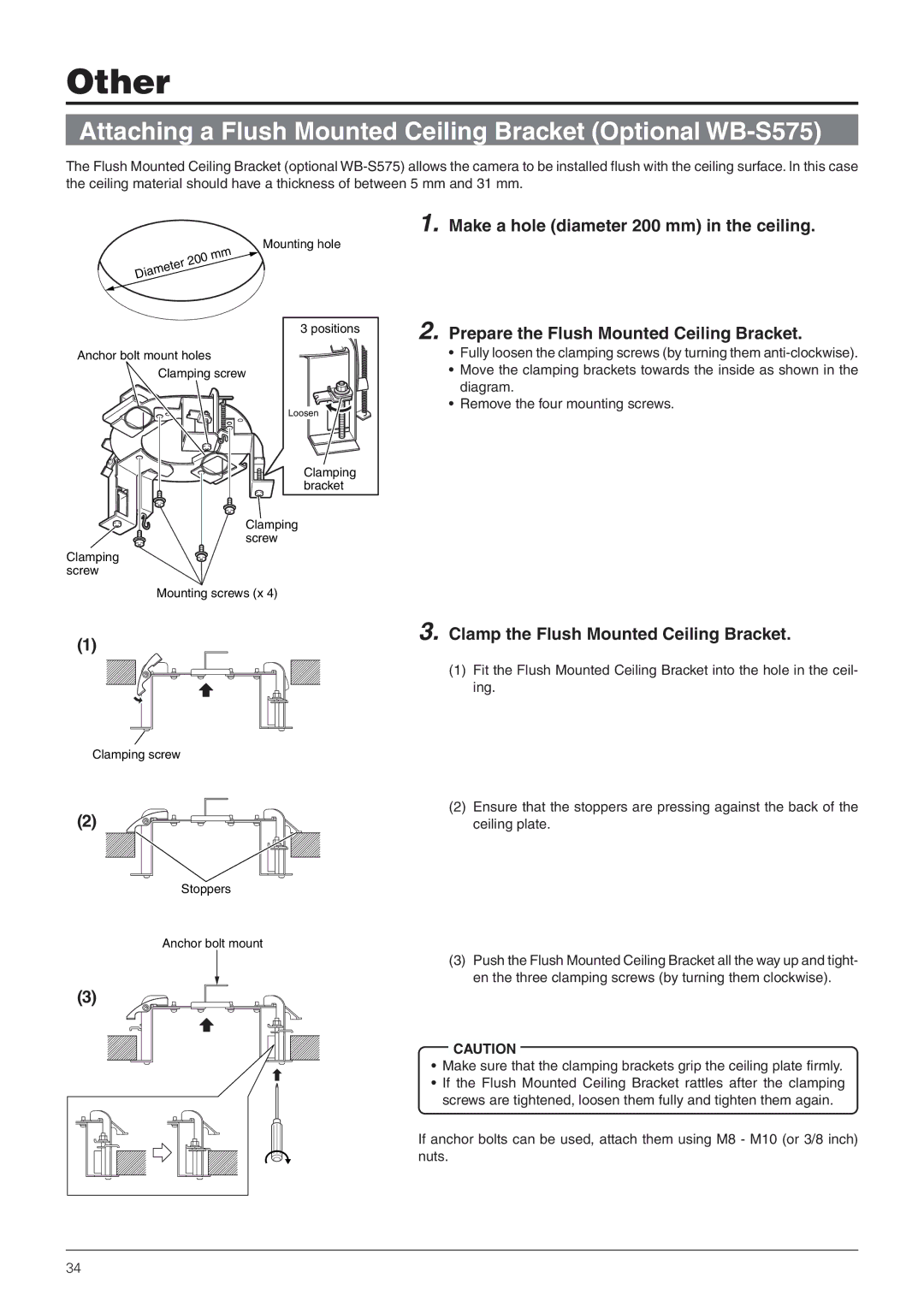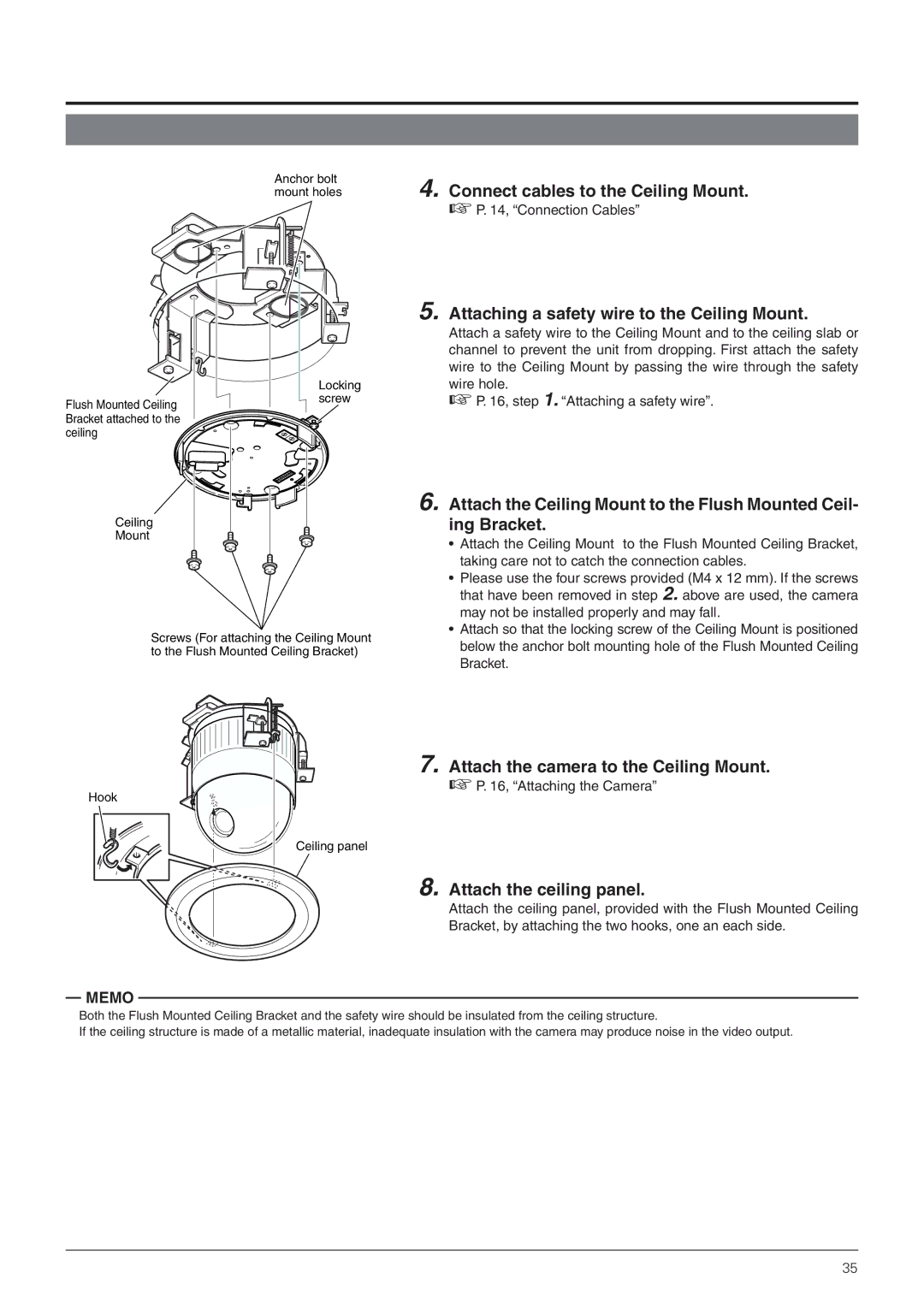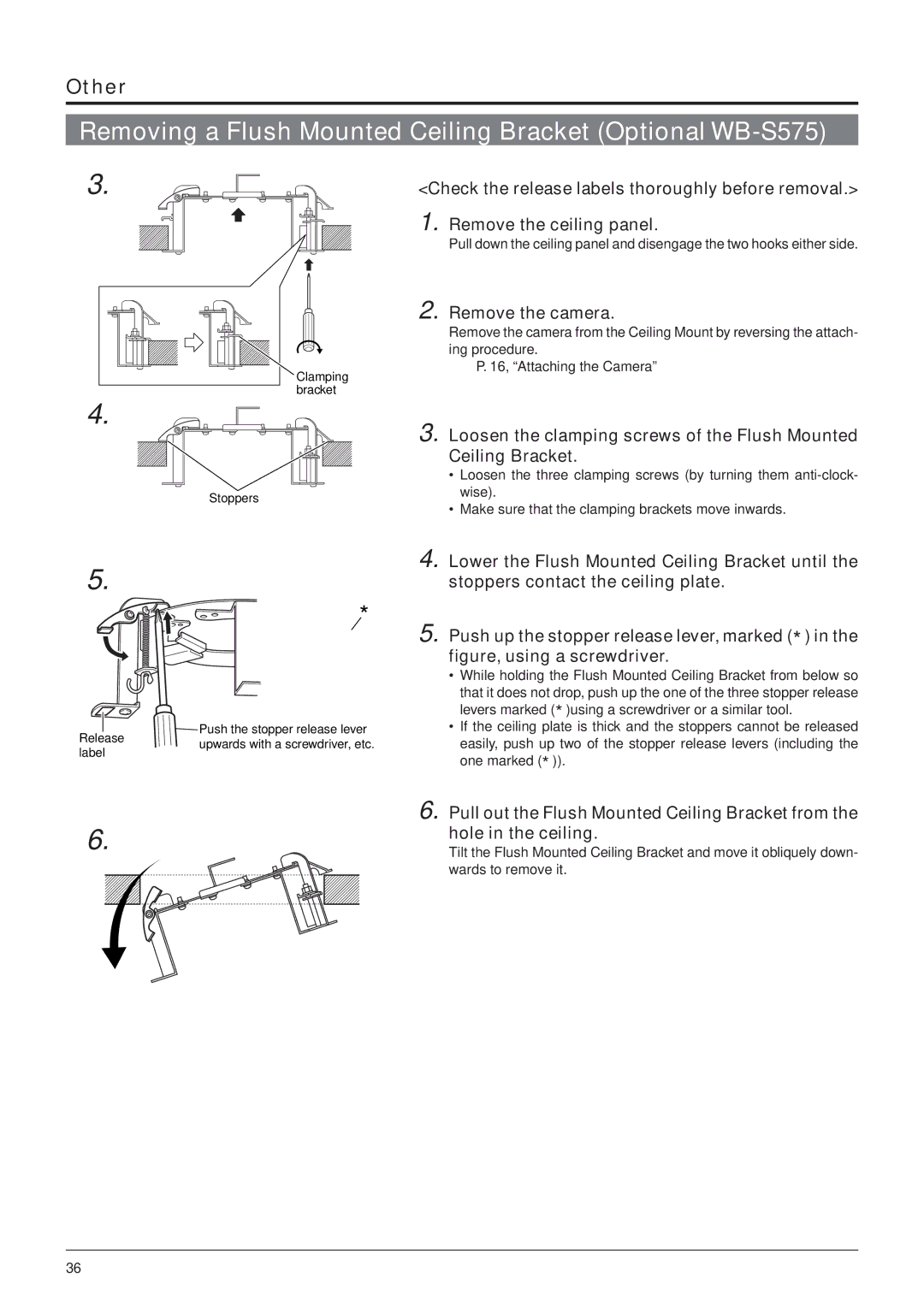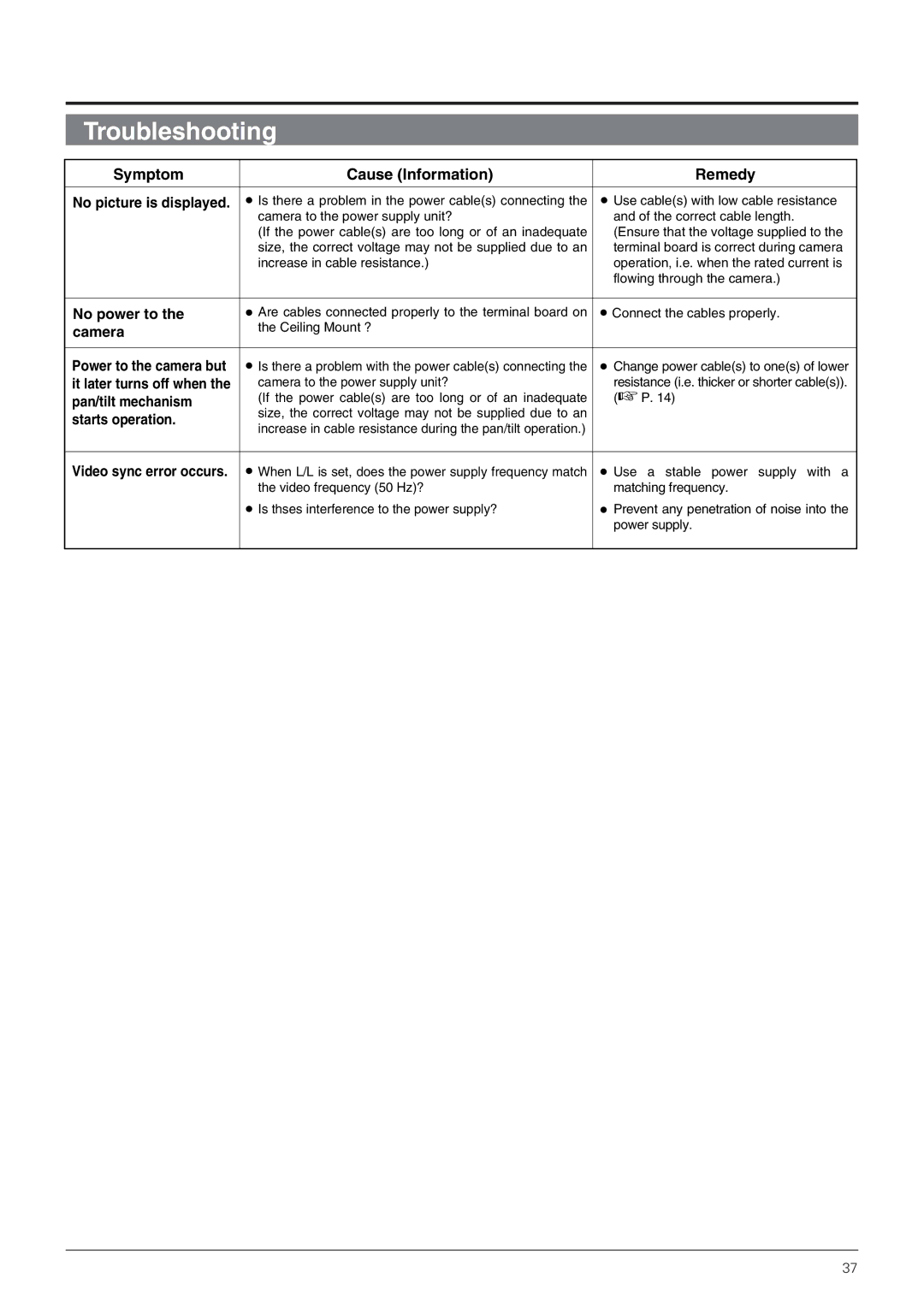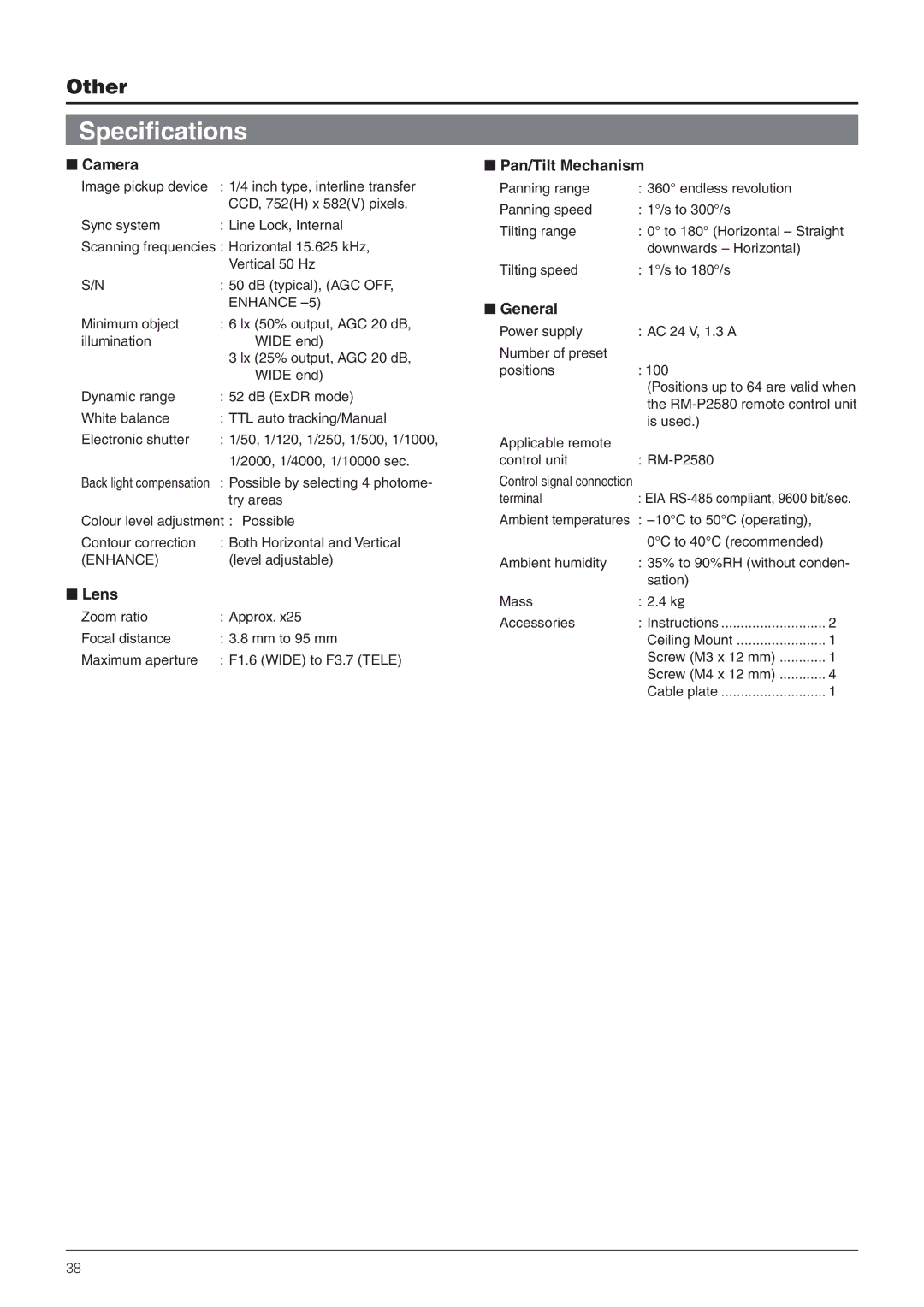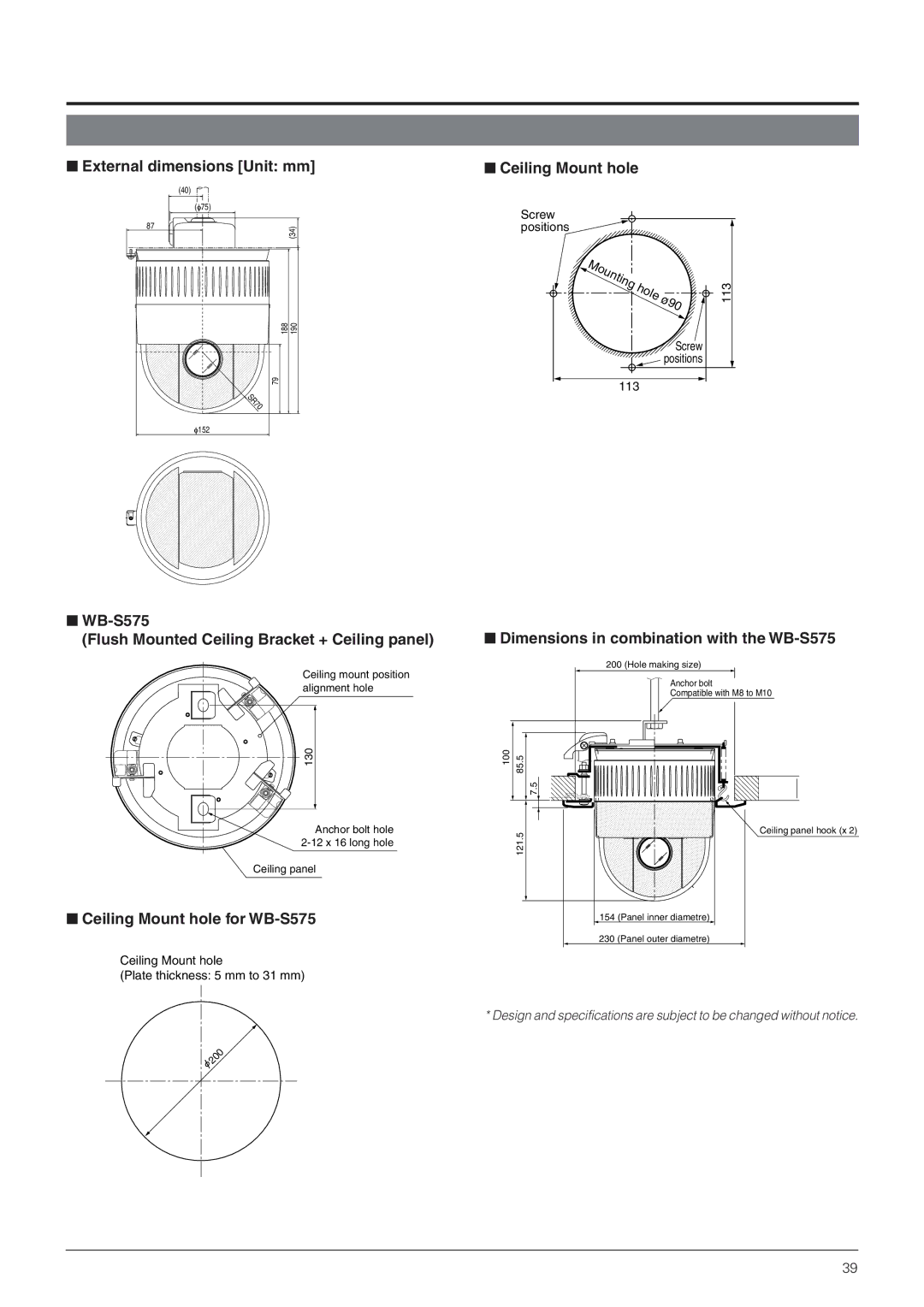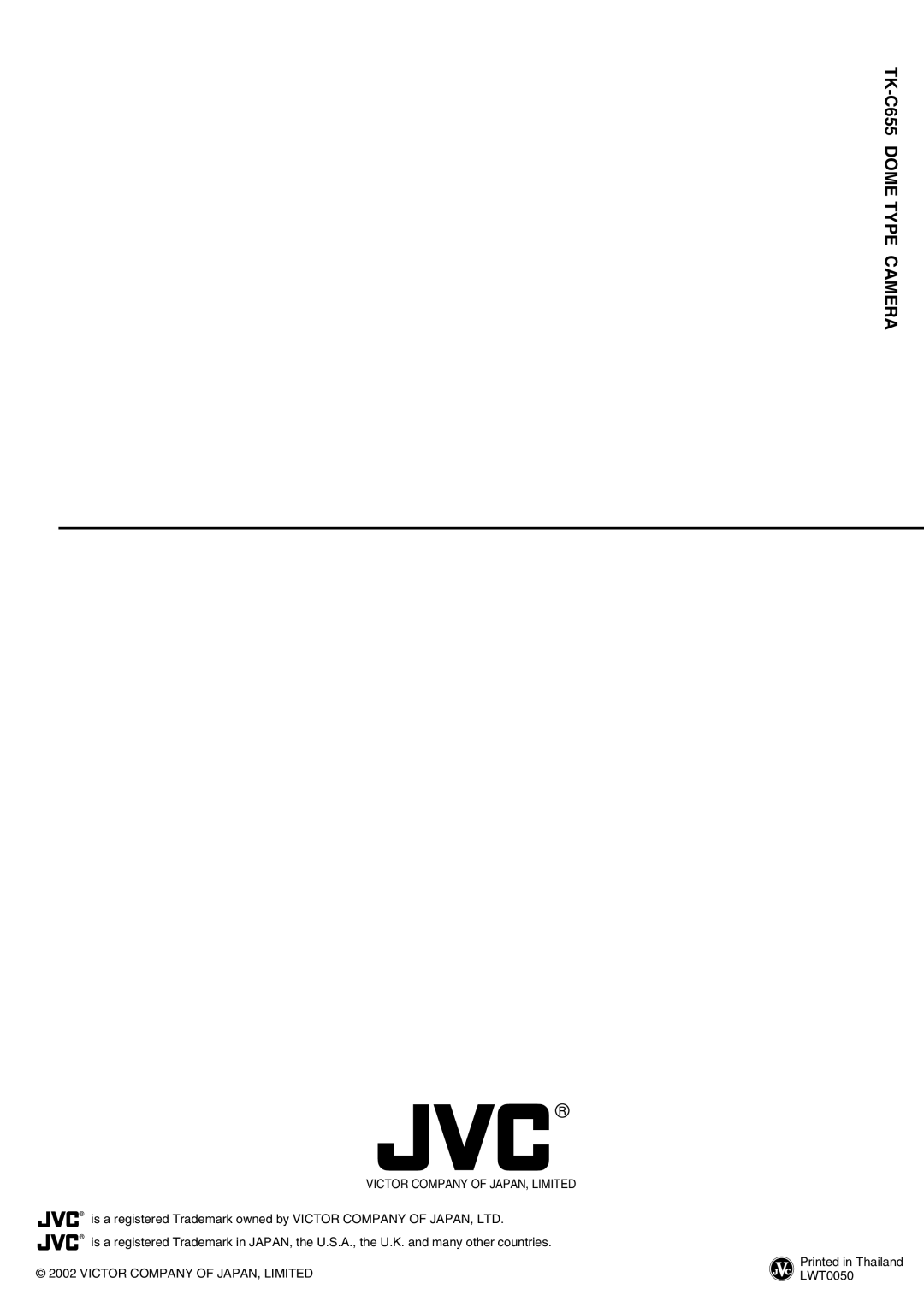Other
Specifications
■ Camera
Image pickup device | : 1/4 inch type, interline transfer |
| CCD, 752(H) x 582(V) pixels. |
Sync system | : Line Lock, Internal |
Scanning frequencies : Horizontal 15.625 kHz, | |
| Vertical 50 Hz |
S/N | : 50 dB (typical), (AGC OFF, |
| ENHANCE |
Minimum object | : 6 lx (50% output, AGC 20 dB, |
illumination | WIDE end) |
| 3 lx (25% output, AGC 20 dB, |
| WIDE end) |
Dynamic range | : 52 dB (ExDR mode) |
White balance | : TTL auto tracking/Manual |
Electronic shutter | : 1/50, 1/120, 1/250, 1/500, 1/1000, |
| 1/2000, 1/4000, 1/10000 sec. |
Back light compensation | : Possible by selecting 4 photome- |
| try areas |
Colour level adjustment : Possible | |
Contour correction | : Both Horizontal and Vertical |
(ENHANCE) | (level adjustable) |
■ Lens
Zoom ratio | : Approx. x25 |
Focal distance | : 3.8 mm to 95 mm |
Maximum aperture | : F1.6 (WIDE) to F3.7 (TELE) |
■Pan/Tilt Mechanism
Panning range | : 360° endless revolution |
Panning speed | : 1°/s to 300°/s |
Tilting range | : 0° to 180° (Horizontal – Straight |
| downwards – Horizontal) |
Tilting speed | : 1°/s to 180°/s |
■ General
Power supply | : AC 24 V, 1.3 A |
|
Number of preset |
|
|
positions | : 100 |
|
| (Positions up to 64 are valid when | |
| the | |
| is used.) |
|
Applicable remote |
|
|
control unit | : |
|
Control signal connection |
|
|
terminal | : EIA | |
Ambient temperatures | : |
|
| 0°C to 40°C (recommended) |
|
Ambient humidity | : 35% to 90%RH (without conden- | |
| sation) |
|
Mass | : 2.4 k˝ |
|
Accessories | : Instructions | 2 |
| Ceiling Mount | 1 |
| Screw (M3 x 12 mm) | 1 |
| Screw (M4 x 12 mm) | 4 |
| Cable plate | 1 |
38