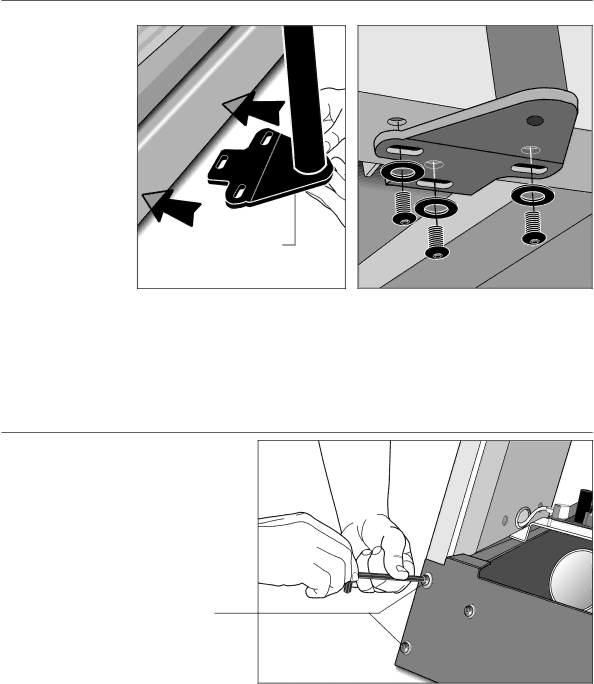
Diagram 9
Diagram 10
Secure the handrail to the base.
Handrail bracket |
b.Align the handrail bracket with the 3 base mounts and insert 3 screws (A) and washers (B). See Diagram 9. Tighten the screws securely.
c.Return to the upper handrail screws and securely tighten each one.
d.Perform steps a. through c. on the opposite side.
e.Obtain assistance and remove the blocks from beneath the base.
Tighten front plate screws first. Then securely tighten all fasteners.
Tighten these screws first on both sides of the front plate.
12.Tighten all mounting screws with the hex keys provided. Diagram 10. Start at the front of the treadmill with the 4 screws that attach the upright supports to the front plate. Tightening these screws first helps pull the rest of the treadmill’s parts into alignment. Then, proceed with securely tightening the upright supports and console assembly screws.
page 15