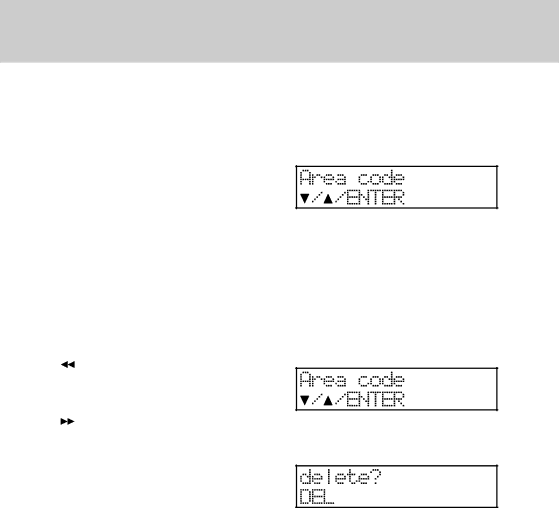
CALLER ID OPERATION
IMPORTANT: You must subscribe to
Caller ID service pro- vided by your local telephone company on each line you wish to receive call informa- tion.
1. Caller ID Buttons
There are five (5) buttons used to ac- cess Caller ID functions:
CID
•To switch between multiple caller ID screens during 2 or more ringing calls.
•To move backward through the caller ID list.
•To move forward through the caller ID list.
ERASE
•To erase a call from the caller ID list.
DIAL
•To dial a number from the caller ID list.
2. Programming the Area Code
Default: empty
When you receive a local call from a person with your same home area code, the telephone will not store the area code. This feature will enable you to redial the caller in the future.
2.1 To Program the Area Code
1.Press PROGRAM.
2.Press VOLUME ![]() until the display shows:
until the display shows:
3.Press MUTE (ENTER).
4.Dial the area code.
5.Press MUTE (ENTER).
2.2To Erase the Programmed Area Code
1.Press PROGRAM.
2.Press VOLUME ![]() until the display shows:
until the display shows:
3.Press MUTE (ENTER).
4.Press ERASE. The display will show:
5.Press ERASE again.The area code is deleted.
3. Receiving a Call
You will need to subscribe to the Caller ID service from your telephone com- pany to receiver Caller ID information.
When a call is received, the display will show the name and number of the caller, and the date and time the call is received. Some telephone companies send both the name and number of the
30