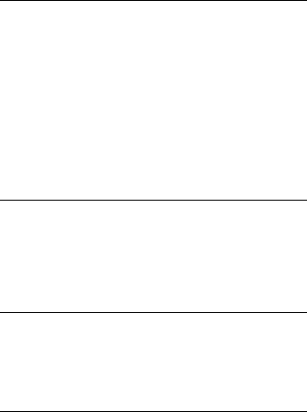
Telephone operation
Line power mode (no AC power)
This telephone provides minimal functionality during a power failure. When AC power is not available, the screen is blank and many telephone features do not function. Only
To make a call during a power failure
1.Lift the handset and wait for the dial tone. The screen shows NO AC POWER.
2.Slowly dial a telephone number using the dial pad keys. Wait to hear each key tone and make sure the digit appears on the screen before pressing the next dial pad key.
![]() NOTE: If the telephone is not powered by the supplied power adapter, there is a delay when dialing digits.
NOTE: If the telephone is not powered by the supplied power adapter, there is a delay when dialing digits.
To answer a call during a power failure
• Lift the handset.
![]() NOTE: The screen does not show incoming caller ID information during a power failure.
NOTE: The screen does not show incoming caller ID information during a power failure.
To adjust the handset volume during a power failure
Use the ![]() VOL switch on the right side of the telephone base to adjust the listening volume from the handset.
VOL switch on the right side of the telephone base to adjust the listening volume from the handset.
To adjust the ringer volume during a power failure
Adjust the RINGER VOL switch on the right side of the telephone base to set the ringer volume to off, low, middle or high.
26