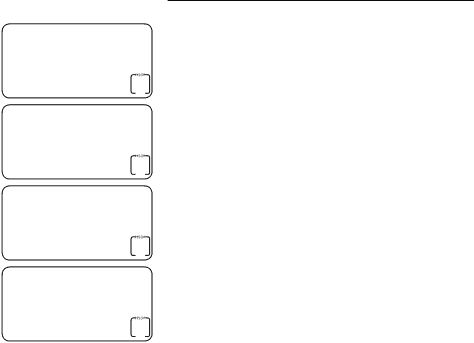
Directory
ENTER LOCATION
_
DELETED
ENTER LOCATION
_
Deleting a two-touch number
To delete a two-touch number
Use the following steps to delete a telephone number stored in the
1.When the telephone is idle, press MEM. The screen shows ENTER LOCATION.
2.Press a dial pad key (0 through 9) to display the telephone number stored in that
3.Press REMOVE. The screen shows DELETED with a confirmation tone and then shows ENTER LOCATION. You cannot retrieve an entry once you have deleted it.
4.Press FLASH to return to idle mode.
1.When the telephone is idle, press MEM, SELECT, and then MEM.
2.When the screen shows ENTER LOCATION, press a dial pad key (0 through 9) to choose the desired
3.Press FLASH to return to idle mode.
![]() NOTE: You cannot edit the number stored in the
NOTE: You cannot edit the number stored in the
29