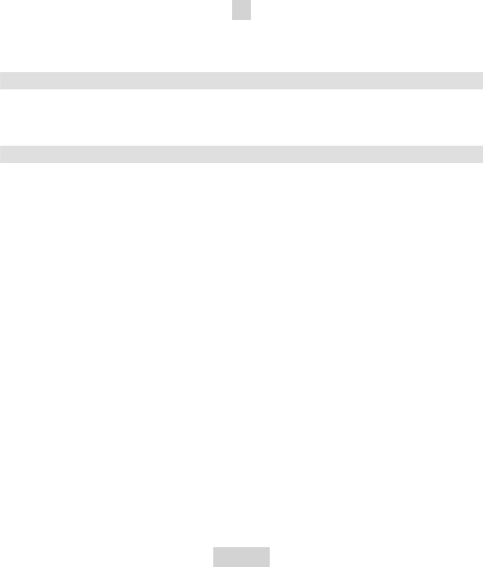
5
Para atender a chamada em espera:
Para atender a chamada em espera enquanto tiver outra em curso, premir sem soltar o botão MF (3) durante 3 segundos. Esta função só funciona se o operador do seu telemóvel disponibilizar este serviço.
LIGAR AO PC OU PDA
Este auricular Blue Mini também pode ser ligado à interface Bluetooth® do seu PC ou do PDA que suporte os perfis para auriculares e/ou para os perfis mãos livres. Por favor, consulte o manual de utilização da interface Bluetooth® do PC ou do PDA para informações sobre configuração.
SOLUÇÃO DE PROBLEMAS
1. | Isso indica que a bateria dos auriculares está quase | |
segundos. | descarregada. Carregue a bateria durante 2 horas até | |
| que se apague o indicador vermelho. | |
|
| |
2. Não há indicação do indicador vermelho durante o | • Antes de usar pela primeira vez, pode | |
processo de carregamento da bateria (mesmo se o | caso da capacidade da bateria se encontrar muito | |
reduzida. A qual deverá demorar algum tempo a | ||
auricular Blue Mini estiver conectado ao carregador). | ||
| ||
| dor vermelho se acenda. | |
| • Quando o auricular não é utilizado por algum tempo | |
| ou quando a bateria do auricular se encontra vazia, | |
| pode igualmente demorar algum tempo até que o | |
| indicador vermelho se acenda para mostrar o aviso | |
| de bateria vazia. | |
|
| |
3. Sem som entre o auricular Blue Mini e os outros | • | |
dispositivos. | tram acoplados. | |
| • | |
| • | |
| na áreade cobertura (10 m). | |
| • | |
| • Alguns telemóveis Bluetooth® só suportam um único | |
| auricular Bluetooth®. Pode ocorrer um desligamento | |
| se existir mais doque um auricular acoplado com o | |
| seu telemóvel. | |
|
| |
4. Vários dispositivos Bluetooth® aparecem no meu | Muitos telemóveis com funções Bluetooth® activadas | |
telemóvel durante a procura do auricular Blue Mini. | podem procurar mais do que um dispositivo Bluetooth® | |
| dentro do seu raio de alcance. Os auriculares vão | |
| aparecer no seu telemóvel como “Blue Mini” logo que | |
| aquele os tenha localizado. | |
|
|
P