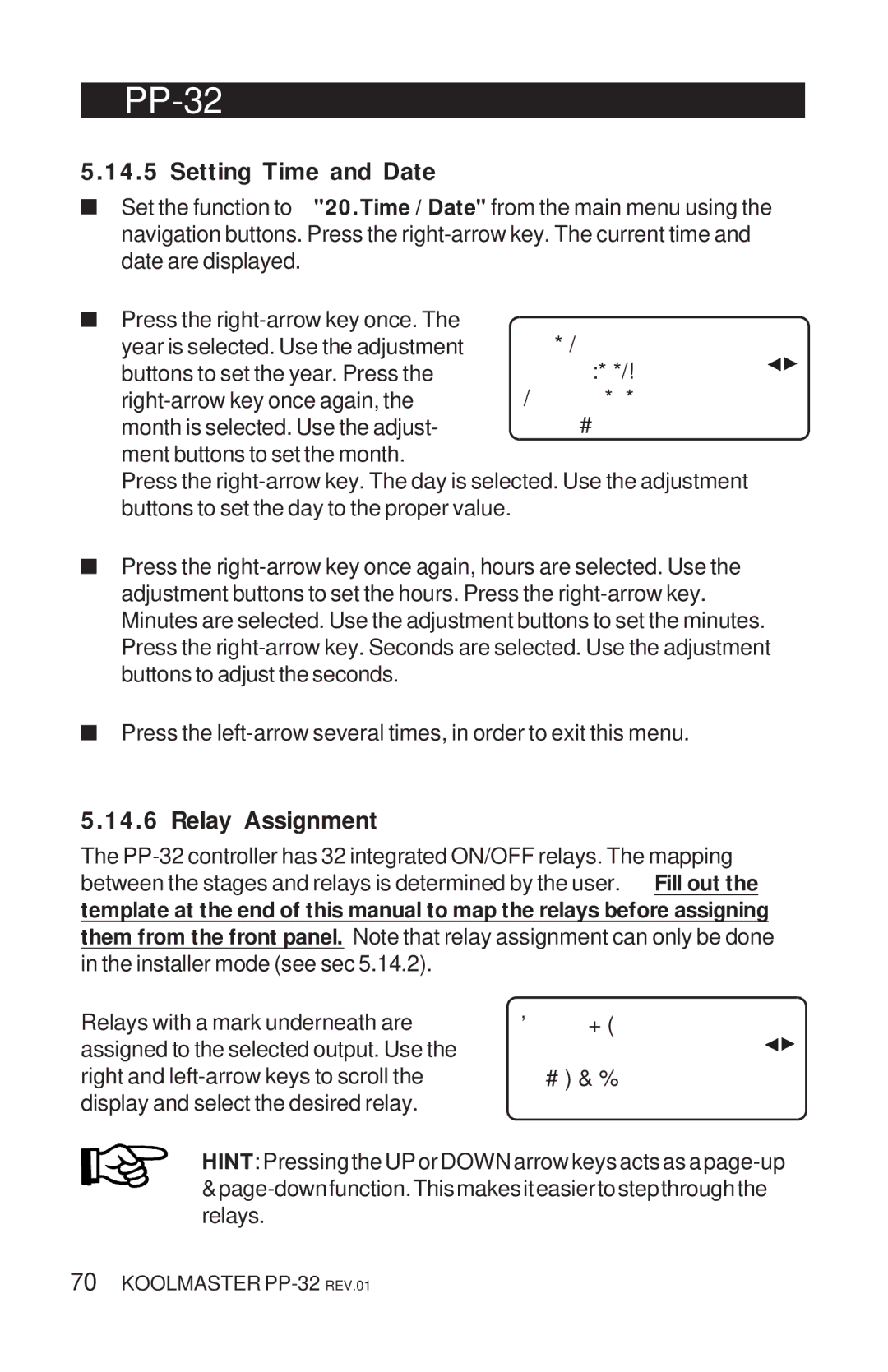PP-32 specifications
The Acme Kitchenettes PP-32 is a versatile and compact solution for modern living spaces, ideal for those seeking functionality without sacrificing style. This kitchenette is perfect for apartments, studios, and locations with limited space, offering a blend of convenience and elegance.One of the standout features of the PP-32 is its efficient layout. The kitchenette is designed with a compact footprint that maximizes usability while fitting easily into small areas. It includes essential components such as a sink, cooking surface, and storage, all seamlessly integrated to provide a fully functional cooking experience. The PP-32 comes equipped with a two-burner electric cooktop, allowing you to prepare meals with ease. This cooking surface is engineered for quick heating and energy efficiency, making it perfect for busy lifestyles.
The stainless steel sink is another significant aspect of the PP-32, designed to resist tarnishing and scratches while maintaining a sleek appearance. Its integrated faucet ensures that you have the water access needed for cooking or cleaning up. Additionally, the cabinetry includes ample storage space, featuring cabinets and drawers designed to hold cooking essentials, utensils, and pantry items. This storage solution is both functional and aesthetically pleasing, with a modern finish that complements any décor.
In terms of technology, the PP-32 incorporates advanced features that enhance its usability. The kitchenette is equipped with energy-efficient lighting that brightens the workspace while keeping energy consumption low. Additionally, the inclusion of easy-to-clean surfaces ensures that maintenance is simple, allowing for a tidy living environment.
The Acme Kitchenettes PP-32 also boasts a straightforward setup process, making it easy to install even in tight areas. With its thoughtful design and modern features, this kitchenette represents an ideal solution for those who value both efficiency and style in their living spaces.
In conclusion, the Acme Kitchenettes PP-32 provides a seamless blend of functionality, technology, and contemporary design. It caters to the needs of urban dwellers and those in smaller living setups, ensuring that cooking and meal preparation becomes an enjoyable experience. Whether for personal use or in rental properties, the PP-32 stands out as a reliable and attractive kitchenette option.