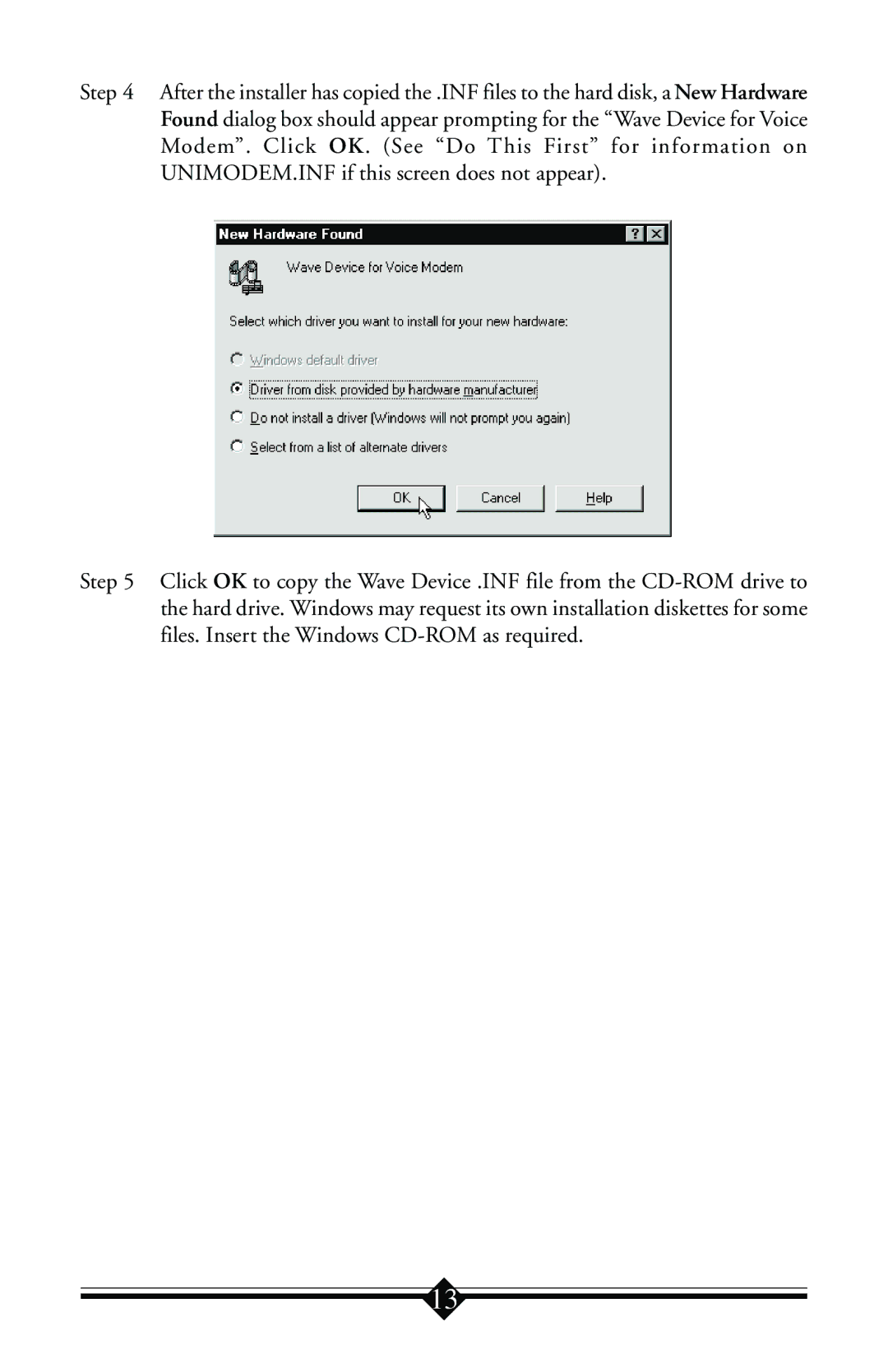Step 4 After the installer has copied the .INF files to the hard disk, a New Hardware Found dialog box should appear prompting for the “Wave Device for Voice Modem”. Click OK. (See “Do This First” for information on UNIMODEM.INF if this screen does not appear).
Step 5 Click OK to copy the Wave Device .INF file from the
13