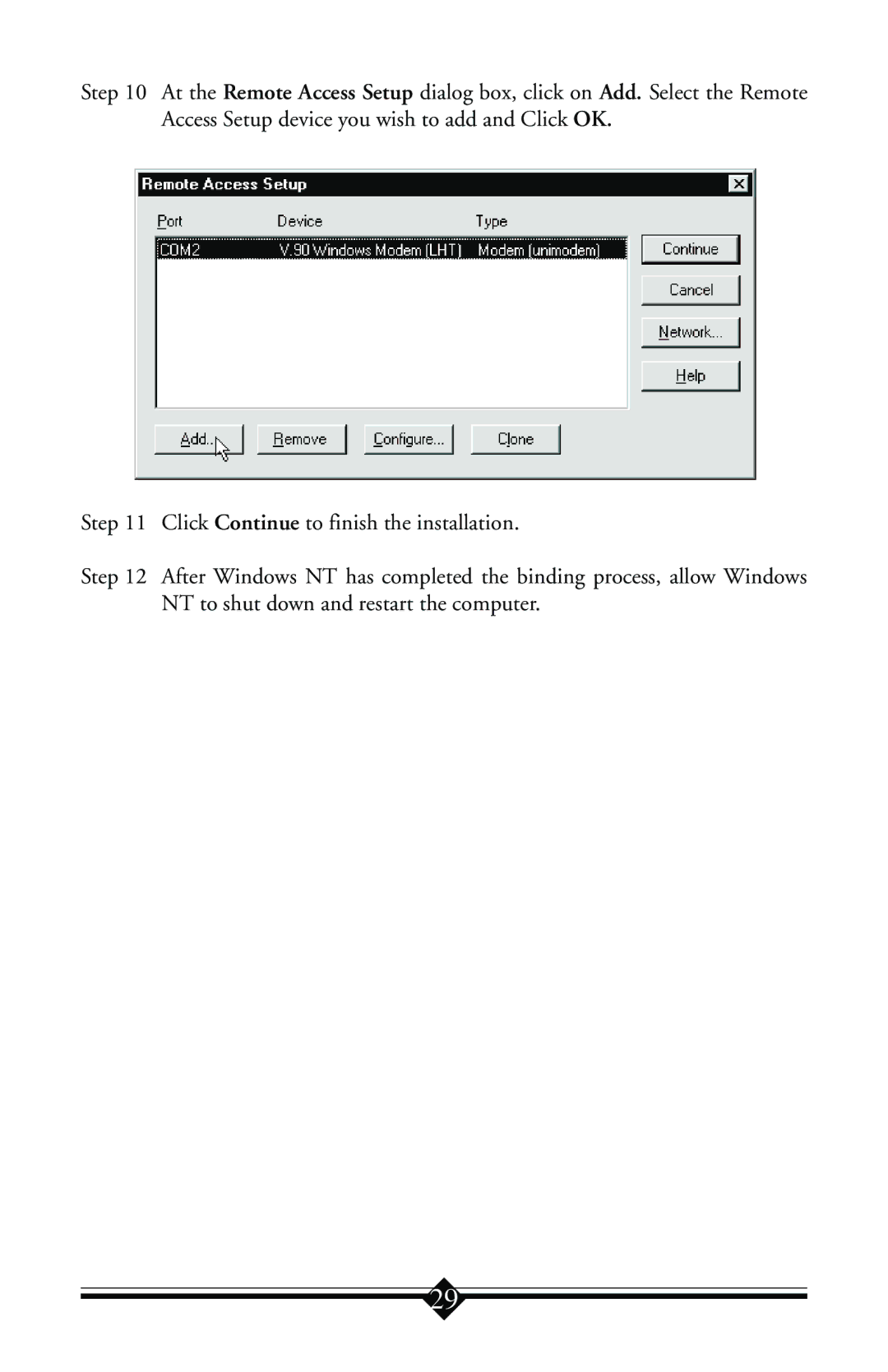Step 10 At the Remote Access Setup dialog box, click on Add. Select the Remote Access Setup device you wish to add and Click OK.
Step 11 Click Continue to finish the installation.
Step 12 After Windows NT has completed the binding process, allow Windows NT to shut down and restart the computer.
29