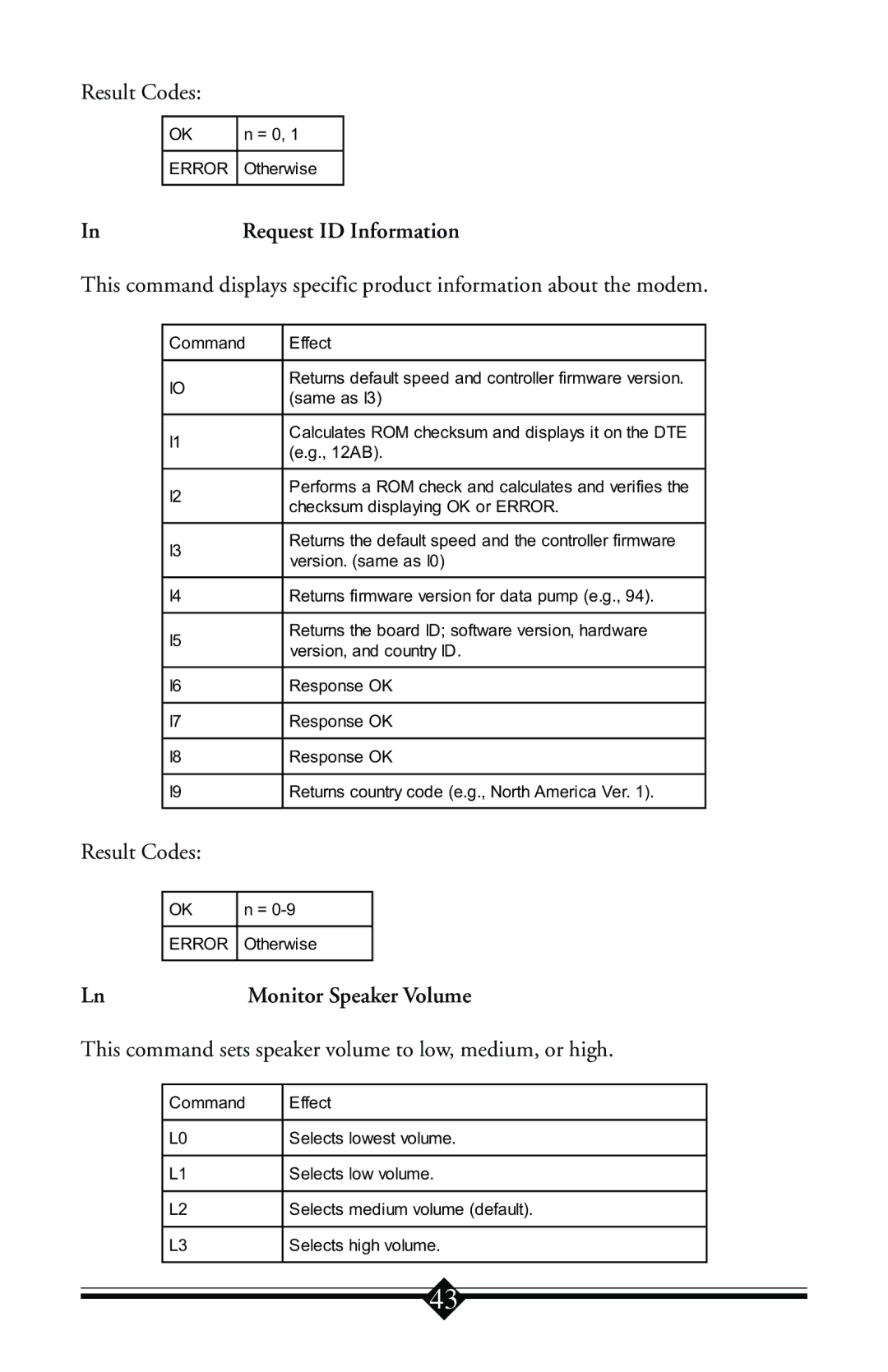Result Codes:
| OK | n = 0, 1 |
|
|
|
|
|
| ERROR | Otherwise |
|
|
|
|
|
In | Request ID Information | ||
This command displays specific product information about the modem.
| Command |
| Effect | ||
|
|
|
|
|
|
| IO |
|
| Returns default speed and controller firmware version. | |
|
|
| (same as I3) | ||
|
|
|
| ||
|
|
|
|
|
|
| I1 |
|
| Calculates ROM checksum and displays it on the DTE | |
|
|
| (e.g., 12AB). | ||
|
|
|
| ||
|
|
|
|
|
|
| I2 |
|
| Performs a ROM check and calculates and verifies the | |
|
|
| checksum displaying OK or ERROR. | ||
|
|
|
| ||
|
|
|
|
|
|
| I3 |
|
| Returns the default speed and the controller firmware | |
|
|
| version. (same as I0) | ||
|
|
|
| ||
|
|
|
|
|
|
| I4 |
|
| Returns firmware version for data pump (e.g., 94). | |
|
|
|
|
|
|
| I5 |
|
| Returns the board ID; software version, hardware | |
|
|
| version, and country ID. | ||
|
|
|
| ||
|
|
|
|
|
|
| I6 |
|
| Response OK | |
|
|
|
|
|
|
| I7 |
|
| Response OK | |
|
|
|
|
|
|
| I8 |
|
| Response OK | |
|
|
|
|
|
|
| I9 |
|
| Returns country code (e.g., North America Ver. 1). | |
|
|
|
|
|
|
Result Codes: |
|
|
|
| |
|
|
|
| ||
| OK | n = |
| ||
|
|
|
| ||
| ERROR | Otherwise |
| ||
|
|
|
|
| |
Ln |
| Monitor Speaker Volume | |||
This command sets speaker volume to low, medium, or high.
Command | Effect |
|
|
L0 | Selects lowest volume. |
|
|
L1 | Selects low volume. |
|
|
L2 | Selects medium volume (default). |
|
|
L3 | Selects high volume. |
|
|
43