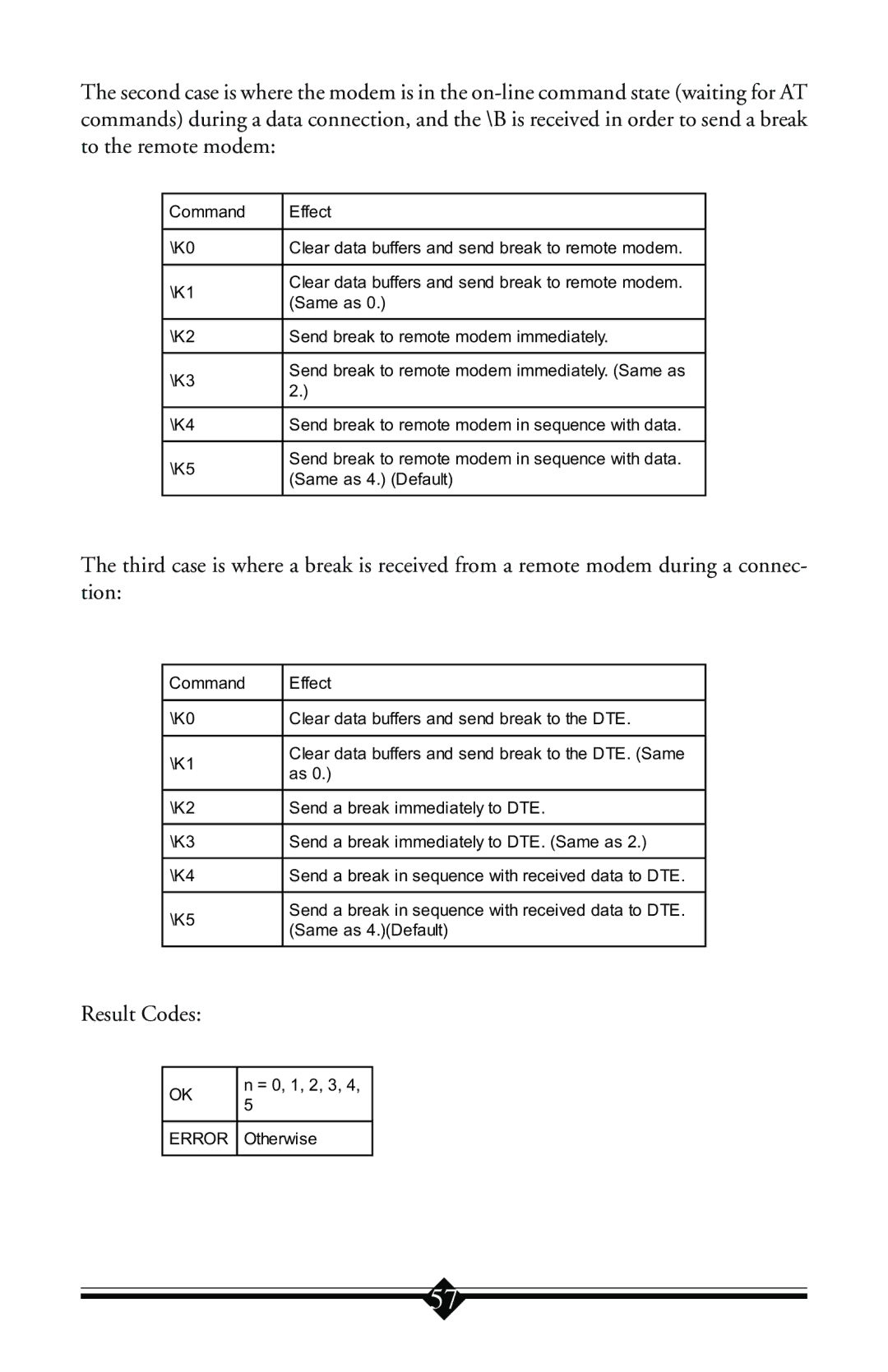The second case is where the modem is in the
Command | Effect | |
|
| |
\K0 | Clear data buffers and send break to remote modem. | |
|
| |
\K1 | Clear data buffers and send break to remote modem. | |
(Same as 0.) | ||
| ||
|
| |
\K2 | Send break to remote modem immediately. | |
|
| |
\K3 | Send break to remote modem immediately. (Same as | |
2.) | ||
| ||
|
| |
\K4 | Send break to remote modem in sequence with data. | |
|
| |
\K5 | Send break to remote modem in sequence with data. | |
(Same as 4.) (Default) | ||
| ||
|
|
The third case is where a break is received from a remote modem during a connec- tion:
Command | Effect | |
|
| |
\K0 | Clear data buffers and send break to the DTE. | |
|
| |
\K1 | Clear data buffers and send break to the DTE. (Same | |
as 0.) | ||
| ||
|
| |
\K2 | Send a break immediately to DTE. | |
|
| |
\K3 | Send a break immediately to DTE. (Same as 2.) | |
|
| |
\K4 | Send a break in sequence with received data to DTE. | |
|
| |
\K5 | Send a break in sequence with received data to DTE. | |
(Same as 4.)(Default) | ||
| ||
|
|
Result Codes:
OK | n = 0, 1, 2, 3, 4, | |
5 | ||
|
ERROR Otherwise
57