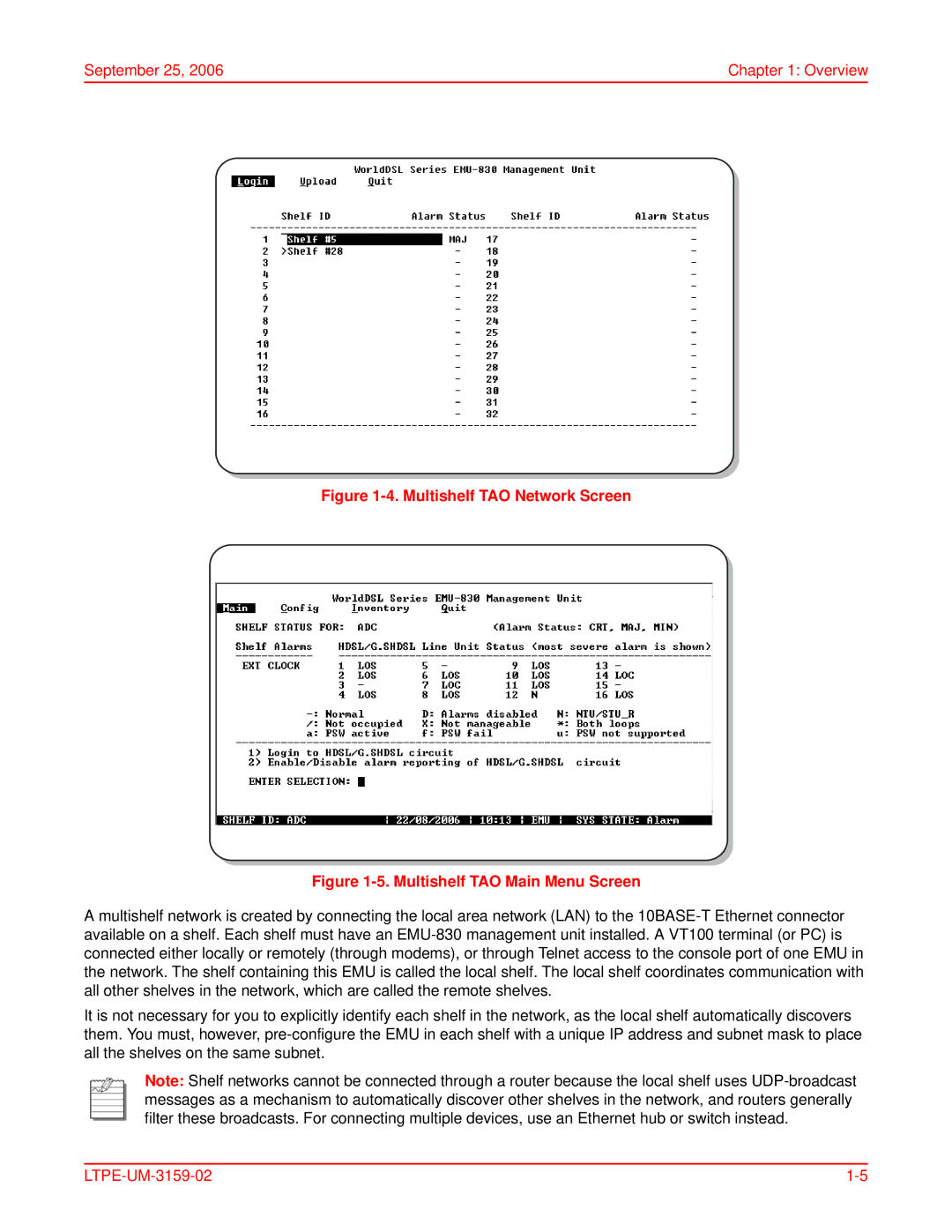Figure 1-4. Multishelf TAO Network Screen
Figure 1-5. Multishelf TAO Main Menu Screen
A multishelf network is created by connecting the local area network (LAN) to the 10BASE-T Ethernet connector available on a shelf. Each shelf must have an EMU-830 management unit installed. A VT100 terminal (or PC) is connected either locally or remotely (through modems), or through Telnet access to the console port of one EMU in the network. The shelf containing this EMU is called the local shelf. The local shelf coordinates communication with all other shelves in the network, which are called the remote shelves.
It is not necessary for you to explicitly identify each shelf in the network, as the local shelf automatically discovers them. You must, however, pre-configure the EMU in each shelf with a unique IP address and subnet mask to place all the shelves on the same subnet.
Note: Shelf networks cannot be connected through a router because the local shelf uses UDP-broadcast messages as a mechanism to automatically discover other shelves in the network, and routers generally filter these broadcasts. For connecting multiple devices, use an Ethernet hub or switch instead.