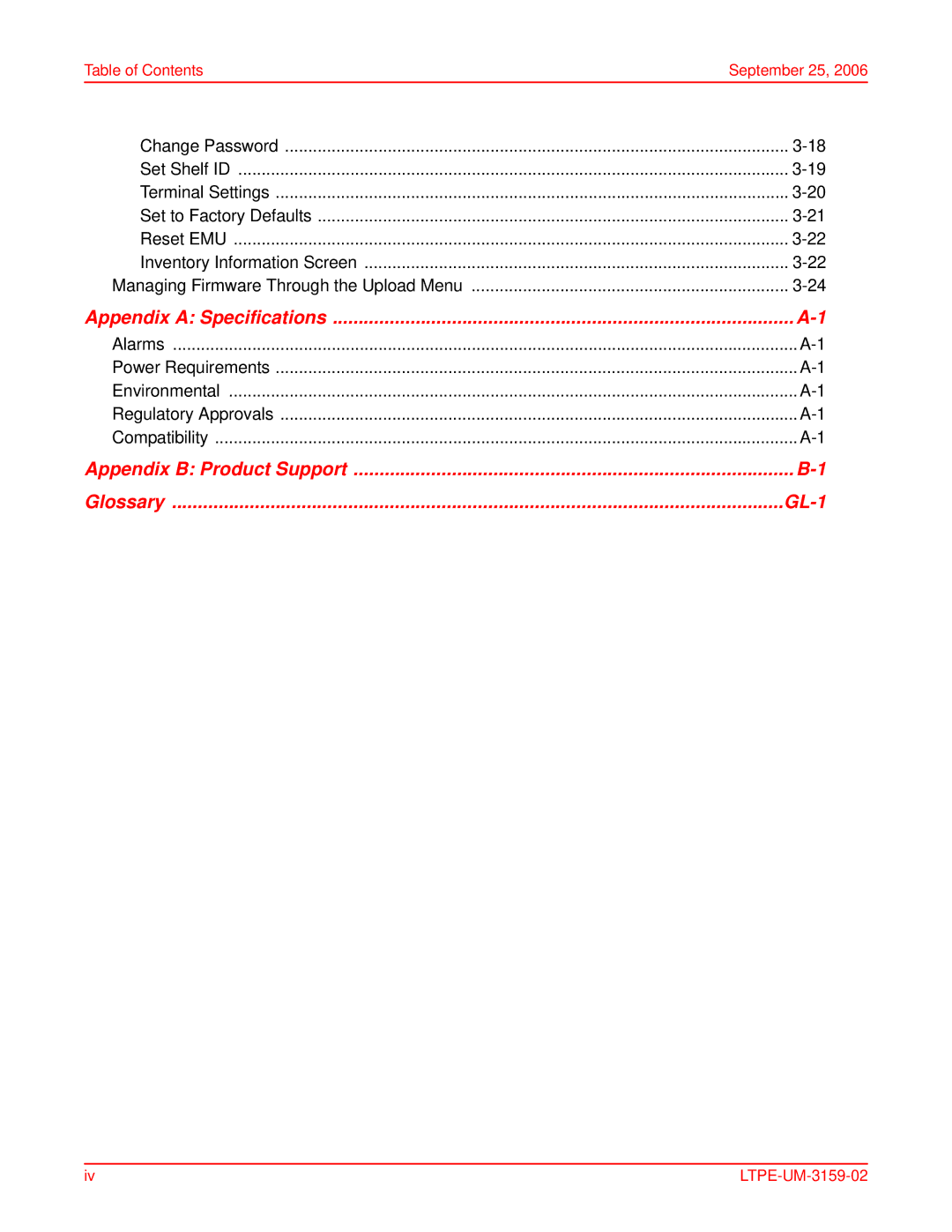Table of ContentsSeptember 25, 2006
Change Password | |
Set Shelf ID | |
Terminal Settings | |
Set to Factory Defaults | |
Reset EMU | |
Inventory Information Screen | |
Managing Firmware Through the Upload Menu |
Appendix A: Specifications | |
Alarms | |
Power Requirements | |
Environmental | |
Regulatory Approvals | |
Compatibility | |
Appendix B: Product Support | |
Glossary |