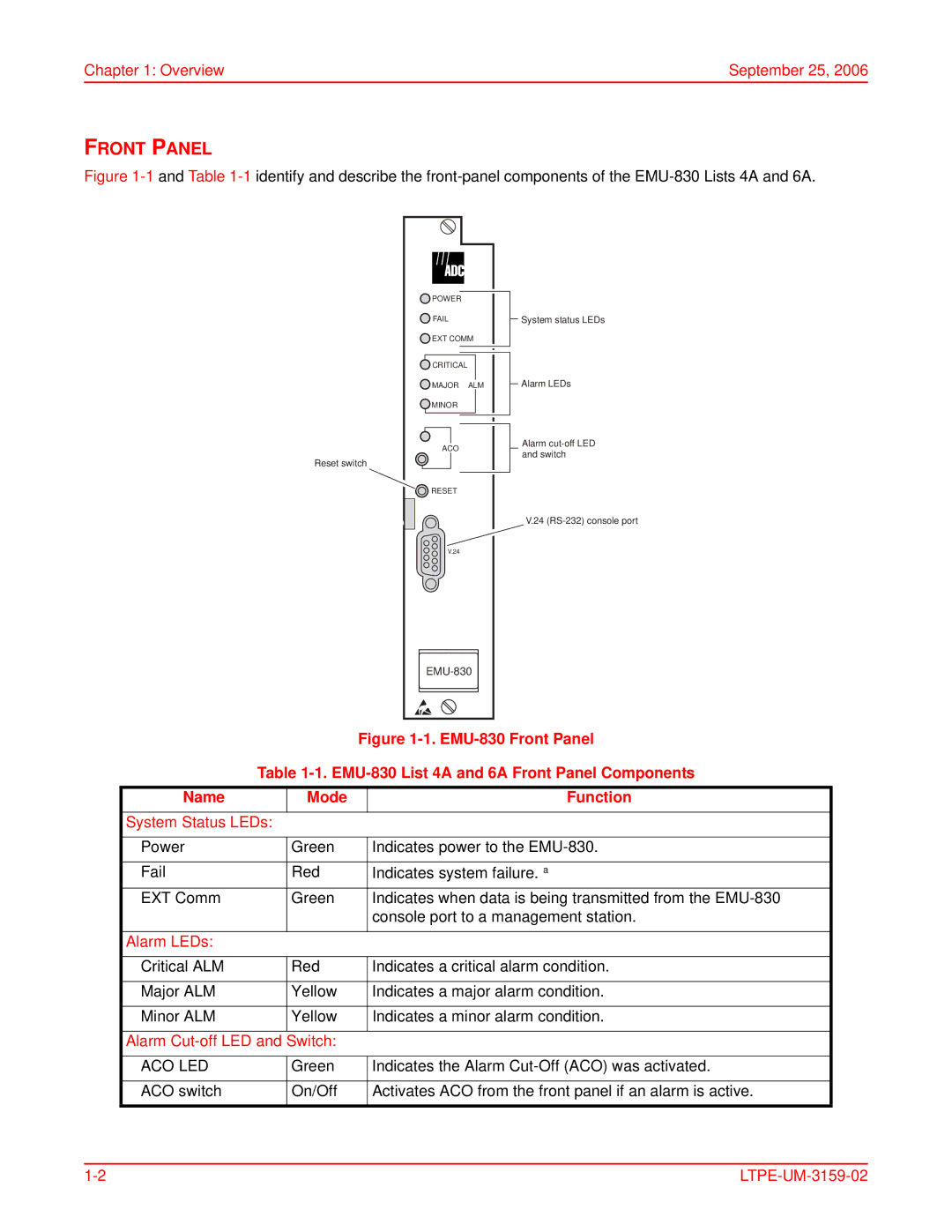Chapter 1: Overview | September 25, 2006 |
FRONT PANEL
Figure 1-1 and Table 1-1 identify and describe the front-panel components of the EMU-830 Lists 4A and 6A.
![]() POWER
POWER
![]() FAIL
FAIL
![]() EXT COMM
EXT COMM
![]() CRITICAL
CRITICAL
![]() MAJOR ALM
MAJOR ALM
![]() MINOR
MINOR
ACO
Reset switch
![]() RESET
RESET
System status LEDs
Alarm LEDs
Alarm
V.24
V.24
|
|
|
| |
|
|
| Figure | |
| Table | |||
|
|
|
|
|
Name |
| Mode |
| Function |
|
|
|
| |
System Status LEDs: |
|
|
| |
|
|
|
|
|
Power |
| Green |
| Indicates power to the |
|
|
|
|
|
Fail |
| Red |
| Indicates system failure. a |
EXT Comm |
| Green |
| Indicates when data is being transmitted from the |
|
|
|
| console port to a management station. |
|
|
|
|
|
Alarm LEDs: |
|
|
|
|
|
|
|
|
|
Critical ALM |
| Red |
| Indicates a critical alarm condition. |
|
|
|
|
|
Major ALM |
| Yellow |
| Indicates a major alarm condition. |
|
|
|
|
|
Minor ALM |
| Yellow |
| Indicates a minor alarm condition. |
|
|
|
| |
Alarm | Switch: |
|
| |
|
|
|
|
|
ACO LED |
| Green |
| Indicates the Alarm |
|
|
|
|
|
ACO switch |
| On/Off |
| Activates ACO from the front panel if an alarm is active. |
|
|
|
|
|