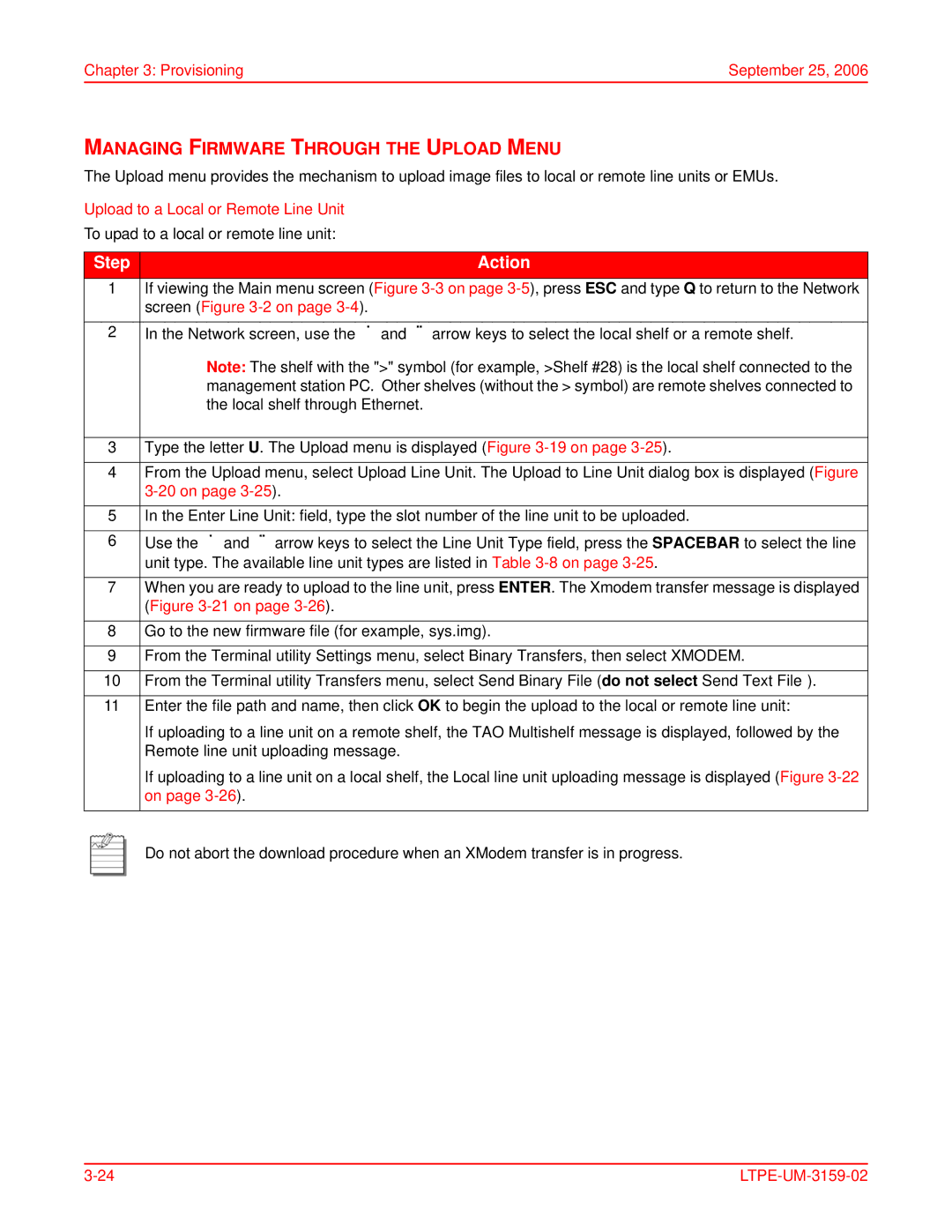Chapter 3: Provisioning | September 25, 2006 |
MANAGING FIRMWARE THROUGH THE UPLOAD MENU
The Upload menu provides the mechanism to upload image files to local or remote line units or EMUs.
Upload to a Local or Remote Line Unit
To upad to a local or remote line unit:
Step | Action |
1 | If viewing the Main menu screen (Figure |
| screen (Figure |
|
|
2 | In the Network screen, use the Ç and È arrow keys to select the local shelf or a remote shelf. |
| Note: The shelf with the ">" symbol (for example, >Shelf #28) is the local shelf connected to the |
| management station PC. Other shelves (without the > symbol) are remote shelves connected to |
| the local shelf through Ethernet. |
|
|
3 | Type the letter U. The Upload menu is displayed (Figure |
|
|
4 | From the Upload menu, select Upload Line Unit. The Upload to Line Unit dialog box is displayed (Figure |
| |
|
|
5 | In the Enter Line Unit: field, type the slot number of the line unit to be uploaded. |
|
|
6 | Use the Ç and È arrow keys to select the Line Unit Type field, press the SPACEBAR to select the line |
| unit type. The available line unit types are listed in Table |
|
|
7 | When you are ready to upload to the line unit, press ENTER. The Xmodem transfer message is displayed |
| (Figure |
|
|
8 | Go to the new firmware file (for example, sys.img). |
|
|
9 | From the Terminal utility Settings menu, select Binary Transfers, then select XMODEM. |
|
|
10 | From the Terminal utility Transfers menu, select Send Binary File (do not select Send Text File). |
|
|
11 | Enter the file path and name, then click OK to begin the upload to the local or remote line unit: |
| If uploading to a line unit on a remote shelf, the TAO Multishelf message is displayed, followed by the |
| Remote line unit uploading message. |
| If uploading to a line unit on a local shelf, the Local line unit uploading message is displayed (Figure |
| on page |
|
|
| Do not abort the download procedure when an XModem transfer is in progress. |
|