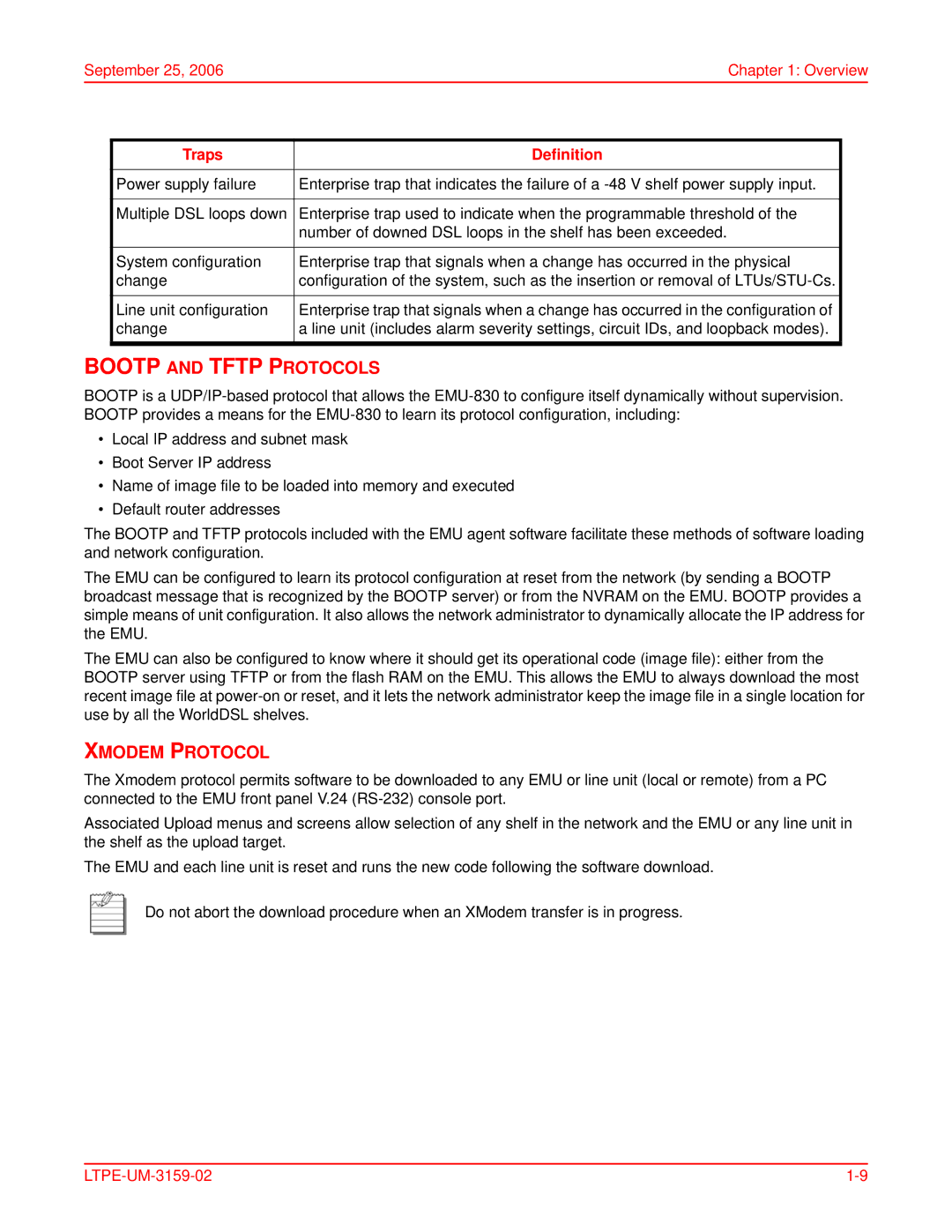September 25, 2006 | Chapter 1: Overview |
Traps | Definition |
|
|
Power supply failure | Enterprise trap that indicates the failure of a |
|
|
Multiple DSL loops down | Enterprise trap used to indicate when the programmable threshold of the |
| number of downed DSL loops in the shelf has been exceeded. |
|
|
System configuration | Enterprise trap that signals when a change has occurred in the physical |
change | configuration of the system, such as the insertion or removal of |
|
|
Line unit configuration | Enterprise trap that signals when a change has occurred in the configuration of |
change | a line unit (includes alarm severity settings, circuit IDs, and loopback modes). |
|
|
BOOTP AND TFTP PROTOCOLS
BOOTP is a
•Local IP address and subnet mask
•Boot Server IP address
•Name of image file to be loaded into memory and executed
•Default router addresses
The BOOTP and TFTP protocols included with the EMU agent software facilitate these methods of software loading and network configuration.
The EMU can be configured to learn its protocol configuration at reset from the network (by sending a BOOTP broadcast message that is recognized by the BOOTP server) or from the NVRAM on the EMU. BOOTP provides a simple means of unit configuration. It also allows the network administrator to dynamically allocate the IP address for the EMU.
The EMU can also be configured to know where it should get its operational code (image file): either from the BOOTP server using TFTP or from the flash RAM on the EMU. This allows the EMU to always download the most recent image file at
XMODEM PROTOCOL
The Xmodem protocol permits software to be downloaded to any EMU or line unit (local or remote) from a PC connected to the EMU front panel V.24
Associated Upload menus and screens allow selection of any shelf in the network and the EMU or any line unit in the shelf as the upload target.
The EMU and each line unit is reset and runs the new code following the software download.
Do not abort the download procedure when an XModem transfer is in progress.