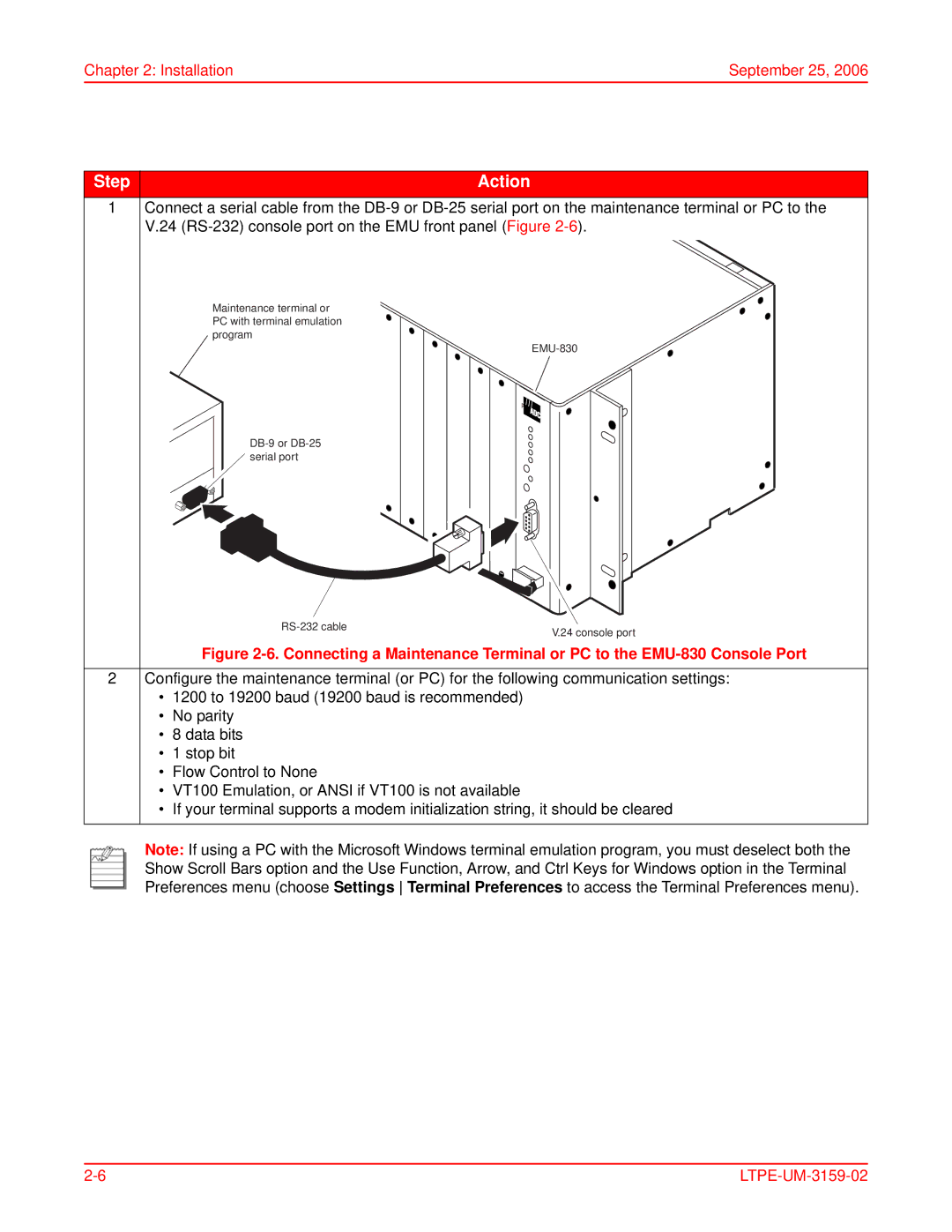Chapter 2: Installation | September 25, 2006 |
Step | Action |
1Connect a serial cable from the
Maintenance terminal or
PC with terminal emulation program
V.24 console port | |
|
Figure 2-6. Connecting a Maintenance Terminal or PC to the EMU-830 Console Port
2Configure the maintenance terminal (or PC) for the following communication settings:
•1200 to 19200 baud (19200 baud is recommended)
•No parity
•8 data bits
•1 stop bit
•Flow Control to None
•VT100 Emulation, or ANSI if VT100 is not available
•If your terminal supports a modem initialization string, it should be cleared
Note: If using a PC with the Microsoft Windows terminal emulation program, you must deselect both the Show Scroll Bars option and the Use Function, Arrow, and Ctrl Keys for Windows option in the Terminal Preferences menu (choose Settings Terminal Preferences to access the Terminal Preferences menu).