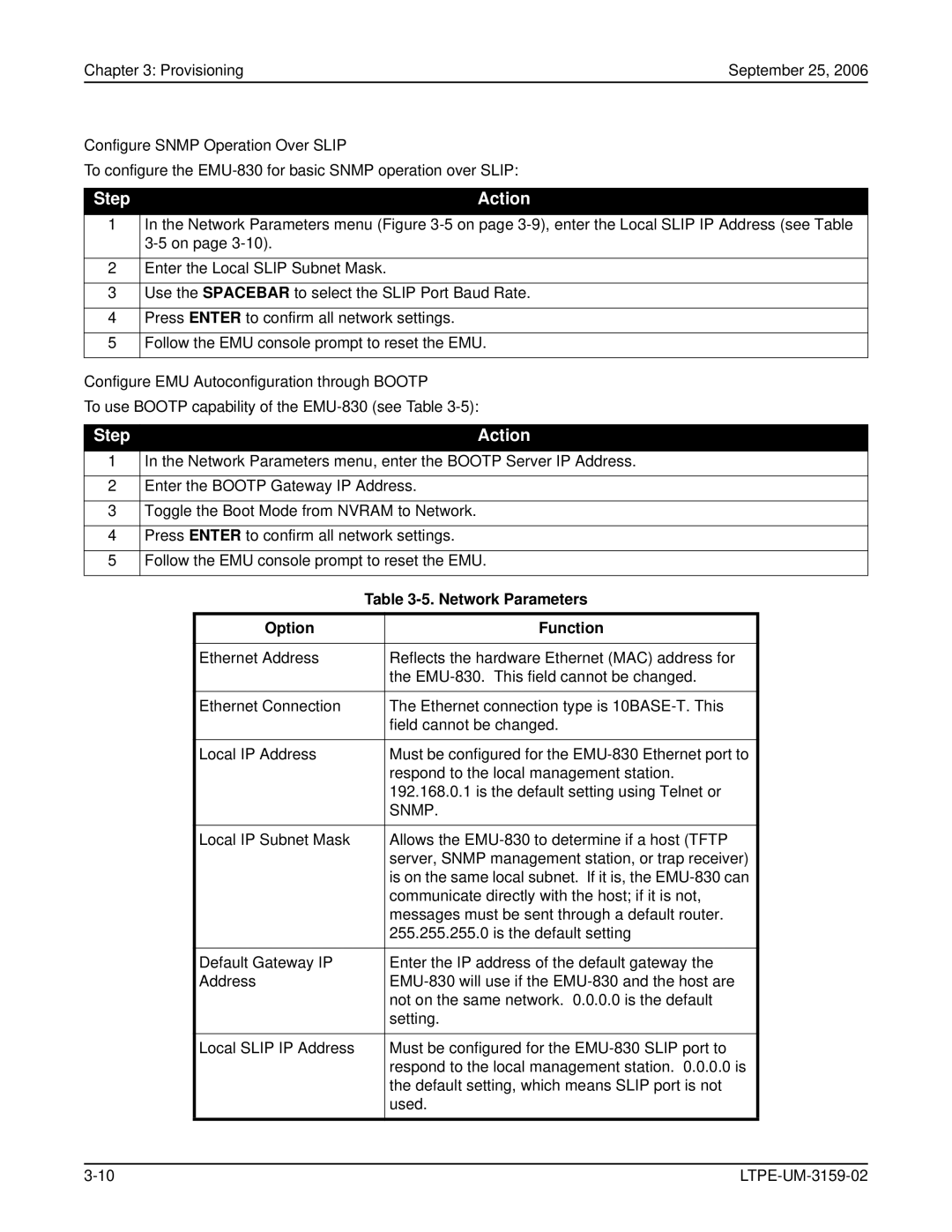Chapter 3: Provisioning | September 25, 2006 |
Configure SNMP Operation Over SLIP
To configure the
Step | Action |
1In the Network Parameters menu (Figure
2Enter the Local SLIP Subnet Mask.
3Use the SPACEBAR to select the SLIP Port Baud Rate.
4Press ENTER to confirm all network settings.
5Follow the EMU console prompt to reset the EMU.
Configure EMU Autoconfiguration through BOOTP
To use BOOTP capability of the
Step | Action |
1 | In the Network Parameters menu, enter the BOOTP Server IP Address. |
|
|
2 | Enter the BOOTP Gateway IP Address. |
|
|
3 | Toggle the Boot Mode from NVRAM to Network. |
|
|
4 | Press ENTER to confirm all network settings. |
|
|
5 | Follow the EMU console prompt to reset the EMU. |
|
|
| Table | |
Option |
| Function |
|
|
|
Ethernet Address |
| Reflects the hardware Ethernet (MAC) address for |
|
| the |
|
|
|
Ethernet Connection |
| The Ethernet connection type is |
|
| field cannot be changed. |
|
|
|
Local IP Address |
| Must be configured for the |
|
| respond to the local management station. |
|
| 192.168.0.1 is the default setting using Telnet or |
|
| SNMP. |
|
|
|
Local IP Subnet Mask |
| Allows the |
|
| server, SNMP management station, or trap receiver) |
|
| is on the same local subnet. If it is, the |
|
| communicate directly with the host; if it is not, |
|
| messages must be sent through a default router. |
|
| 255.255.255.0 is the default setting |
|
|
|
Default Gateway IP |
| Enter the IP address of the default gateway the |
Address |
| |
|
| not on the same network. 0.0.0.0 is the default |
|
| setting. |
|
|
|
Local SLIP IP Address |
| Must be configured for the |
|
| respond to the local management station. 0.0.0.0 is |
|
| the default setting, which means SLIP port is not |
|
| used. |
|
|
|
|