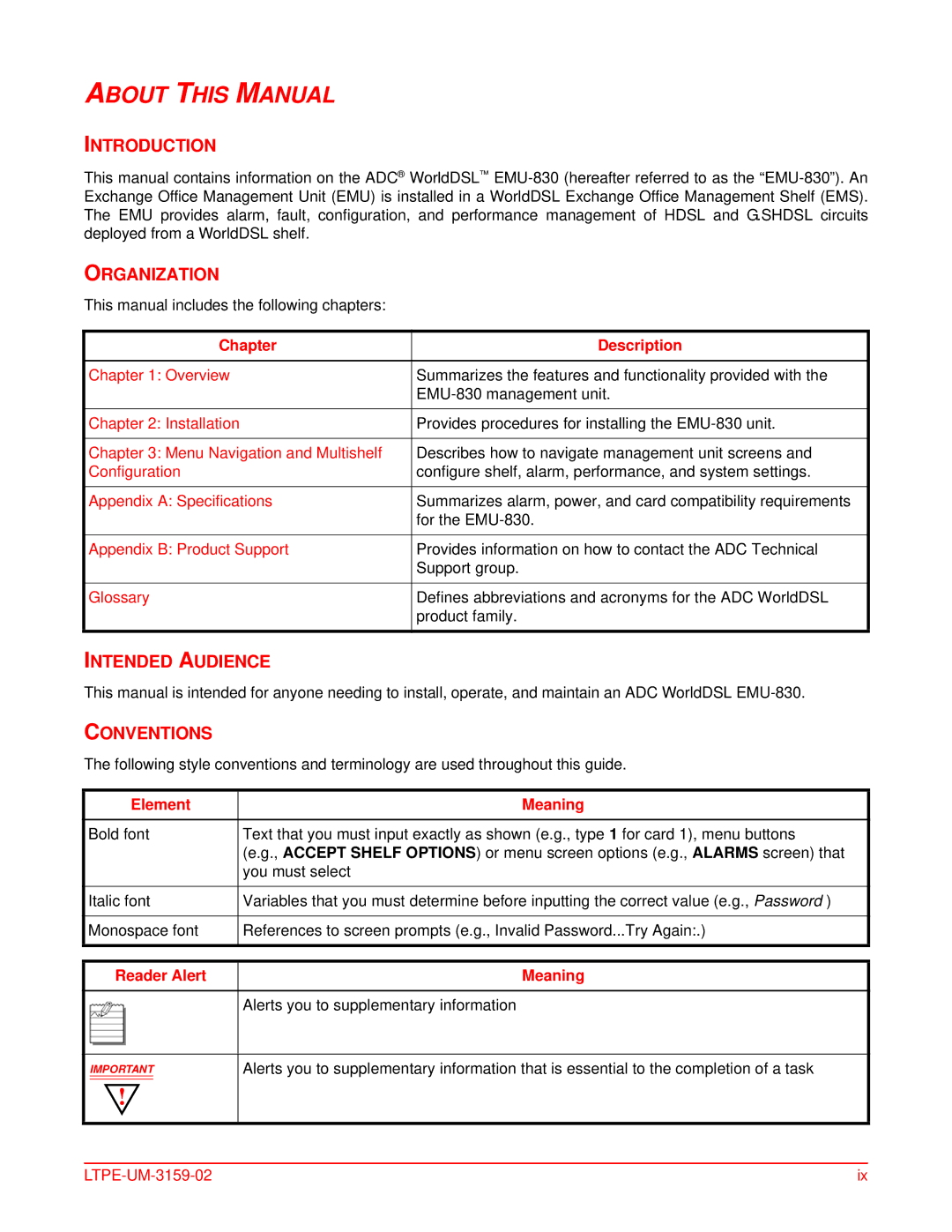ABOUT THIS MANUAL
INTRODUCTION
This manual contains information on the ADC® WorldDSL™
ORGANIZATION
This manual includes the following chapters:
Chapter | Description |
|
|
Chapter 1: Overview | Summarizes the features and functionality provided with the |
| |
|
|
Chapter 2: Installation | Provides procedures for installing the |
|
|
Chapter 3: Menu Navigation and Multishelf | Describes how to navigate management unit screens and |
Configuration | configure shelf, alarm, performance, and system settings. |
|
|
Appendix A: Specifications | Summarizes alarm, power, and card compatibility requirements |
| for the |
|
|
Appendix B: Product Support | Provides information on how to contact the ADC Technical |
| Support group. |
|
|
Glossary | Defines abbreviations and acronyms for the ADC WorldDSL |
| product family. |
|
|
INTENDED AUDIENCE
This manual is intended for anyone needing to install, operate, and maintain an ADC WorldDSL
CONVENTIONS
The following style conventions and terminology are used throughout this guide.
Element | Meaning |
|
|
Bold font | Text that you must input exactly as shown (e.g., type 1 for card 1), menu buttons |
| (e.g., ACCEPT SHELF OPTIONS) or menu screen options (e.g., ALARMS screen) that |
| you must select |
|
|
Italic font | Variables that you must determine before inputting the correct value (e.g., Password ) |
|
|
Monospace font | References to screen prompts (e.g., Invalid Password...Try Again:.) |
|
|
|
|
Reader Alert | Meaning |
|
|
| Alerts you to supplementary information |
IMPORTANT
Alerts you to supplementary information that is essential to the completion of a task