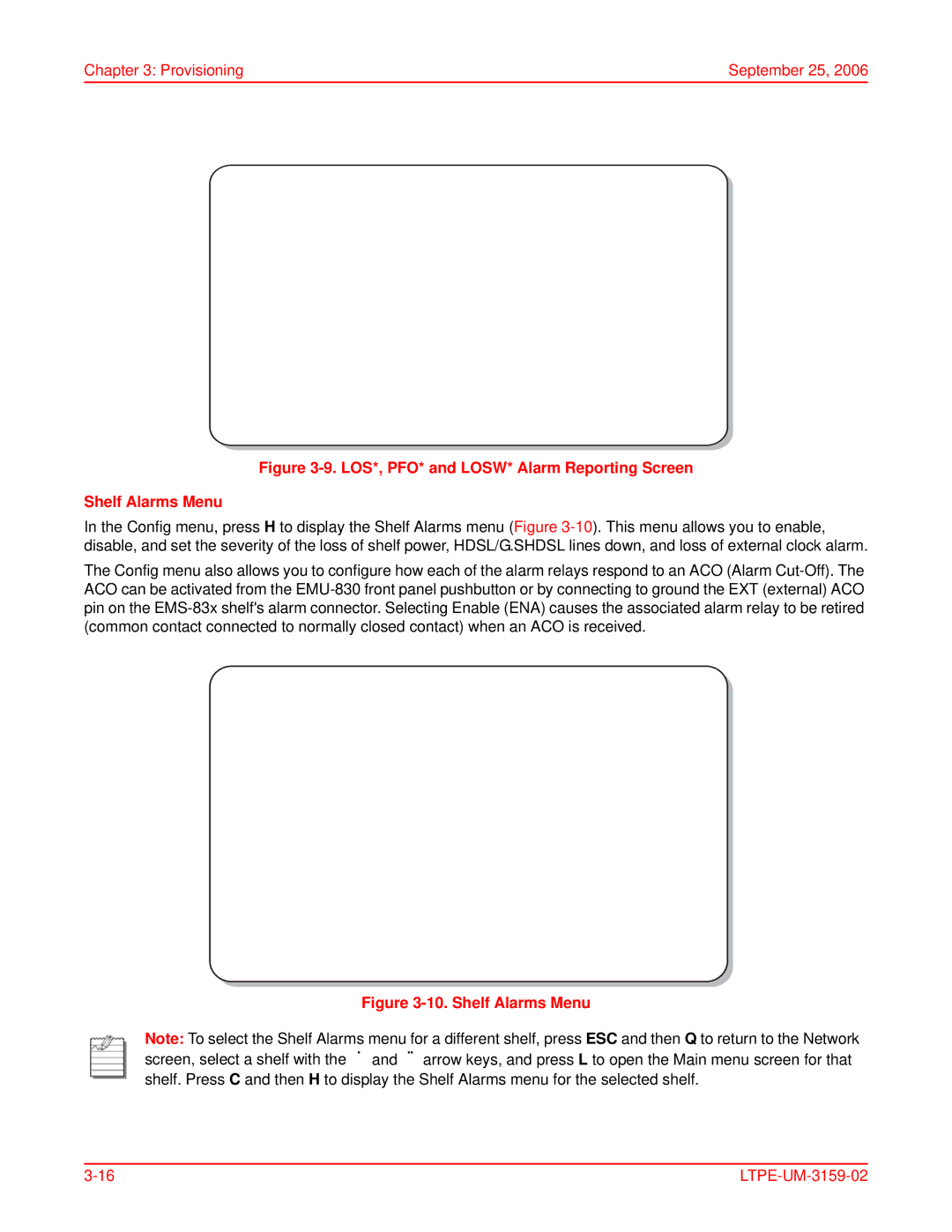Chapter 3: Provisioning | September 25, 2006 | |
|
|
|
|
|
|
Figure 3-9. LOS*, PFO* and LOSW* Alarm Reporting Screen
Shelf Alarms Menu
In the Config menu, press H to display the Shelf Alarms menu (Figure
The Config menu also allows you to configure how each of the alarm relays respond to an ACO (Alarm
Figure 3-10. Shelf Alarms Menu
Note: To select the Shelf Alarms menu for a different shelf, press ESC and then Q to return to the Network screen, select a shelf with the Ç and È arrow keys, and press L to open the Main menu screen for that shelf. Press C and then H to display the Shelf Alarms menu for the selected shelf.
|