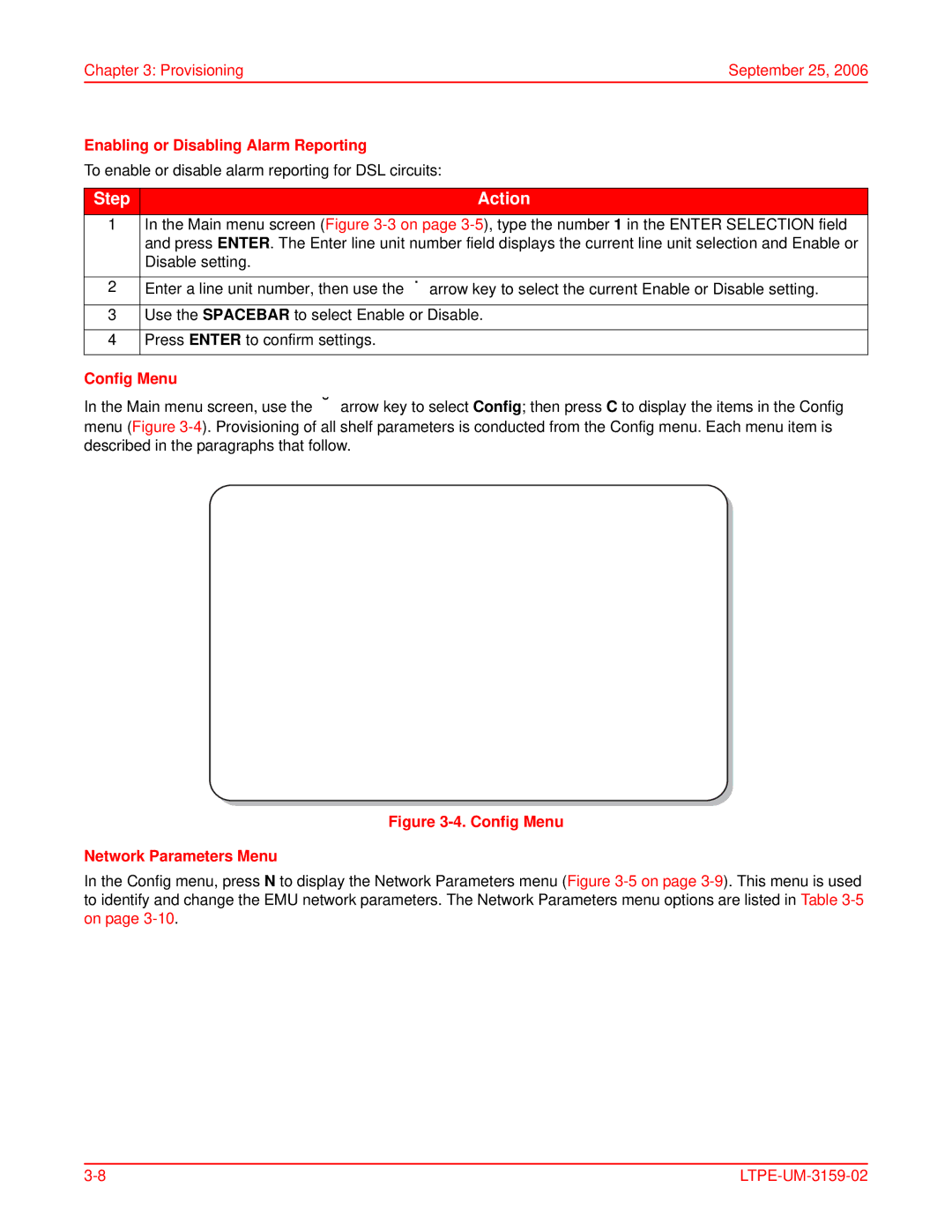Chapter 3: Provisioning | September 25, 2006 |
Enabling or Disabling Alarm Reporting |
|
To enable or disable alarm reporting for DSL circuits: |
|
|
|
Step | Action |
|
|
1In the Main menu screen (Figure
2Enter a line unit number, then use the Ç arrow key to select the current Enable or Disable setting.
3Use the SPACEBAR to select Enable or Disable.
4Press ENTER to confirm settings.
Config Menu
In the Main menu screen, use the Æ arrow key to select Config; then press C to display the items in the Config menu (Figure
Figure 3-4. Config Menu
Network Parameters Menu
In the Config menu, press N to display the Network Parameters menu (Figure