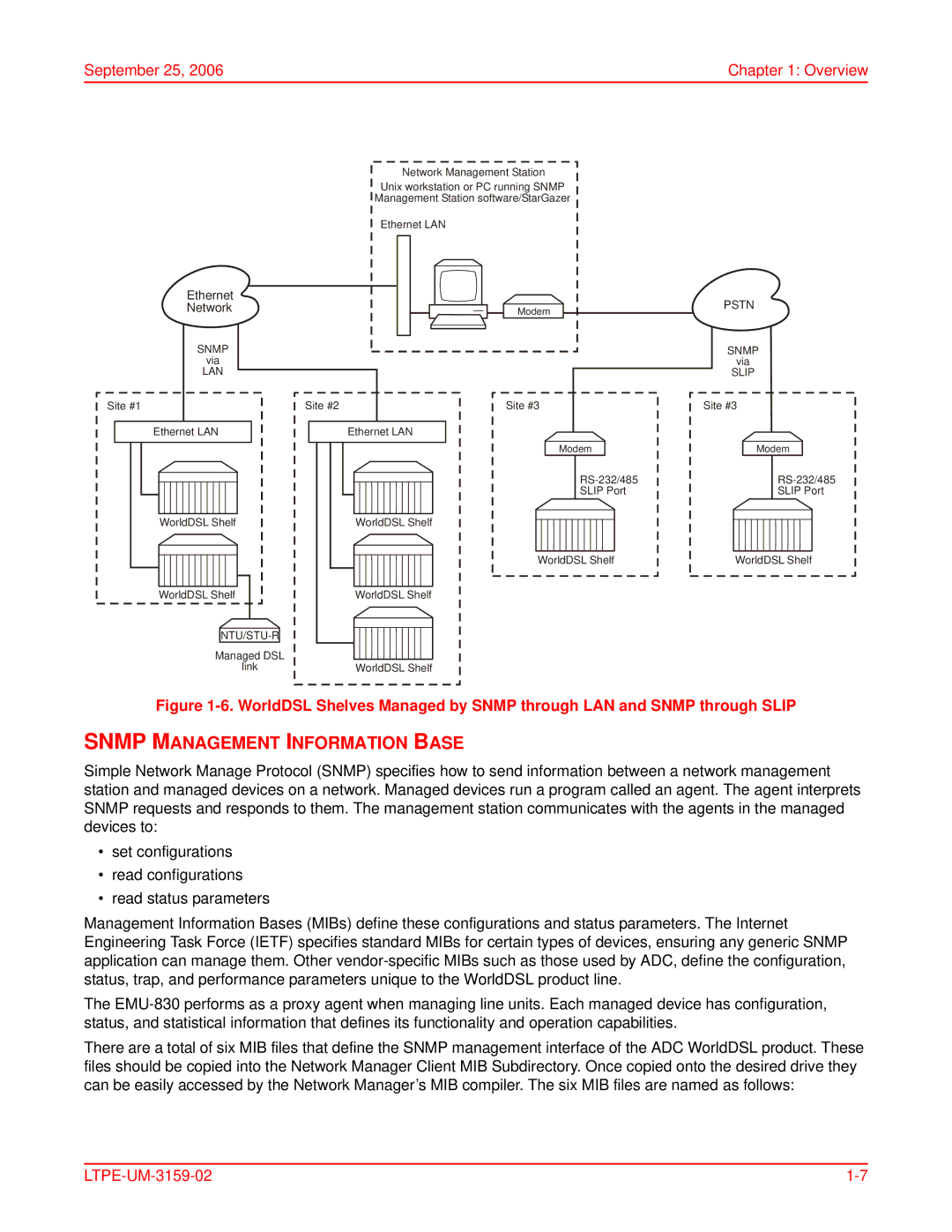September 25, 2006 | Chapter 1: Overview |
Ethernet
Network
SNMP
via
LAN
Site #1
Ethernet LAN
WorldDSL Shelf
WorldDSL Shelf
NTU/STU-R
Managed DSL
link
Network Management Station
Unix workstation or PC running SNMP
Management Station software/StarGazer
Ethernet LAN
Modem
Site #2 |
| Site #3 |
|
Ethernet LAN
Modem
SLIP Port
WorldDSL Shelf
WorldDSL Shelf
WorldDSL Shelf
WorldDSL Shelf
PSTN
SNMP
via
SLIP
Site #3
Modem
SLIP Port
WorldDSL Shelf
Figure 1-6. WorldDSL Shelves Managed by SNMP through LAN and SNMP through SLIP
SNMP MANAGEMENT INFORMATION BASE
Simple Network Manage Protocol (SNMP) specifies how to send information between a network management station and managed devices on a network. Managed devices run a program called an agent. The agent interprets SNMP requests and responds to them. The management station communicates with the agents in the managed devices to:
•set configurations
•read configurations
•read status parameters
Management Information Bases (MIBs) define these configurations and status parameters. The Internet Engineering Task Force (IETF) specifies standard MIBs for certain types of devices, ensuring any generic SNMP application can manage them. Other
The
There are a total of six MIB files that define the SNMP management interface of the ADC WorldDSL product. These files should be copied into the Network Manager Client MIB Subdirectory. Once copied onto the desired drive they can be easily accessed by the Network Manager’s MIB compiler. The six MIB files are named as follows: