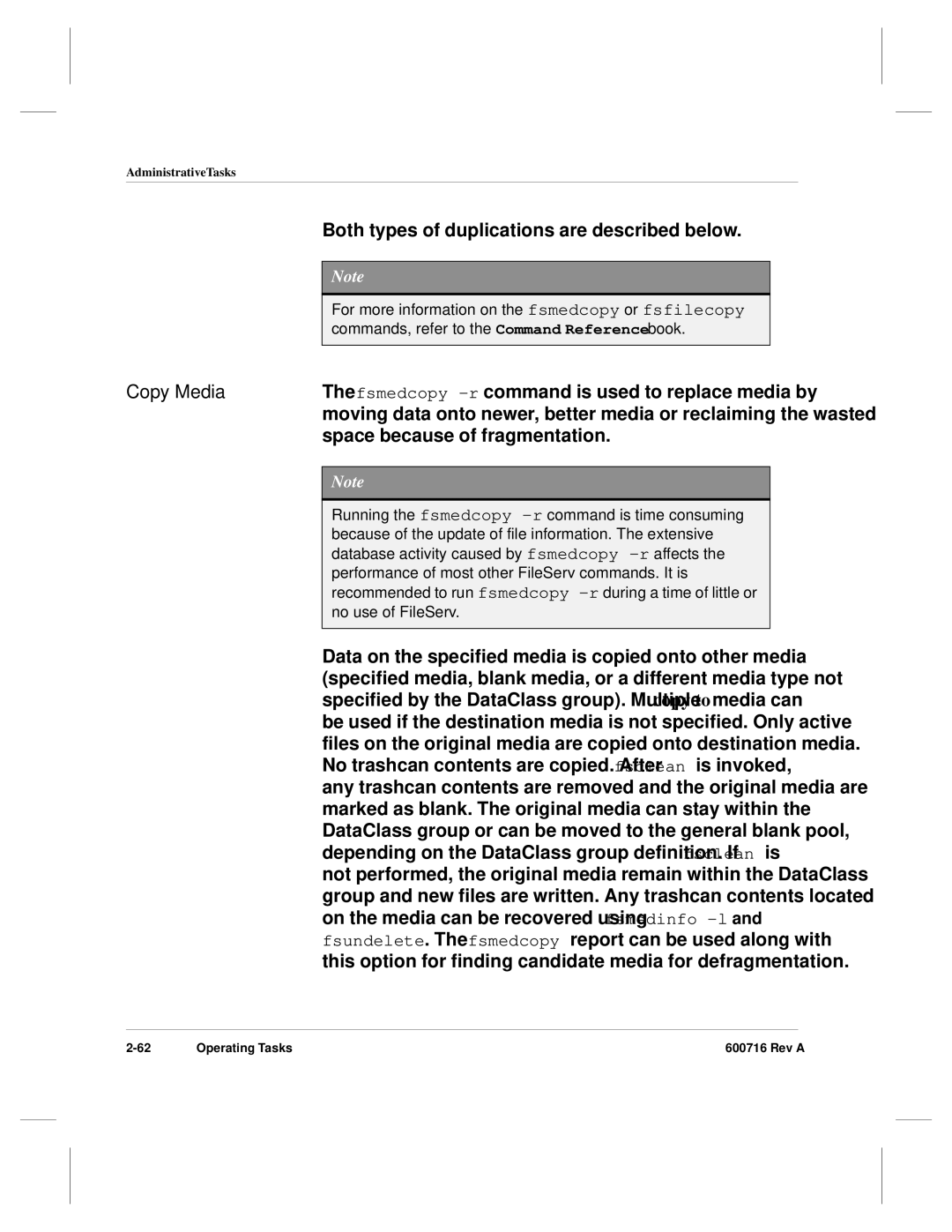Administrative Tasks
FileServ Version February Rev a
Trademark Notice
East Peakview Ave Englewood, CO 80111 USA Phone FAX
Reader Comment Form
Page
Contents
Administrative Tasks
Operating Tasks
Administrative Tasks
Utilities
Index
Preface
Preface
Troubleshooting Tools Troubleshoot operating problems
Are listed below
Conventions
Conventions used throughout the FileServ technical books
Su root
Books
Online Books
Contact Publications Department Secured Web Site
Related
Publications
Publications described in the table below are created
System Tasks
Roadmap
Topic Refer To Chapter
Access the Host Server
FileServ
Interface to VolServ
Drive Pools
Associate
MediaClass with
Library
Define DataClass Groups
These files are stored using the fsstore command
Associate Directories
Media Under FileServ Management
Policies
Create
Migration
Tape
Routine Processing
Part of the FileServ system routine processing includes
Script checkpoints the Raima database database recovery is
Faster and more reliable when regular checkpoints are taken
Chkpoint.pl
CheckDBALL
Daily
Monthly Bi-weekly
# $FSHOME/util/checkDBAll tempfilename
KeyBuildAll
Utilities that operate on specific file systems are
Command Line
Mode
Options Description
Frequency of Use
# su root # $FSHOME/util/fsrecover
Trashcan Cleanup
System Tasks
Startup and Shutdown
Normal Startup
Recovery
Processing
Contingency Startup
Run the FileServ -ccommand
FileServ -c
Normal
Shutdown
# ps -elf grep fs # ps -elf grep fsadm
Managing System Configuration
System Tasks
System
Administration
General Parameters
Parameters
Filelblfmttape
DLT
Maximum number of drives allowed
Parameters can be tuned, if
Maximum number of retries for any
Maxtapetotapeallocti
Threshold value when equalled or
YES
None
Default media type D2S, D2M, D2L
Following list shows parameters that are used by the file
Retry the command
File Retention
Comment keyword search and file expiration processes. To
VolServ-specific
Following parameters are specific to the VolServ system
Completely reinitialized and reinstalled
Installation
Installation script for this purpose
Following list shows the system parameters that are to be
Default component ID only for
Maintenance
Software
Media Stats
Logging Parameters
Following list shows parameters that can be modified, as
Fsfacility
Edit System
Configurable system parameters are modified by editing
Edit the fssysparm file using a text editor
FileServ system parameters $FSHOME/fssysparm file
Recycle FileServ by running the command below
An example for the Classmtime parameter is shown below
Administrative Tasks
Add a Library
Edit Device
Delete a Device
Run the fsconfig command
Fsconfig
Generate Report
Fsconfig command can configure various drives.
Change Component State
Drive Names Supported Drives Supported Media Media Types
Unavail Maint OFF Unknown
Add and Delete Drives
Tasks
Cshrc
Reallocate Drives
Using a text editor, open the fssysparm file
Fine-tune Parameters
Located in the $FSHOME/sysparms directory
Modify any of the default tape utilization parameters
Modify Tape Usage
Identified in the table below
Redirect Policy
Applications
Administrative Tasks
Operating Tasks
Topic Refer To
DataClass Management
Special
DataClass Groups
Topic
To create a DataClass group, follow the steps below
Fsaddclass prodclass
Use fsclassinfo to compare each DataClass
Run the fsmodclass command and specify a
DataClass group name
Group parameter. Then either change the class
Remove Group with fsrmclass Command
Table below describes the report’s fields
Fsclassinfo lowtwr6 -l
Operaitng Tasks
Add Relations with fsaddrelation Command
Manipulate Relations
Relation is added with the fsaddrelation operation
Associate New Data with New Relations
Associate New Directories with Files
Dir1
Use the Unix ls command to verify that
Directory to be associated already exists
Fsaddrelation production -c england
Fsdump -f /arch1/site1production.dumpfile /site1/production
Run the fsrmrelation command
Specify the name of the directory to disassociate
Fsrmrelation production
Change Relation Points Roll Up DataClass Groups
Dir1 Dir2 Dir6
Fsrollup production
Dir7
Fsrolldown production
Fsdirclass /production
Links
File Management
Pathname
FileServ supports hard links and soft links
Spanning
Clustering
Operaitng Tasks
Modify File Attributes
Fschfiat -i test1
Generate Report
Operaitng Tasks
File Cleanup
Data Migration
Cleanup policies using the fspolicy command with various
Rather, the planned execution of migration and disk cleanup
Policies as well as the DataClass characteristics provide
Time parameters does not establish the DataClass migration
Storage Policy
Example only
########################################################
Cleanup Policy
Overflow Policy
Running as a cron Event
Minutes hours day-of-month month day-of-week command
1,15
AdministrativeTasks
Storing Retrieving Data
Store Files
Operaitng Tasks
Clean Up Data from Disk
Cleanup by File
Name
Secondary Files
Cleanup by
Copy
DataClass
General Storage Processing
Operaitng Tasks
Retrieve Files
Operaitng Tasks
For more information on the fsundelete command, refer to
Operaitng Tasks
AdministrativeTasks
Retrieve Partial
Files
Delayed Dismount
Operaitng Tasks
Media Management
Media Services
VolServ performs media services to manage the physical
Libraries and movement of media
Media Class Type Definition
Load and Unload Media
Remove Media
Add Blank Media
Import command and the MediaClass
Marred when the media is entered, the media is
Media are entered by the VolServ operator using
Run the fsmedin command with the -boption
Fsmedout command allows the removal of blank media
Remove Blank
Media
Remove Blank Media
Format Media Media Duplication
Copy Media
Media States
Copy Files
State Description
Storage Limit
Generate Media Reports
Fsmedinfo -l feu002
Blank pool
Media List
For media in all DataClass groups and media in the general
Fsmedlist -c testclass
Each of the categories previously described. If no
-loption generates a longer report shown
Below that includes the identifiers of the media for
Options are specified, all of the media identifiers
AdministrativeTasks
Utilities
Utilities
Autostart
Utilities
Fspic
Scripts
Dbcheck
To determine the name of the database
Directory for files ending with the .dbd
Extension
Keybuild
Trouble- shooting Tools
Trouble- shooting Tools
Data Retrieval Fails
Commands that ID Problems
Disaster Recovery
Messages
Status Messages
Extract Syslog Messages Log File Maintenance
Syslog Messages
Set Up FileServ
Logging
Change directory cd to the directory where the log
Issue the Unix tail command of the file
Determine the log file where you can extract
Run the fsextlog command specifying the log
Recover Data
Xfscheck /dev/dsk/dks2d6s7
Restore Data
Run the xfsrestore command
Data restored from tape by using the Unix df
Command /arch3 file system is used throughout this Example
Xfsrestore -f /dev/rmt/tps0d3 /arch3
If the procedure fails, call technical support
Use the Unix mkdir command to create the parent
Rerun the fsaudit -r -f command
Run the keyBuildAll utility to update the key
Run the xfsrestore -i command
Add home add mrktg add junk
Extract
Cd ../trunccandidates
Database maintenance compares Unix file system
Fsaudit command serves two purposes
Recovery of file systems
File System Recovery
Command
Database
Running fsaudit
Rev a Trouble- shooting Tools
Troubleshoot System Performance
Reports
Report
Media Fragmentation Report
Class
Media Movement Report
Fsmoverpt
Table below lists the Request Types and State fields
Fsqueue
History Report
Component Statistics Report
Fshistrpt -h V0, 10, V0, 11, V0, 12, V0, 13, V0
Hardware Configuration Report
Fschstate
Drive
Contact Technical Support
Administrative Tasks
Index
INX-2
INX-3
Commandextractheader Commandinfodetail -43 Commandlogging
Connectretries -32 Connectsleeptime
Deffileretentionperiod
Percentfulltomigrate