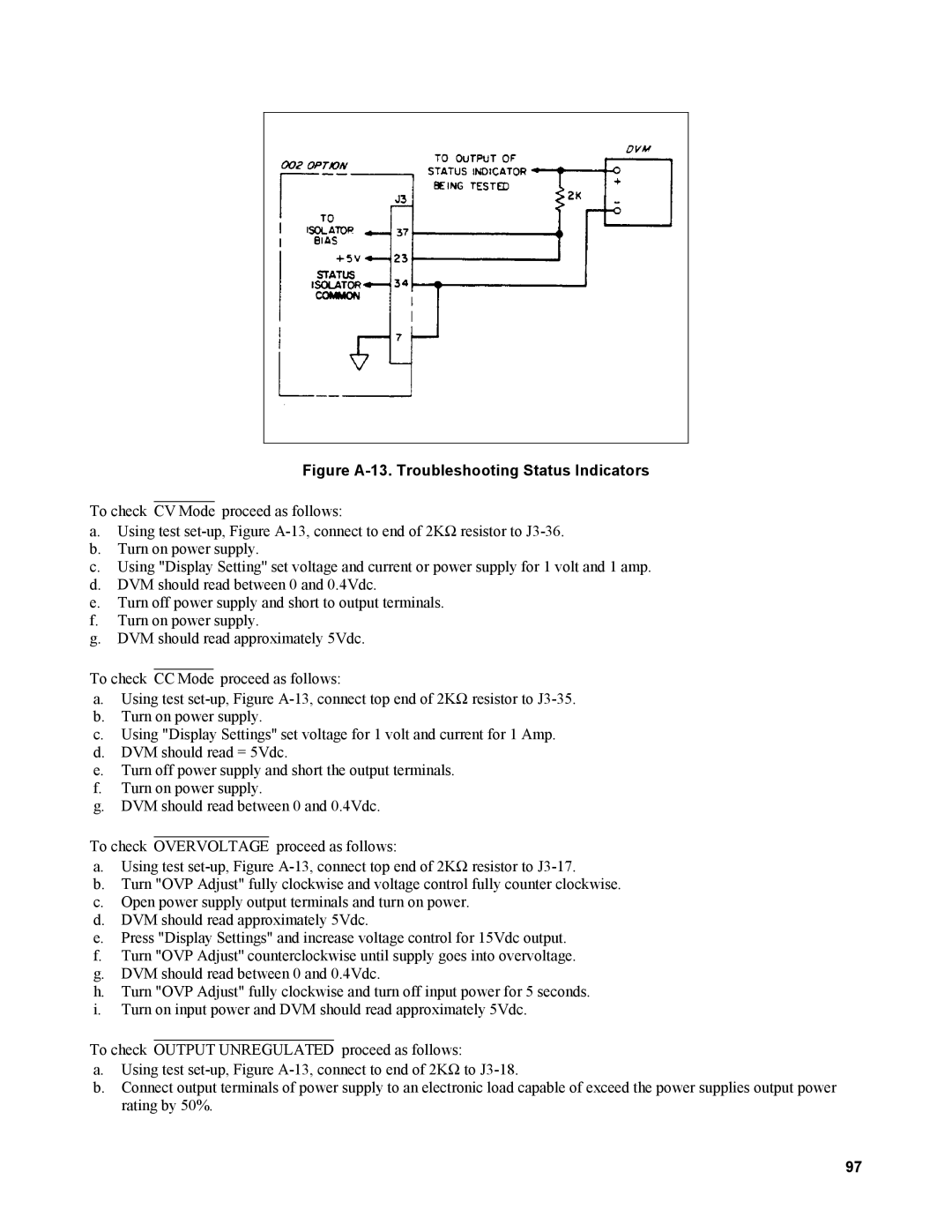Figure A-13. Troubleshooting Status Indicators
To check CV Mode proceed as follows:
a.Using test
b.Turn on power supply.
c.Using "Display Setting'' set voltage and current or power supply for 1 volt and 1 amp.
d.DVM should read between 0 and 0.4Vdc.
e.Turn off power supply and short to output terminals.
f.Turn on power supply.
g.DVM should read approximately 5Vdc.
To check CC Mode proceed as follows:
a.Using test
b.Turn on power supply.
c.Using "Display Settings'' set voltage for 1 volt and current for 1 Amp.
d.DVM should read = 5Vdc.
e.Turn off power supply and short the output terminals.
f.Turn on power supply.
g.DVM should read between 0 and 0.4Vdc.
To check OVERVOLTAGE proceed as follows:
a.Using test
b.Turn "OVP Adjust" fully clockwise and voltage control fully counter clockwise.
c.Open power supply output terminals and turn on power.
d.DVM should read approximately 5Vdc.
e.Press "Display Settings" and increase voltage control for 15Vdc output.
f.Turn "OVP Adjust'' counterclockwise until supply goes into overvoltage.
g.DVM should read between 0 and 0.4Vdc.
h.Turn "OVP Adjust" fully clockwise and turn off input power for 5 seconds.
i.Turn on input power and DVM should read approximately 5Vdc.
To check OUTPUT UNREGULATED proceed as follows:
a.Using test
b.Connect output terminals of power supply to an electronic load capable of exceed the power supplies output power rating by 50%.
97