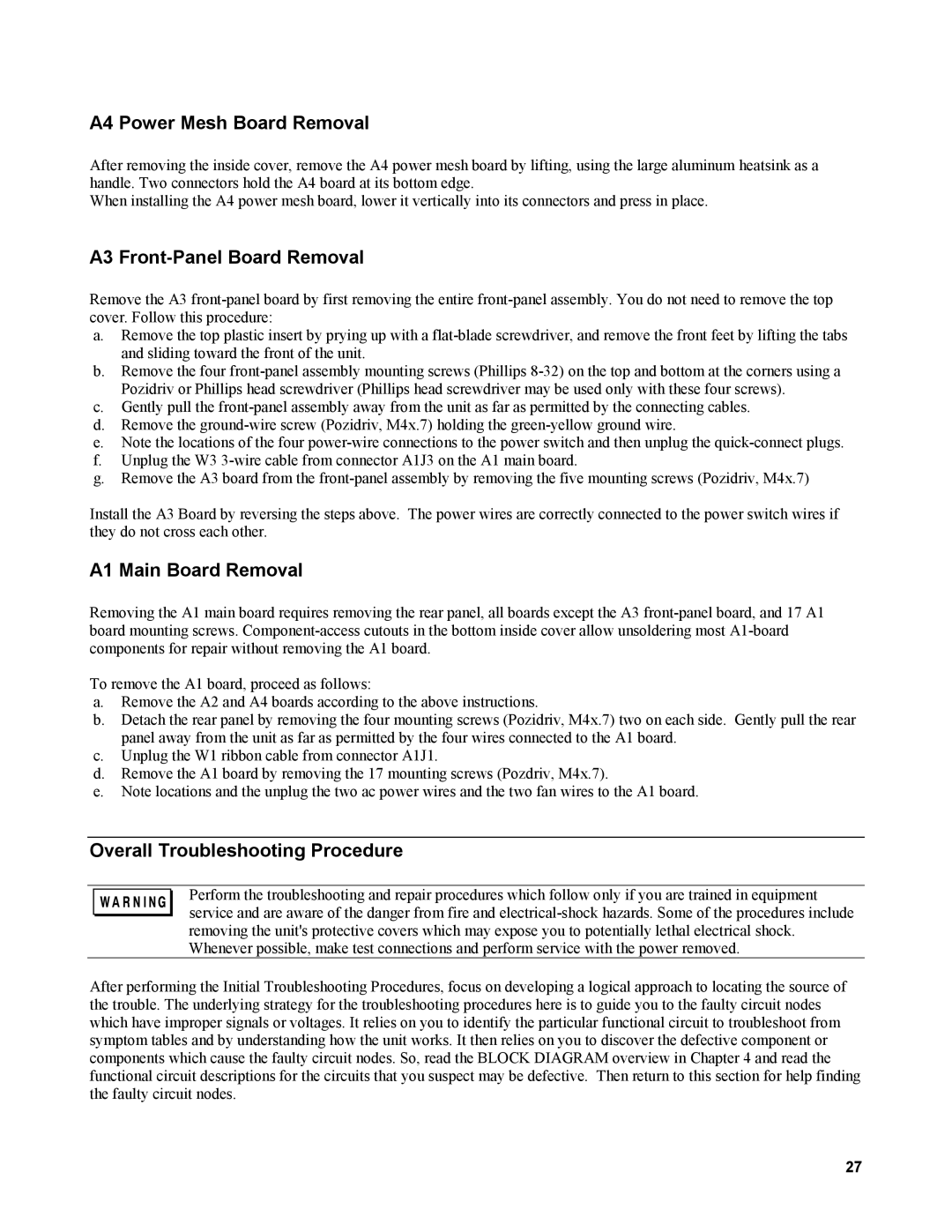A4 Power Mesh Board Removal
After removing the inside cover, remove the A4 power mesh board by lifting, using the large aluminum heatsink as a handle. Two connectors hold the A4 board at its bottom edge.
When installing the A4 power mesh board, lower it vertically into its connectors and press in place.
A3 Front-Panel Board Removal
Remove the A3
a.Remove the top plastic insert by prying up with a
b.Remove the four
c.Gently pull the
d.Remove the
e.Note the locations of the four
f.Unplug the W3
g.Remove the A3 board from the
Install the A3 Board by reversing the steps above. The power wires are correctly connected to the power switch wires if they do not cross each other.
A1 Main Board Removal
Removing the A1 main board requires removing the rear panel, all boards except the A3
To remove the A1 board, proceed as follows:
a.Remove the A2 and A4 boards according to the above instructions.
b.Detach the rear panel by removing the four mounting screws (Pozidriv, M4x.7) two on each side. Gently pull the rear panel away from the unit as far as permitted by the four wires connected to the A1 board.
c.Unplug the W1 ribbon cable from connector A1J1.
d.Remove the A1 board by removing the 17 mounting screws (Pozdriv, M4x.7).
e.Note locations and the unplug the two ac power wires and the two fan wires to the A1 board.
Overall Troubleshooting Procedure
Perform the troubleshooting and repair procedures which follow only if you are trained in equipment service and are aware of the danger from fire and
After performing the Initial Troubleshooting Procedures, focus on developing a logical approach to locating the source of the trouble. The underlying strategy for the troubleshooting procedures here is to guide you to the faulty circuit nodes which have improper signals or voltages. It relies on you to identify the particular functional circuit to troubleshoot from symptom tables and by understanding how the unit works. It then relies on you to discover the defective component or components which cause the faulty circuit nodes. So, read the BLOCK DIAGRAM overview in Chapter 4 and read the functional circuit descriptions for the circuits that you suspect may be defective. Then return to this section for help finding the faulty circuit nodes.
27