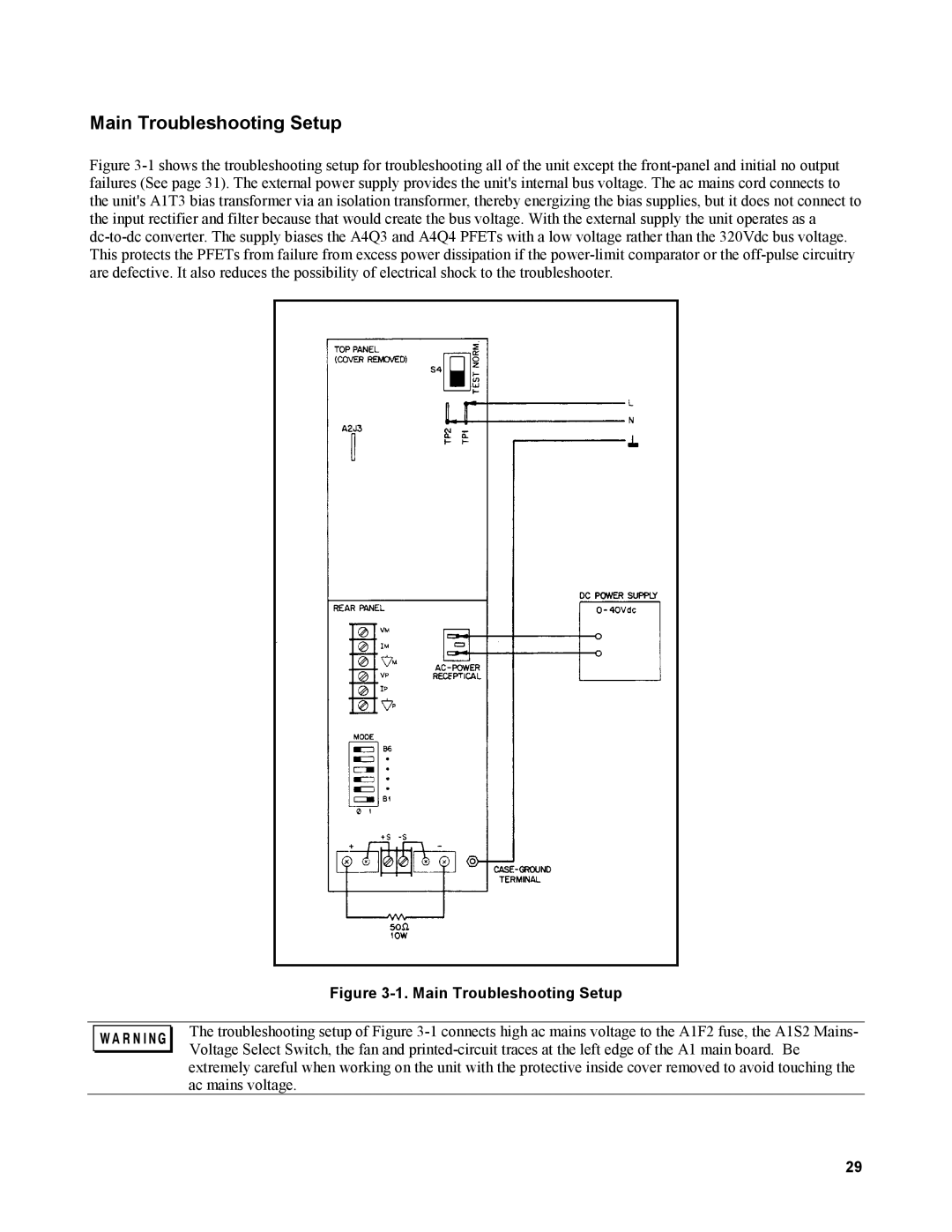Main Troubleshooting Setup
Figure 3-1 shows the troubleshooting setup for troubleshooting all of the unit except the front-panel and initial no output failures (See page 31). The external power supply provides the unit's internal bus voltage. The ac mains cord connects to the unit's A1T3 bias transformer via an isolation transformer, thereby energizing the bias supplies, but it does not connect to the input rectifier and filter because that would create the bus voltage. With the external supply the unit operates as a dc-to-dc converter. The supply biases the A4Q3 and A4Q4 PFETs with a low voltage rather than the 320Vdc bus voltage. This protects the PFETs from failure from excess power dissipation if the power-limit comparator or the off-pulse circuitry are defective. It also reduces the possibility of electrical shock to the troubleshooter.
Figure 3-1. Main Troubleshooting Setup
The troubleshooting setup of Figure
29