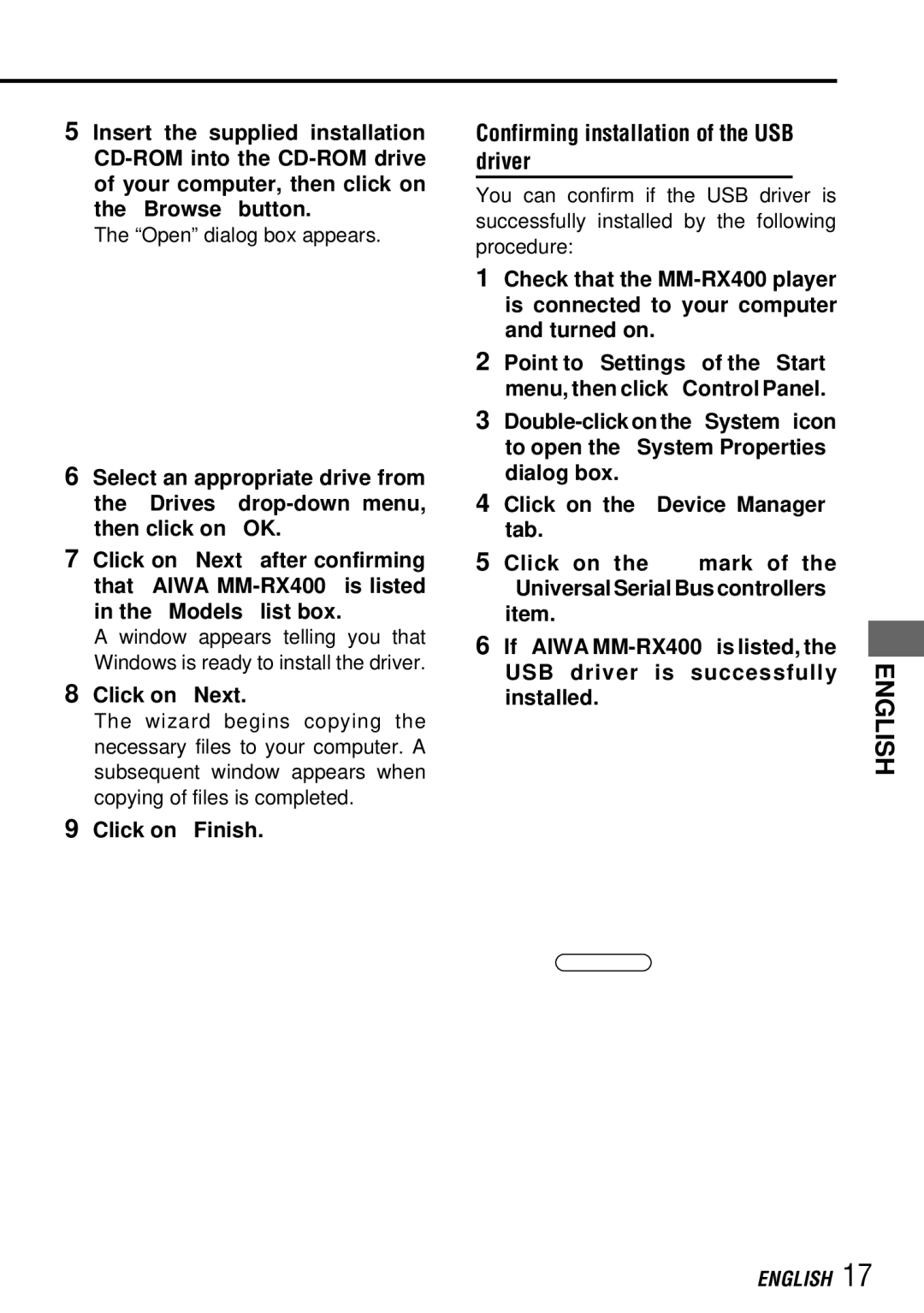5 Insert the supplied installation
The “Open” dialog box appears.
6Select an appropriate drive from the “Drives”
7Click on “Next” after confirming that “AIWA
A window appears telling you that Windows is ready to install the driver.
8Click on “Next.”
The wizard begins copying the necessary files to your computer. A subsequent window appears when copying of files is completed.
9Click on “Finish.”
Confirming installation of the USB driver
You can confirm if the USB driver is successfully installed by the following procedure:
1Check that the
2Point to “Settings” of the “Start” menu, then click “Control Panel.”
3
4Click on the “Device Manager” tab.
5Click on the ![]() mark of the “Universal Serial Bus controllers” item.
mark of the “Universal Serial Bus controllers” item.
6If “AIWA
ENGLISH