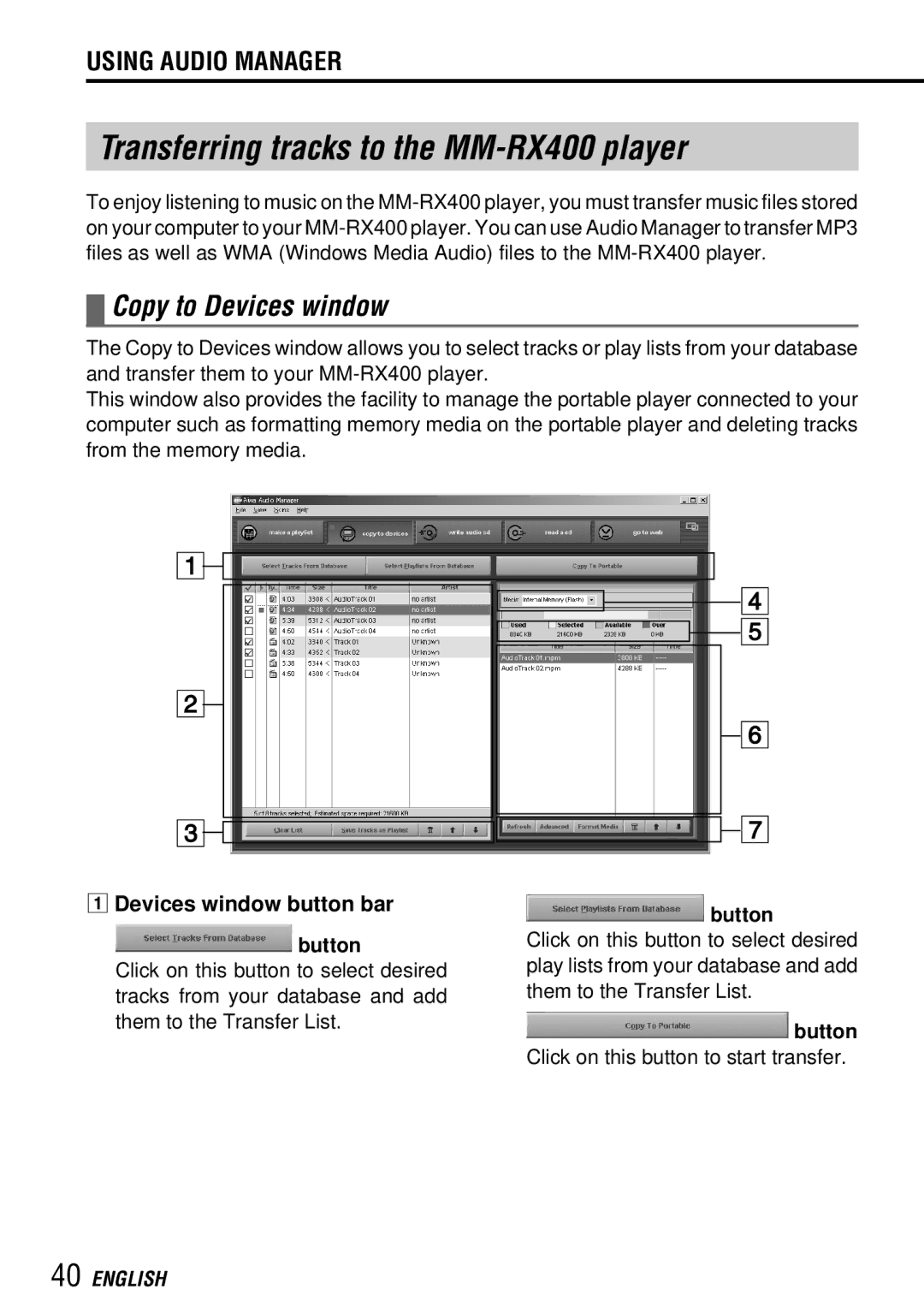USING AUDIO MANAGER
Transferring tracks to the MM-RX400 player
To enjoy listening to music on the
 Copy to Devices window
Copy to Devices window
The Copy to Devices window allows you to select tracks or play lists from your database and transfer them to your
This window also provides the facility to manage the portable player connected to your computer such as formatting memory media on the portable player and deleting tracks from the memory media.
1![]()
2
3![]()
1Devices window button bar
 button
button
Click on this button to select desired
tracks from your database and add them to the Transfer List.
4 ![]()
![]() 5
5
6
![]() 7
7
![]() button
button
Click on this button to select desired play lists from your database and add them to the Transfer List.
![]() button
button
Click on this button to start transfer.