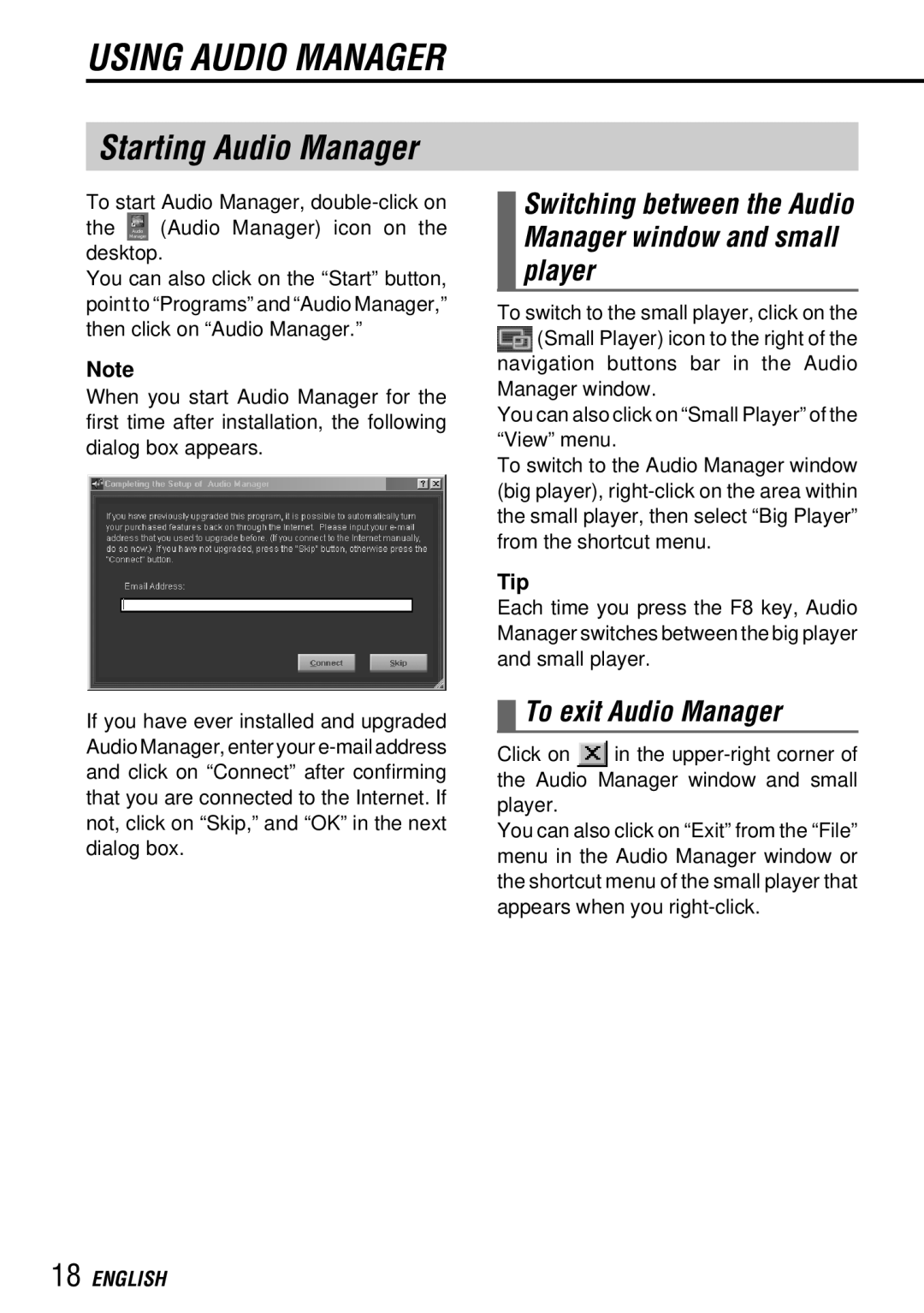USING AUDIO MANAGER
Starting Audio Manager
To start Audio Manager,
the ![]() (Audio Manager) icon on the desktop.
(Audio Manager) icon on the desktop.
You can also click on the “Start” button, point to “Programs” and “Audio Manager,” then click on “Audio Manager.”
Note
When you start Audio Manager for the first time after installation, the following dialog box appears.
If you have ever installed and upgraded Audio Manager, enter your
Switching between the Audio Manager window and small player
To switch to the small player, click on the ![]() (Small Player) icon to the right of the navigation buttons bar in the Audio Manager window.
(Small Player) icon to the right of the navigation buttons bar in the Audio Manager window.
You can also click on “Small Player” of the “View” menu.
To switch to the Audio Manager window (big player),
Tip
Each time you press the F8 key, Audio Manager switches between the big player and small player.
 To exit Audio Manager
To exit Audio Manager
Click on ![]() in the
in the
You can also click on “Exit” from the “File” menu in the Audio Manager window or the shortcut menu of the small player that appears when you