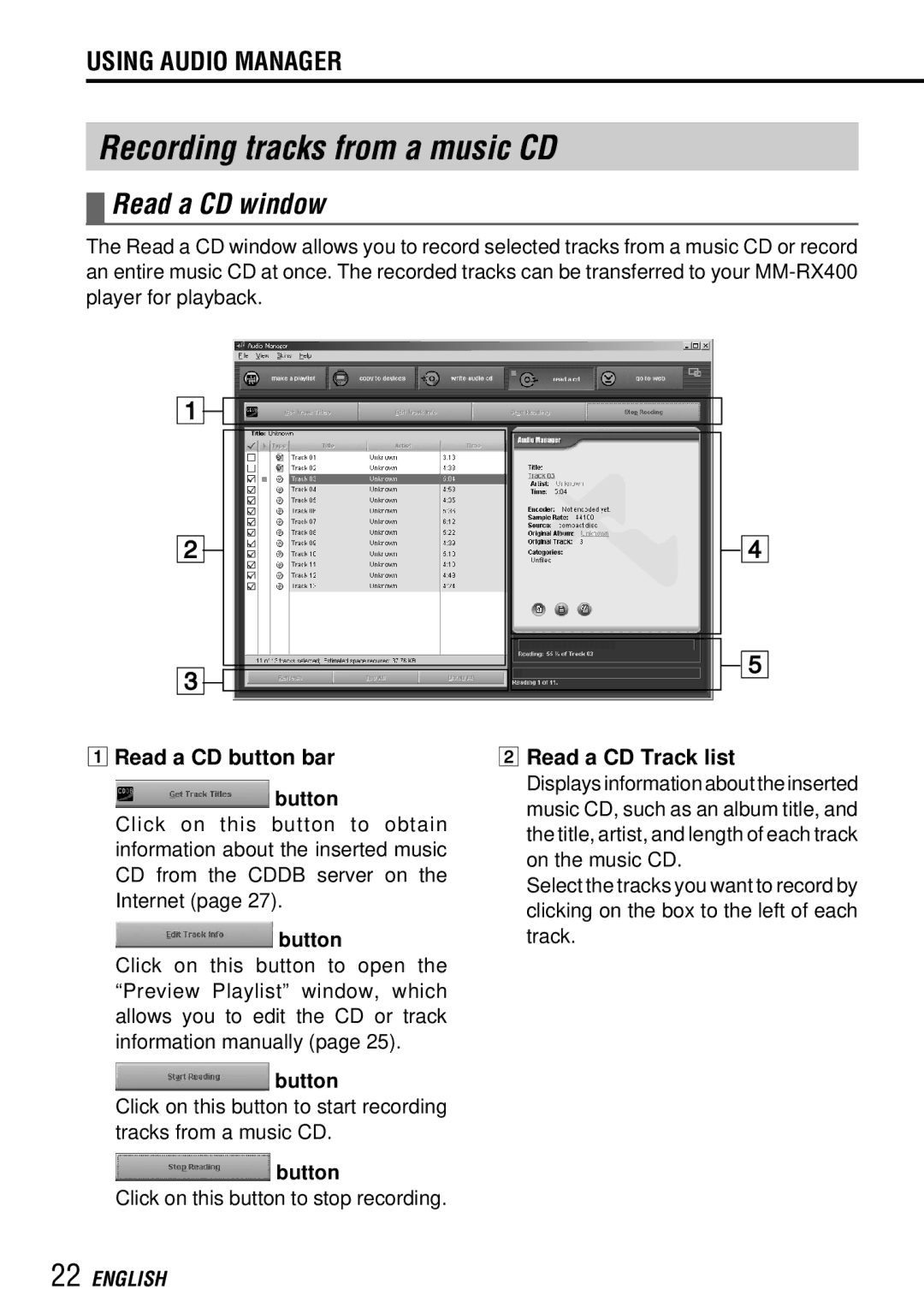USING AUDIO MANAGER
Recording tracks from a music CD
 Read a CD window
Read a CD window
The Read a CD window allows you to record selected tracks from a music CD or record an entire music CD at once. The recorded tracks can be transferred to your
1![]()
2
3![]()
1Read a CD button bar
 button
button
Click on this button to obtain information about the inserted music CD from the CDDB server on the Internet (page 27).
![]() button
button
Click on this button to open the “Preview Playlist” window, which allows you to edit the CD or track information manually (page 25).
![]() button
button
Click on this button to start recording tracks from a music CD.
![]() button
button
Click on this button to stop recording.
4
![]() 5
5
2 Read a CD Track list
Displays information about the inserted music CD, such as an album title, and the title, artist, and length of each track on the music CD.
Select the tracks you want to record by clicking on the box to the left of each track.