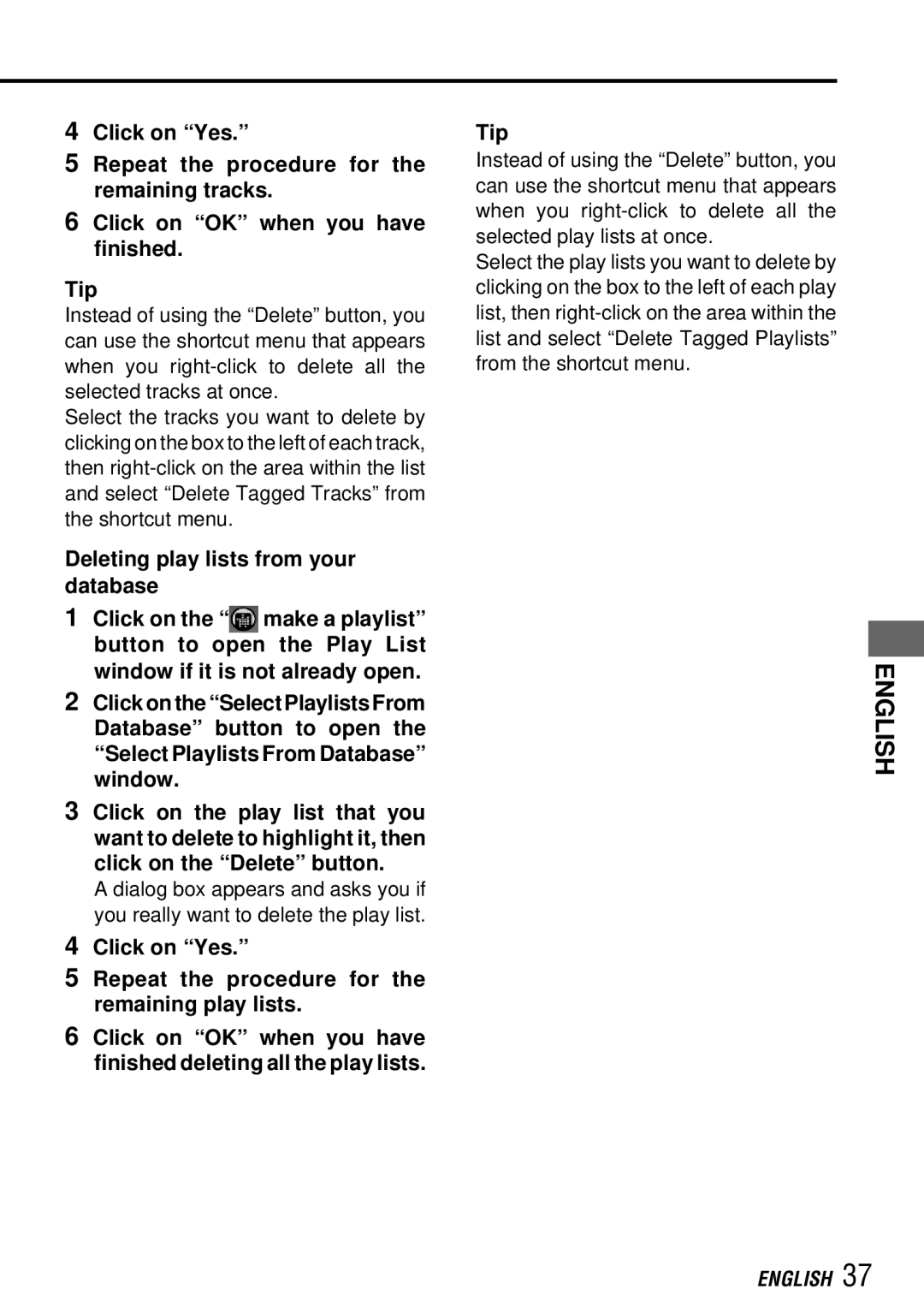4Click on “Yes.”
5Repeat the procedure for the remaining tracks.
6Click on “OK” when you have finished.
Tip
Instead of using the “Delete” button, you can use the shortcut menu that appears when you
Select the tracks you want to delete by clicking on the box to the left of each track, then
Deleting play lists from your database
1Click on the “![]() make a playlist” button to open the Play List window if it is not already open.
make a playlist” button to open the Play List window if it is not already open.
2Click on the “Select Playlists From Database” button to open the “Select Playlists From Database” window.
3Click on the play list that you want to delete to highlight it, then click on the “Delete” button.
A dialog box appears and asks you if you really want to delete the play list.
4Click on “Yes.”
5Repeat the procedure for the remaining play lists.
6Click on “OK” when you have finished deleting all the play lists.
Tip
Instead of using the “Delete” button, you can use the shortcut menu that appears when you
Select the play lists you want to delete by clicking on the box to the left of each play list, then
ENGLISH