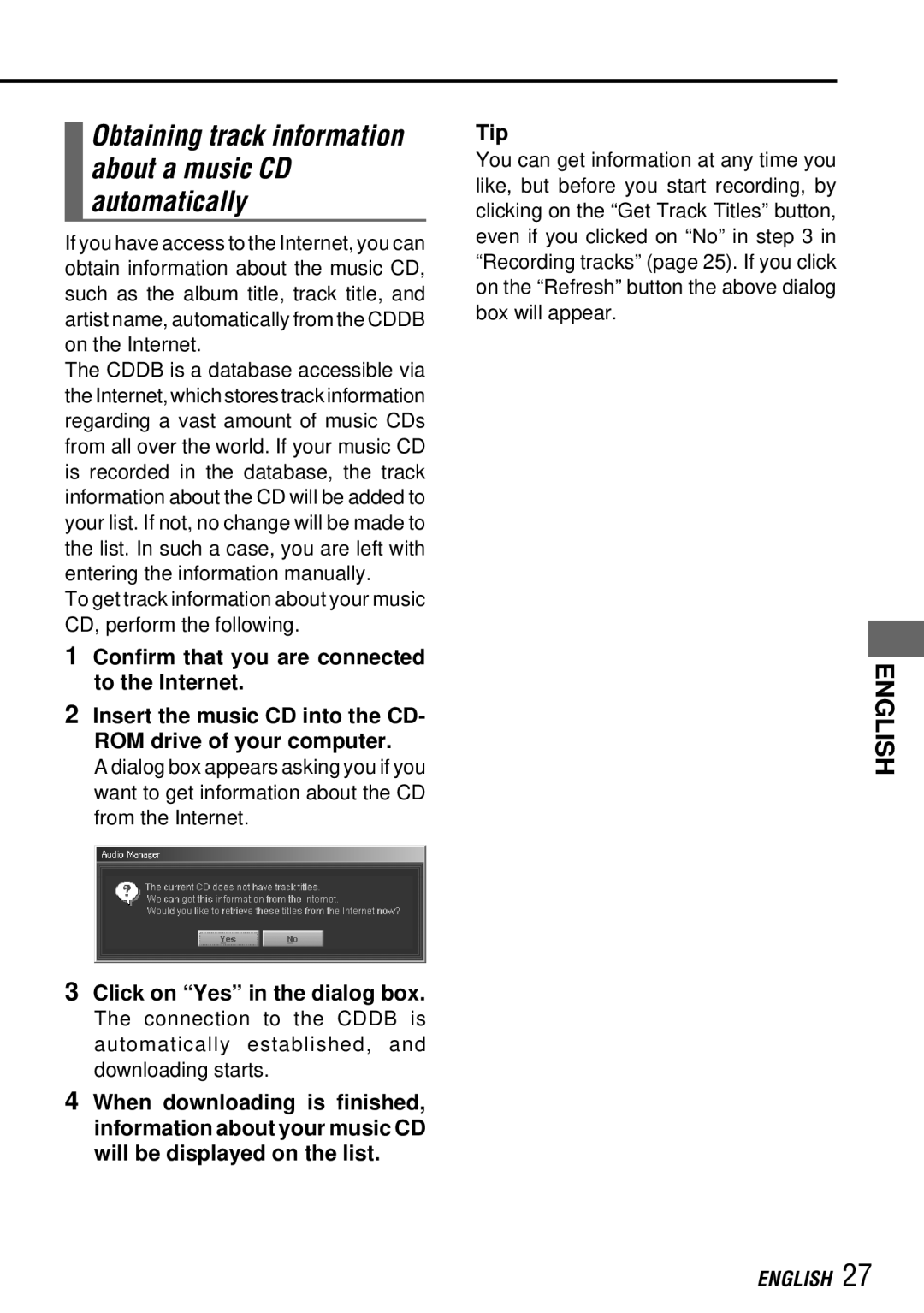Obtaining track information about a music CD automatically
If you have access to the Internet, you can obtain information about the music CD, such as the album title, track title, and artist name, automatically from the CDDB on the Internet.
The CDDB is a database accessible via the Internet, which stores track information regarding a vast amount of music CDs from all over the world. If your music CD is recorded in the database, the track information about the CD will be added to your list. If not, no change will be made to the list. In such a case, you are left with entering the information manually.
To get track information about your music CD, perform the following.
1Confirm that you are connected to the Internet.
2Insert the music CD into the CD- ROM drive of your computer.
A dialog box appears asking you if you want to get information about the CD from the Internet.
3Click on “Yes” in the dialog box. The connection to the CDDB is automatically established, and downloading starts.
4When downloading is finished, information about your music CD will be displayed on the list.
Tip
You can get information at any time you like, but before you start recording, by clicking on the “Get Track Titles” button, even if you clicked on “No” in step 3 in “Recording tracks” (page 25). If you click on the “Refresh” button the above dialog box will appear.
ENGLISH