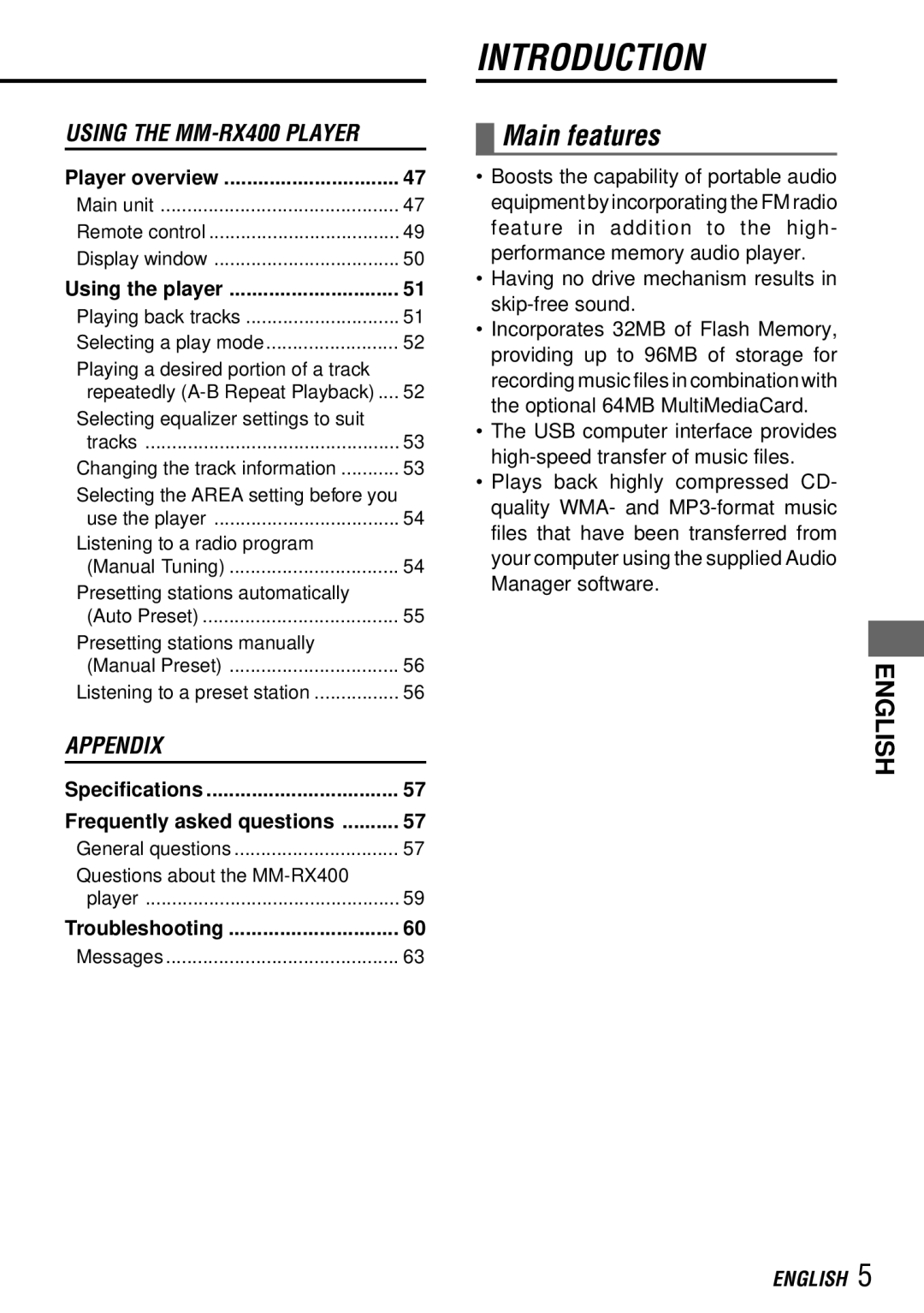USING THE |
|
Player overview | 47 |
Main unit | 47 |
Remote control | 49 |
Display window | 50 |
Using the player | 51 |
Playing back tracks | 51 |
Selecting a play mode | 52 |
Playing a desired portion of a track |
|
repeatedly | 52 |
Selecting equalizer settings to suit |
|
tracks | 53 |
Changing the track information | 53 |
Selecting the AREA setting before you |
|
use the player | 54 |
Listening to a radio program |
|
(Manual Tuning) | 54 |
Presetting stations automatically |
|
(Auto Preset) | 55 |
Presetting stations manually |
|
(Manual Preset) | 56 |
Listening to a preset station | 56 |
APPENDIX |
|
Specifications | 57 |
Frequently asked questions | 57 |
General questions | 57 |
Questions about the |
|
player | 59 |
Troubleshooting | 60 |
Messages | 63 |
INTRODUCTION
 Main features
Main features
•Boosts the capability of portable audio equipment by incorporating the FM radio feature in addition to the high- performance memory audio player.
•Having no drive mechanism results in
•Incorporates 32MB of Flash Memory, providing up to 96MB of storage for recording music files in combination with the optional 64MB MultiMediaCard.
•The USB computer interface provides
•Plays back highly compressed CD- quality WMA- and
ENGLISH