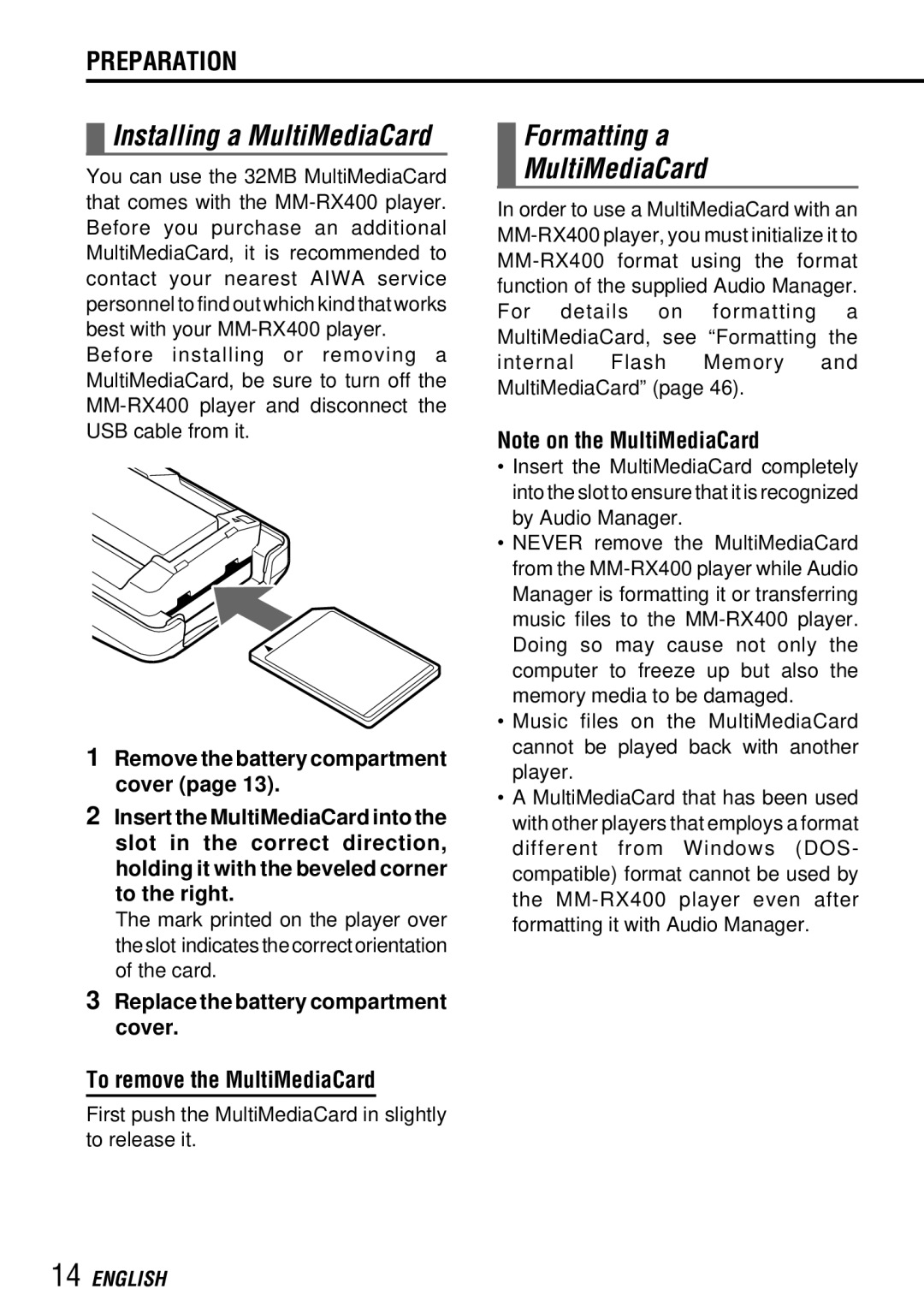PREPARATION
 Installing a MultiMediaCard
Installing a MultiMediaCard
You can use the 32MB MultiMediaCard that comes with the
Before installing or removing a MultiMediaCard, be sure to turn off the
1Remove the battery compartment cover (page 13).
2Insert the MultiMediaCard into the slot in the correct direction, holding it with the beveled corner to the right.
The mark printed on the player over the slot indicates the correct orientation of the card.
3Replace the battery compartment cover.
To remove the MultiMediaCard
First push the MultiMediaCard in slightly to release it.
Formatting a
MultiMediaCard
In order to use a MultiMediaCard with an
Note on the MultiMediaCard
•Insert the MultiMediaCard completely into the slot to ensure that it is recognized by Audio Manager.
•NEVER remove the MultiMediaCard from the
•Music files on the MultiMediaCard cannot be played back with another player.
•A MultiMediaCard that has been used with other players that employs a format different from Windows (DOS- compatible) format cannot be used by the