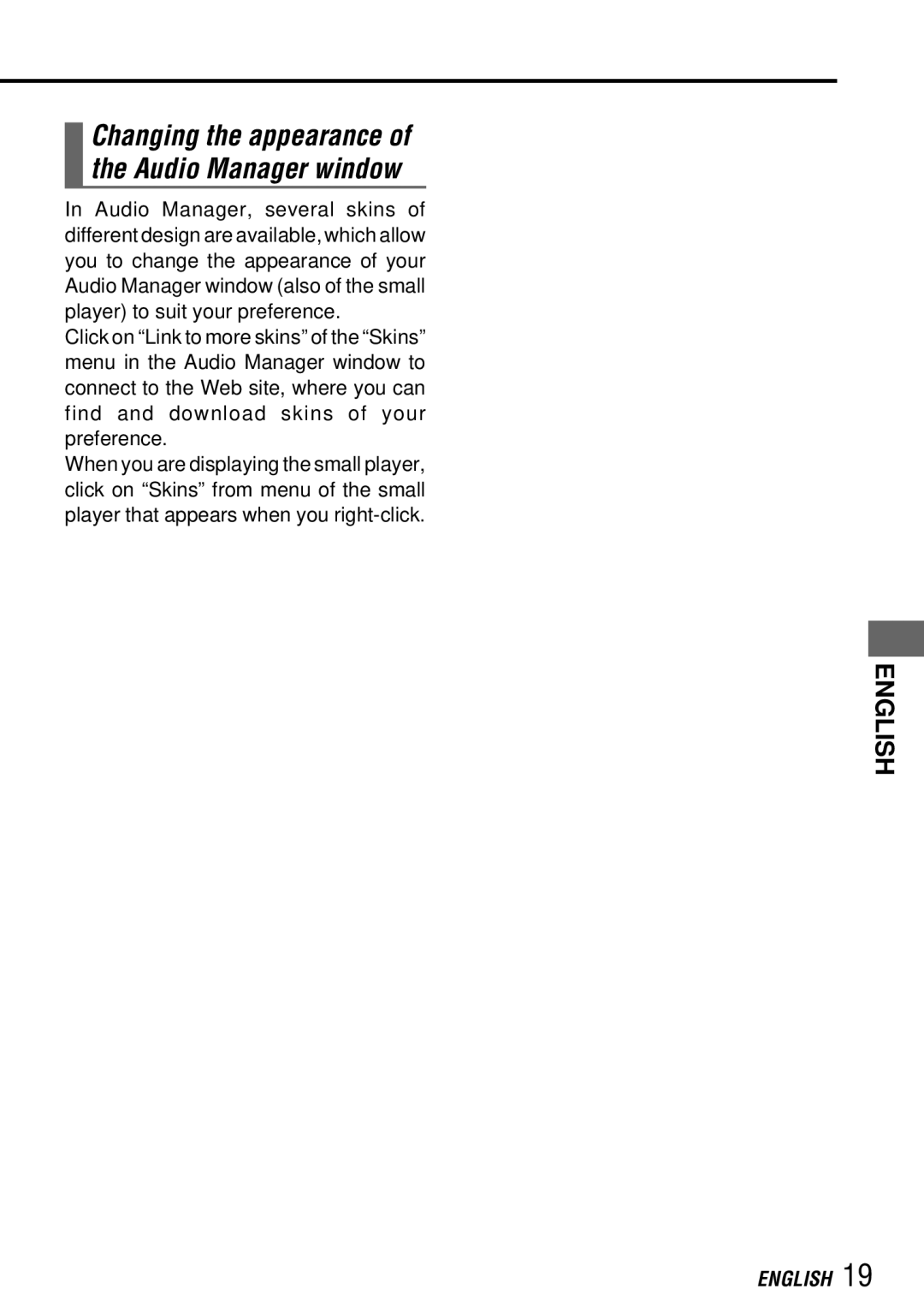Changing the appearance of the Audio Manager window
In Audio Manager, several skins of different design are available, which allow you to change the appearance of your Audio Manager window (also of the small player) to suit your preference.
Click on “Link to more skins” of the “Skins” menu in the Audio Manager window to connect to the Web site, where you can find and download skins of your preference.
When you are displaying the small player, click on “Skins” from menu of the small player that appears when you
ENGLISH