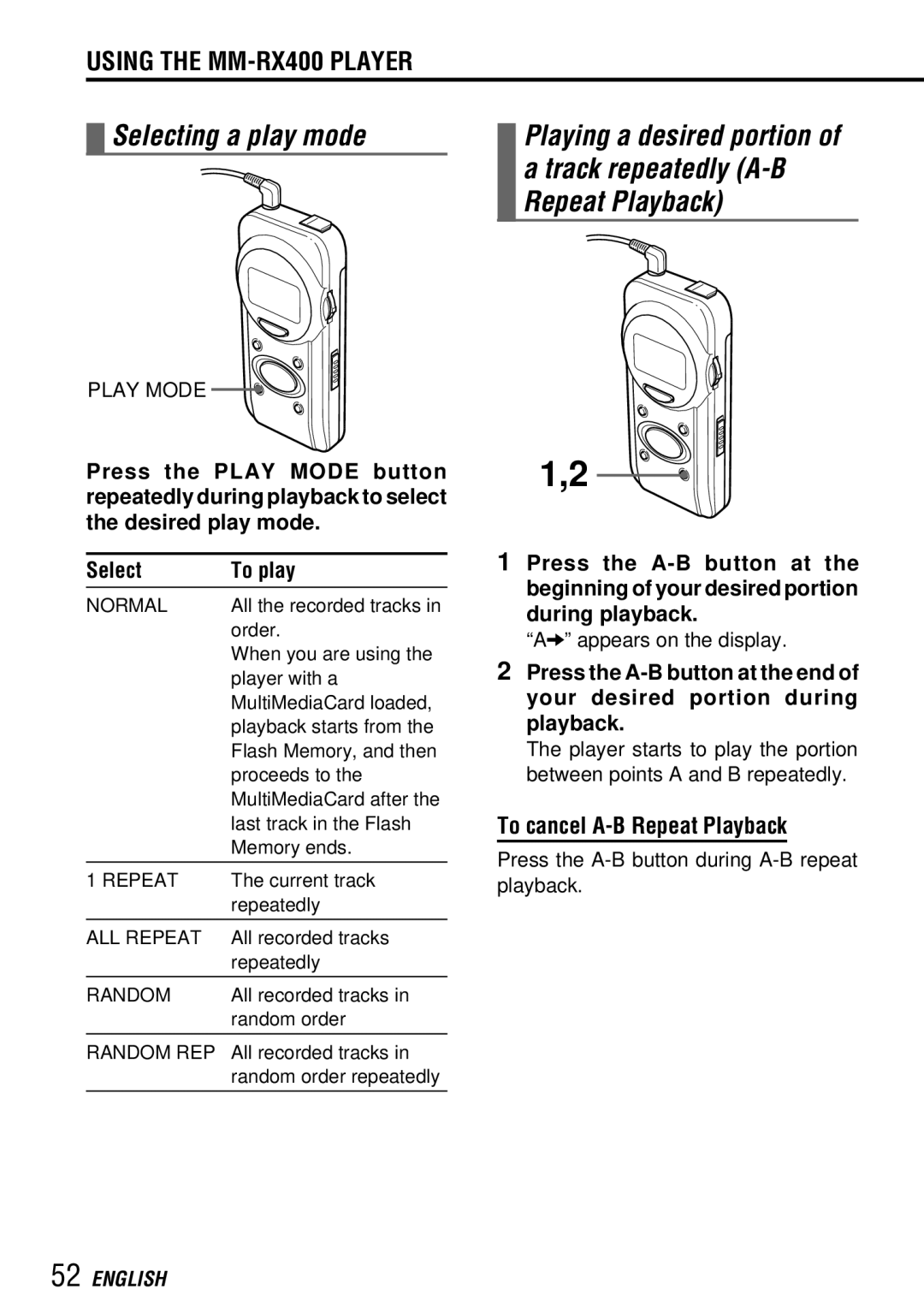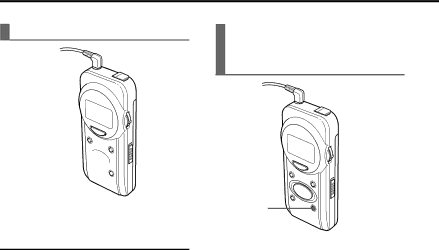
USING THE MM-RX400 PLAYER
Selecting a play mode | Playing a desired portion of |
| a track repeatedly |
| Repeat Playback) |
PLAY MODE ![]()
![]()
Press the PLAY MODE button repeatedly during playback to select the desired play mode.
Select | To play |
NORMAL | All the recorded tracks in |
| order. |
| When you are using the |
| player with a |
| MultiMediaCard loaded, |
| playback starts from the |
| Flash Memory, and then |
| proceeds to the |
| MultiMediaCard after the |
| last track in the Flash |
| Memory ends. |
1 REPEAT | The current track |
| repeatedly |
ALL REPEAT | All recorded tracks |
| repeatedly |
RANDOM | All recorded tracks in |
| random order |
RANDOM REP | All recorded tracks in |
| random order repeatedly |
1,2
1Press the
“A![]() ” appears on the display.
” appears on the display.
2Press the
The player starts to play the portion between points A and B repeatedly.
To cancel A-B Repeat Playback
Press the