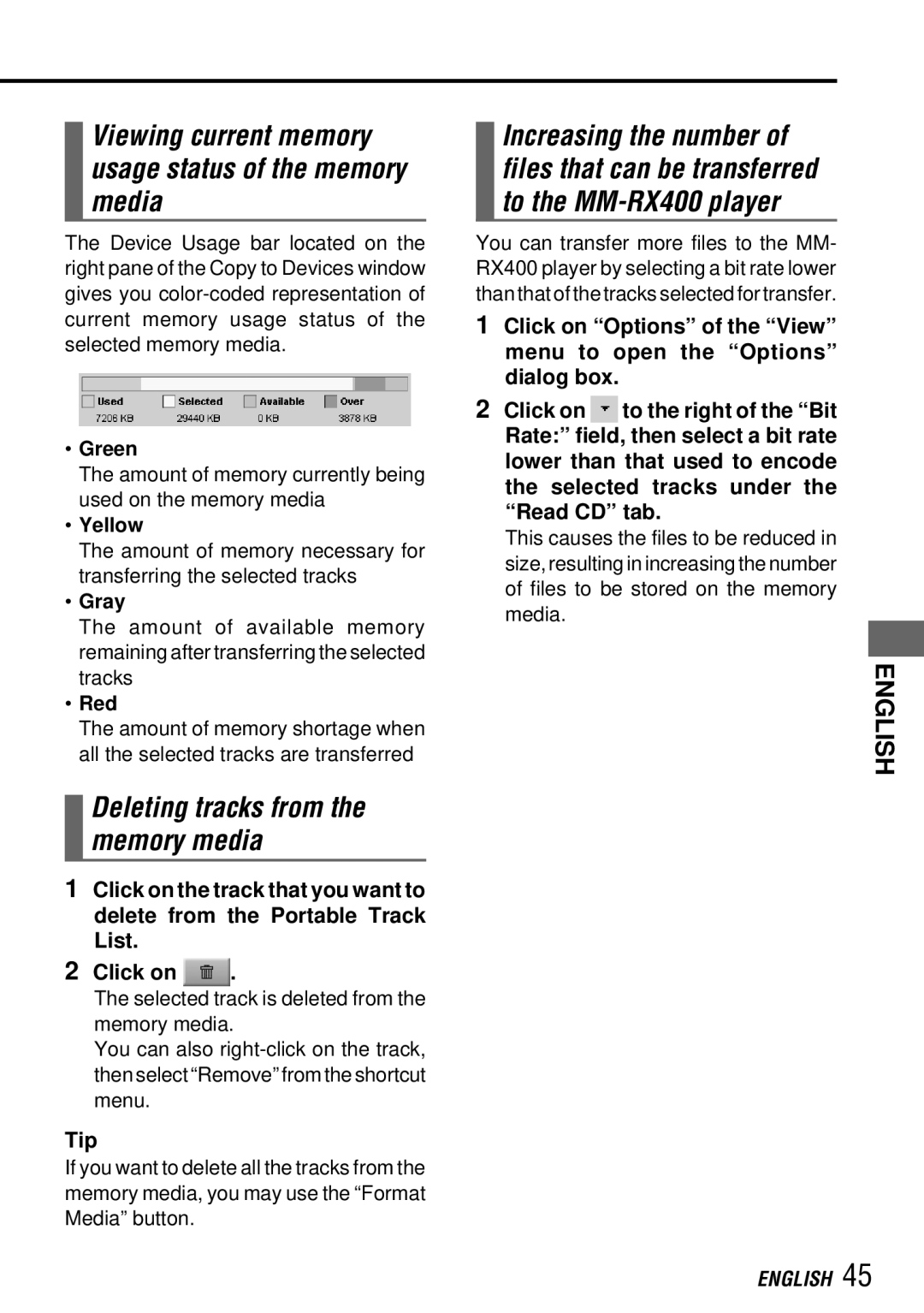Viewing current memory usage status of the memory media
The Device Usage bar located on the right pane of the Copy to Devices window gives you
•Green
The amount of memory currently being used on the memory media
•Yellow
The amount of memory necessary for transferring the selected tracks
•Gray
The amount of available memory remaining after transferring the selected tracks
•Red
The amount of memory shortage when all the selected tracks are transferred
Deleting tracks from the memory media
1Click on the track that you want to delete from the Portable Track List.
2Click on ![]() .
.
The selected track is deleted from the memory media.
You can also
Tip
If you want to delete all the tracks from the memory media, you may use the “Format Media” button.
Increasing the number of files that can be transferred to the
You can transfer more files to the MM- RX400 player by selecting a bit rate lower than that of the tracks selected for transfer.
1Click on “Options” of the “View” menu to open the “Options” dialog box.
2Click on ![]() to the right of the “Bit Rate:” field, then select a bit rate lower than that used to encode the selected tracks under the “Read CD” tab.
to the right of the “Bit Rate:” field, then select a bit rate lower than that used to encode the selected tracks under the “Read CD” tab.
This causes the files to be reduced in size, resulting in increasing the number of files to be stored on the memory media.
ENGLISH