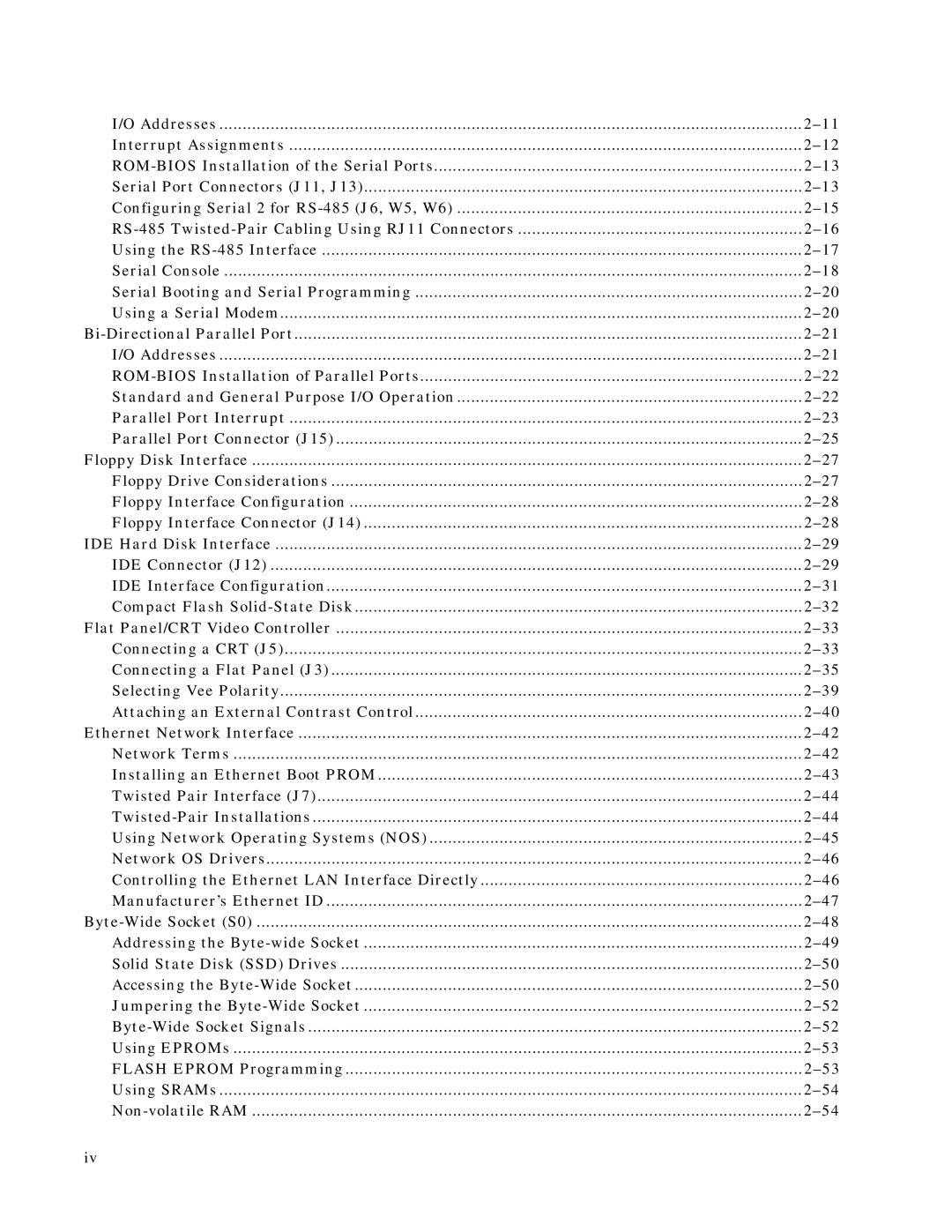I/O Addresses | |
Interrupt Assignments | |
Serial Port Connectors (J11, J13) | |
Configuring Serial 2 for | |
Using the | |
Serial Console | |
Serial Booting and Serial Programming | |
Using a Serial Modem | |
I/O Addresses | |
Standard and General Purpose I/O Operation | |
Parallel Port Interrupt | |
Parallel Port Connector (J15) | |
Floppy Disk Interface | |
Floppy Drive Considerations | |
Floppy Interface Configuration | |
Floppy Interface Connector (J14) | |
IDE Hard Disk Interface | |
IDE Connector (J12) | |
IDE Interface Configuration | |
Compact Flash | |
Flat Panel/CRT Video Controller | |
Connecting a CRT (J5) | |
Connecting a Flat Panel (J3) | |
Selecting Vee Polarity | |
Attaching an External Contrast Control | |
Ethernet Network Interface | |
Network Terms | |
Installing an Ethernet Boot PROM | |
Twisted Pair Interface (J7) | |
Using Network Operating Systems (NOS) | |
Network OS Drivers | |
Controlling the Ethernet LAN Interface Directly | |
Manufacturer’s Ethernet ID | |
Addressing the | |
Solid State Disk (SSD) Drives | |
Accessing the | |
Jumpering the | |
Using EPROMs | |
FLASH EPROM Programming | |
Using SRAMs | |
iv