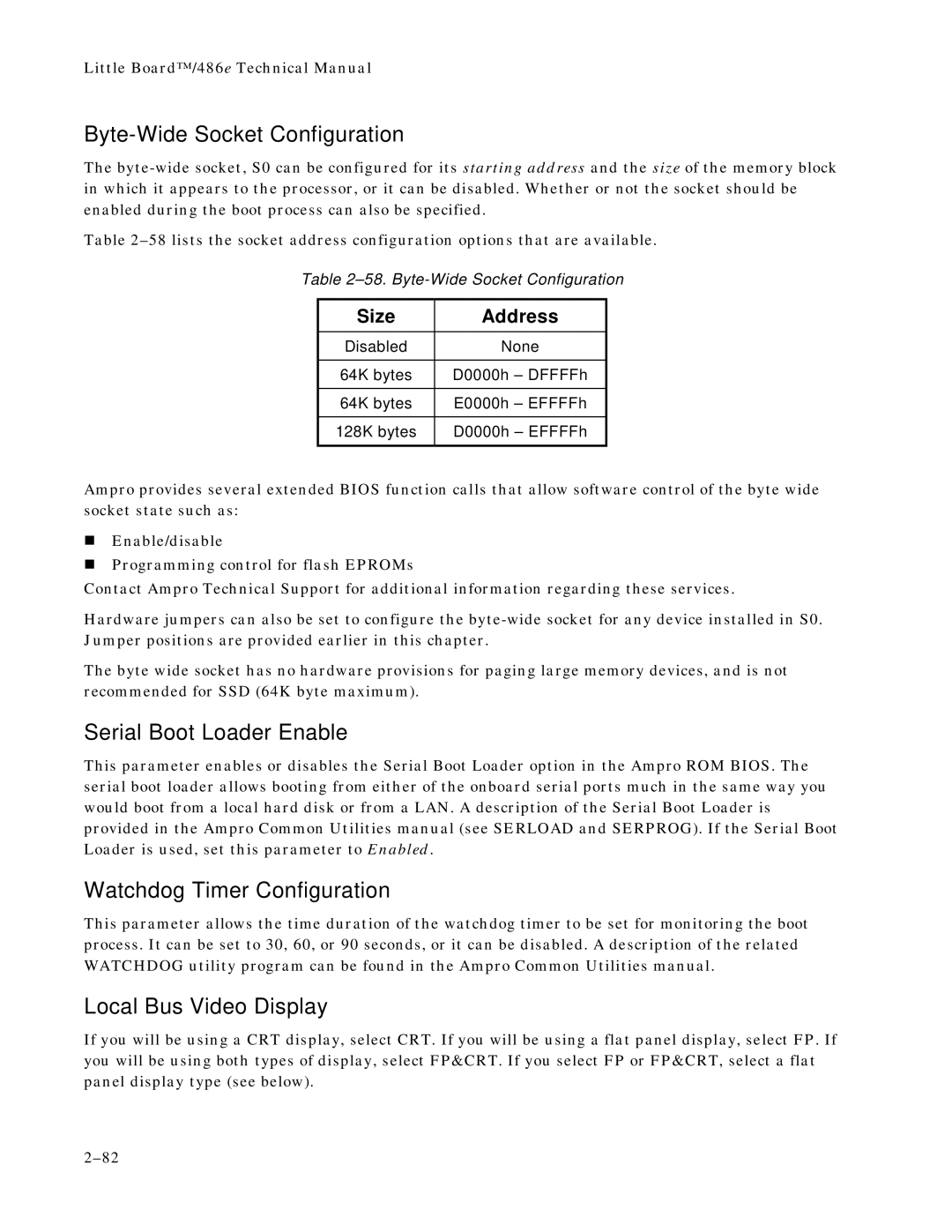Little Board™/486e Technical Manual
Byte-Wide Socket Configuration
The
Table
Table
Size | Address |
|
|
Disabled | None |
|
|
64K bytes | D0000h – DFFFFh |
|
|
64K bytes | E0000h – EFFFFh |
|
|
128K bytes | D0000h – EFFFFh |
|
|
Ampro provides several extended BIOS function calls that allow software control of the byte wide socket state such as:
!Enable/disable
!Programming control for flash EPROMs
Contact Ampro Technical Support for additional information regarding these services.
Hardware jumpers can also be set to configure the
The byte wide socket has no hardware provisions for paging large memory devices, and is not recommended for SSD (64K byte maximum).
Serial Boot Loader Enable
This parameter enables or disables the Serial Boot Loader option in the Ampro ROM BIOS. The serial boot loader allows booting from either of the onboard serial ports much in the same way you would boot from a local hard disk or from a LAN. A description of the Serial Boot Loader is provided in the Ampro Common Utilities manual (see SERLOAD and SERPROG). If the Serial Boot Loader is used, set this parameter to Enabled.
Watchdog Timer Configuration
This parameter allows the time duration of the watchdog timer to be set for monitoring the boot process. It can be set to 30, 60, or 90 seconds, or it can be disabled. A description of the related WATCHDOG utility program can be found in the Ampro Common Utilities manual.
Local Bus Video Display
If you will be using a CRT display, select CRT. If you will be using a flat panel display, select FP. If you will be using both types of display, select FP&CRT. If you select FP or FP&CRT, select a flat panel display type (see below).