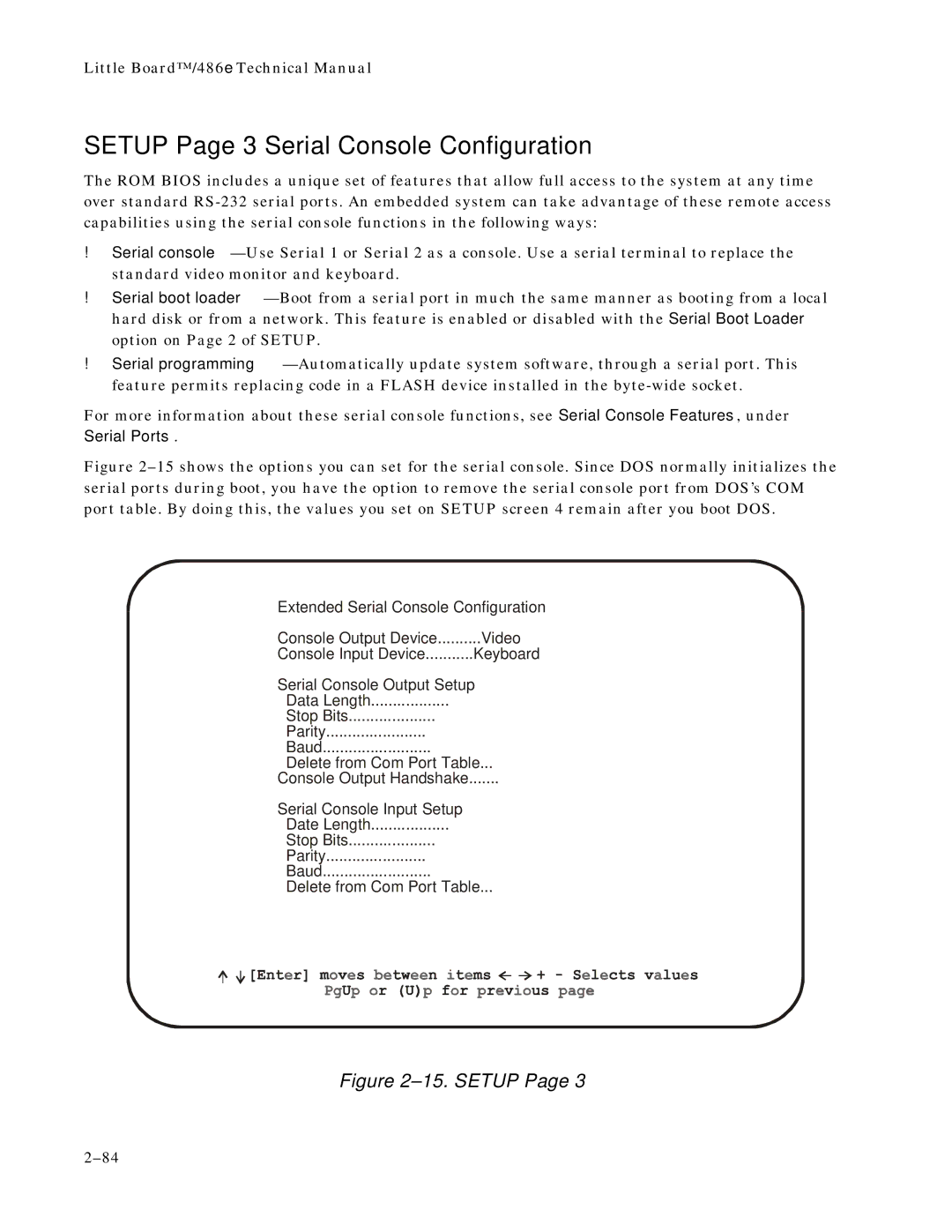Little Board™/486e Technical Manual
SETUP Page 3—Serial Console Configuration
The ROM BIOS includes a unique set of features that allow full access to the system at any time over standard
!Serial
!Serial boot
!Serial
For more information about these serial console functions, see Serial Console Features, under Serial Ports.
Figure 2–15 shows the options you can set for the serial console. Since DOS normally initializes the serial ports during boot, you have the option to remove the serial console port from DOS’s COM port table. By doing this, the values you set on SETUP screen 4 remain after you boot DOS.
Extended Serial Console Configuration
Console Output Device | Video | |
Console Input Device | Keyboard | |
Serial | Console Output Setup |
|
Data | Length |
|
Stop | Bits |
|
Parity |
| |
Baud | ......................... |
|
Delete from Com Port Table... |
| |
Console Output Handshake |
| |
Serial | Console Input Setup |
|
Date | Length |
|
Stop | Bits |
|
Parity.......................
Baud.........................
Delete from Com Port Table...