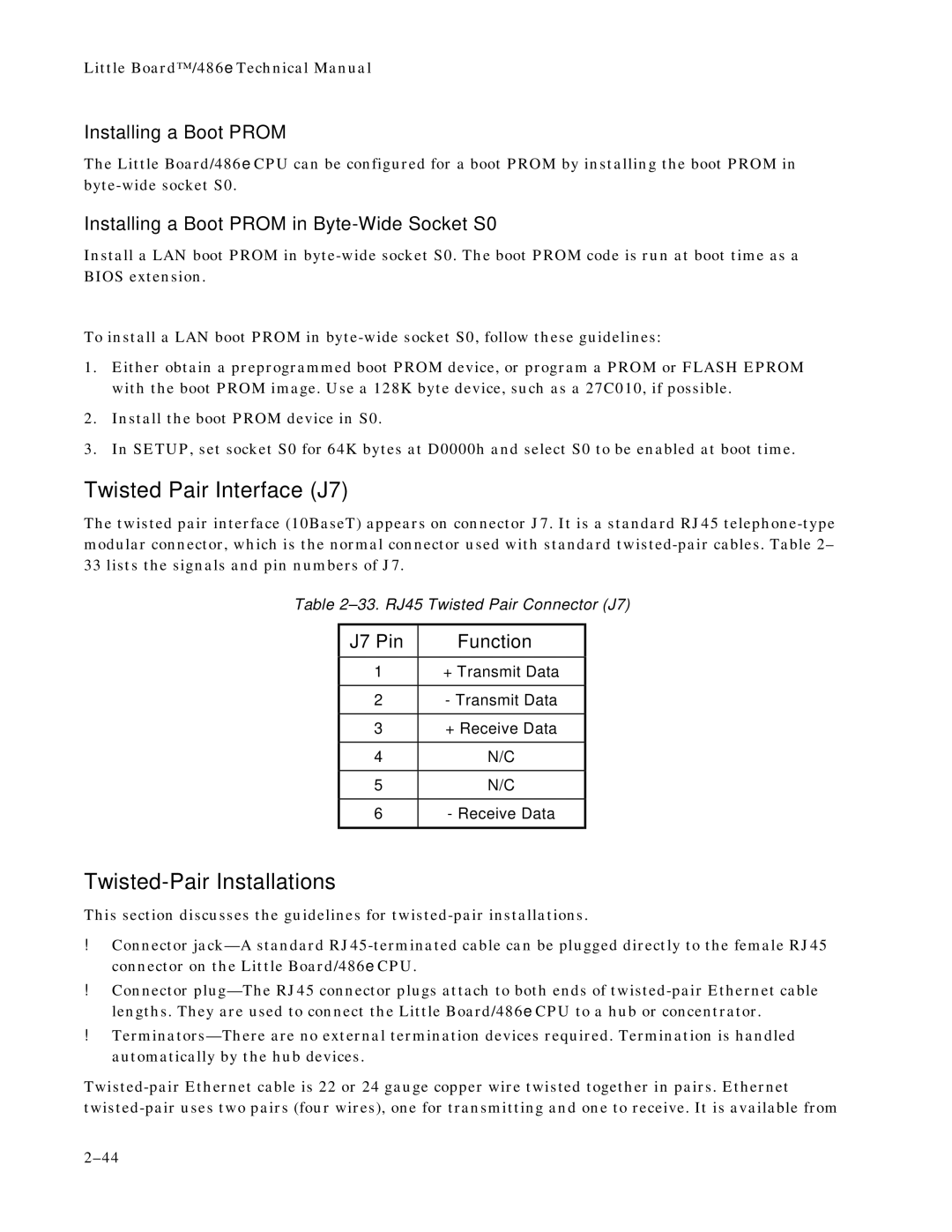Little Board™/486e Technical Manual
Installing a Boot PROM
The Little Board/486e CPU can be configured for a boot PROM by installing the boot PROM in
Installing a Boot PROM in Byte-Wide Socket S0
Install a LAN boot PROM in
To install a LAN boot PROM in
1.Either obtain a preprogrammed boot PROM device, or program a PROM or FLASH EPROM with the boot PROM image. Use a 128K byte device, such as a 27C010, if possible.
2.Install the boot PROM device in S0.
3.In SETUP, set socket S0 for 64K bytes at D0000h and select S0 to be enabled at boot time.
Twisted Pair Interface (J7)
The twisted pair interface (10BaseT) appears on connector J7. It is a standard RJ45
Table
J7 Pin | Function |
|
|
1 | + Transmit Data |
|
|
2 | - Transmit Data |
|
|
3 | + Receive Data |
|
|
4 | N/C |
|
|
5 | N/C |
|
|
6 | - Receive Data |
|
|
Twisted-Pair Installations
This section discusses the guidelines for
!Connector
!Connector
!