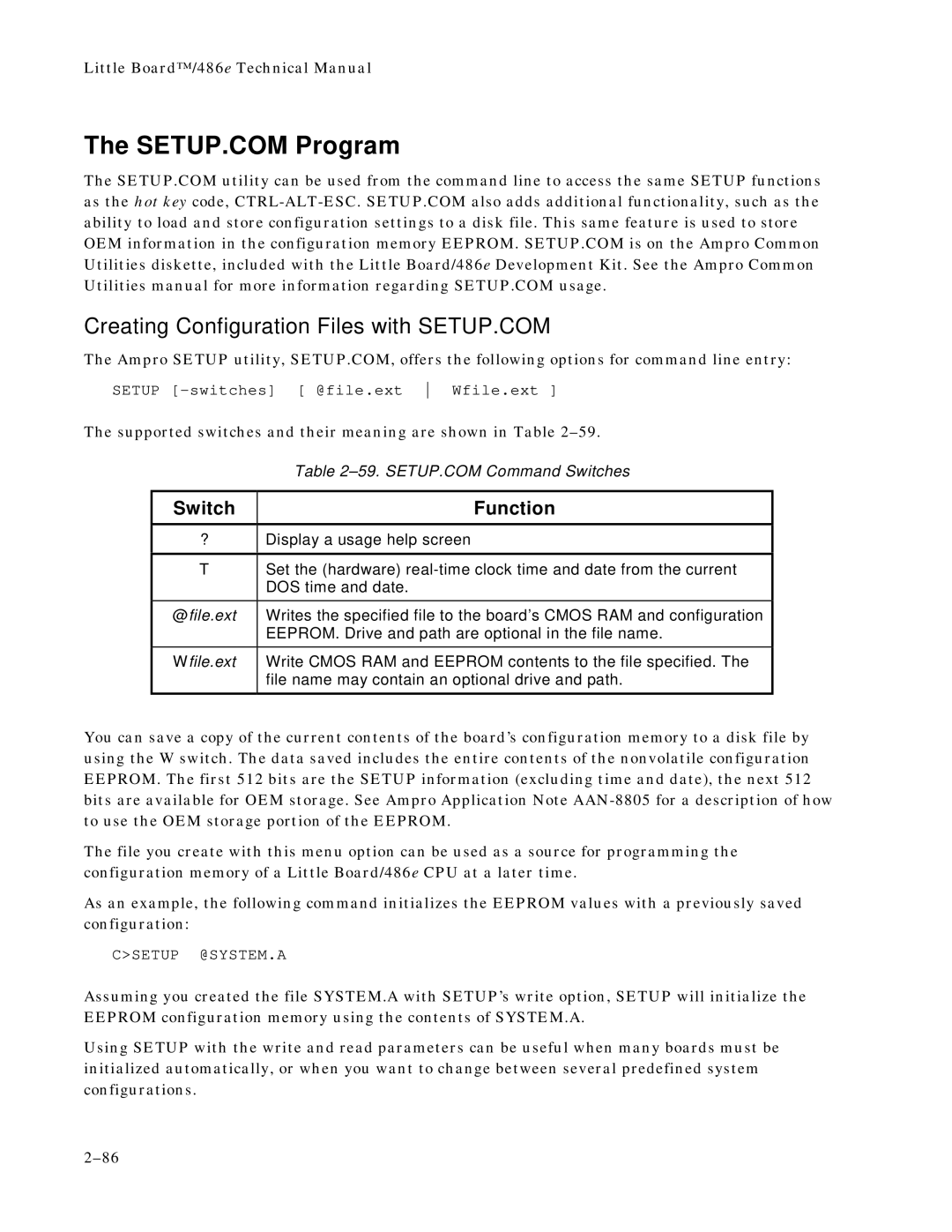Little Board™/486e Technical Manual
The SETUP.COM Program
The SETUP.COM utility can be used from the command line to access the same SETUP functions as the hot key code,
Creating Configuration Files with SETUP.COM
The Ampro SETUP utility, SETUP.COM, offers the following options for command line entry:
SETUP
The supported switches and their meaning are shown in Table
Table
Switch | Function |
?Display a usage help screen
TSet the (hardware)
@file.ext | Writes the specified file to the board’s CMOS RAM and configuration |
| EEPROM. Drive and path are optional in the file name. |
|
|
Wfile.ext | Write CMOS RAM and EEPROM contents to the file specified. The |
| file name may contain an optional drive and path. |
You can save a copy of the current contents of the board’s configuration memory to a disk file by using the W switch. The data saved includes the entire contents of the nonvolatile configuration EEPROM. The first 512 bits are the SETUP information (excluding time and date), the next 512 bits are available for OEM storage. See Ampro Application Note
The file you create with this menu option can be used as a source for programming the configuration memory of a Little Board/486e CPU at a later time.
As an example, the following command initializes the EEPROM values with a previously saved configuration:
C>SETUP @SYSTEM.A
Assuming you created the file SYSTEM.A with SETUP’s write option, SETUP will initialize the EEPROM configuration memory using the contents of SYSTEM.A.
Using SETUP with the write and read parameters can be useful when many boards must be initialized automatically, or when you want to change between several predefined system configurations.