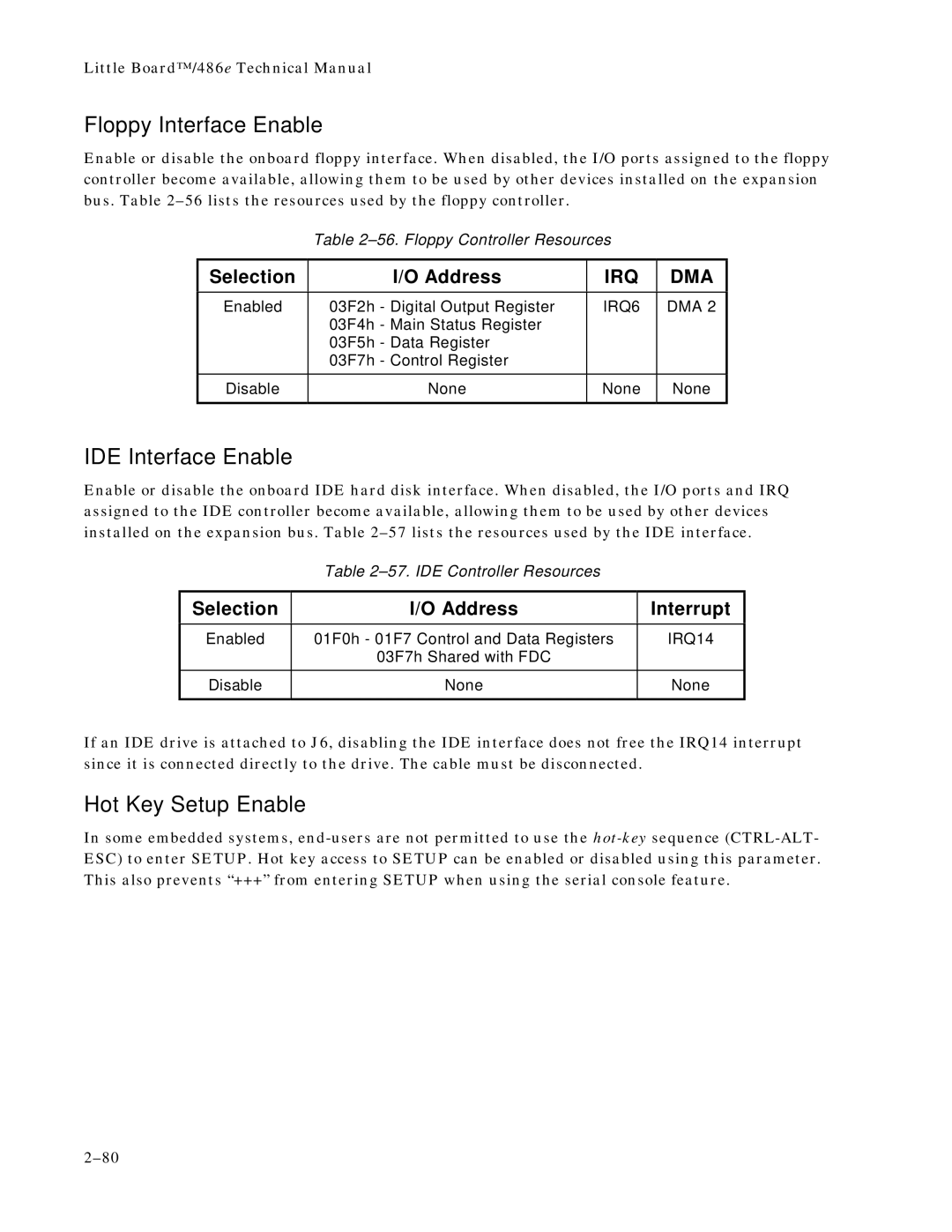Little Board™/486e Technical Manual
Floppy Interface Enable
Enable or disable the onboard floppy interface. When disabled, the I/O ports assigned to the floppy controller become available, allowing them to be used by other devices installed on the expansion bus. Table
Table
Selection | I/O Address | IRQ | DMA |
|
|
|
|
Enabled | 03F2h - Digital Output Register | IRQ6 | DMA 2 |
| 03F4h - Main Status Register |
|
|
| 03F5h - Data Register |
|
|
| 03F7h - Control Register |
|
|
|
|
|
|
Disable | None | None | None |
|
|
|
|
IDE Interface Enable
Enable or disable the onboard IDE hard disk interface. When disabled, the I/O ports and IRQ assigned to the IDE controller become available, allowing them to be used by other devices installed on the expansion bus. Table
Table
Selection | I/O Address | Interrupt |
|
|
|
Enabled | 01F0h - 01F7 Control and Data Registers | IRQ14 |
| 03F7h Shared with FDC |
|
|
|
|
Disable | None | None |
|
|
|
If an IDE drive is attached to J6, disabling the IDE interface does not free the IRQ14 interrupt since it is connected directly to the drive. The cable must be disconnected.
Hot Key Setup Enable
In some embedded systems,